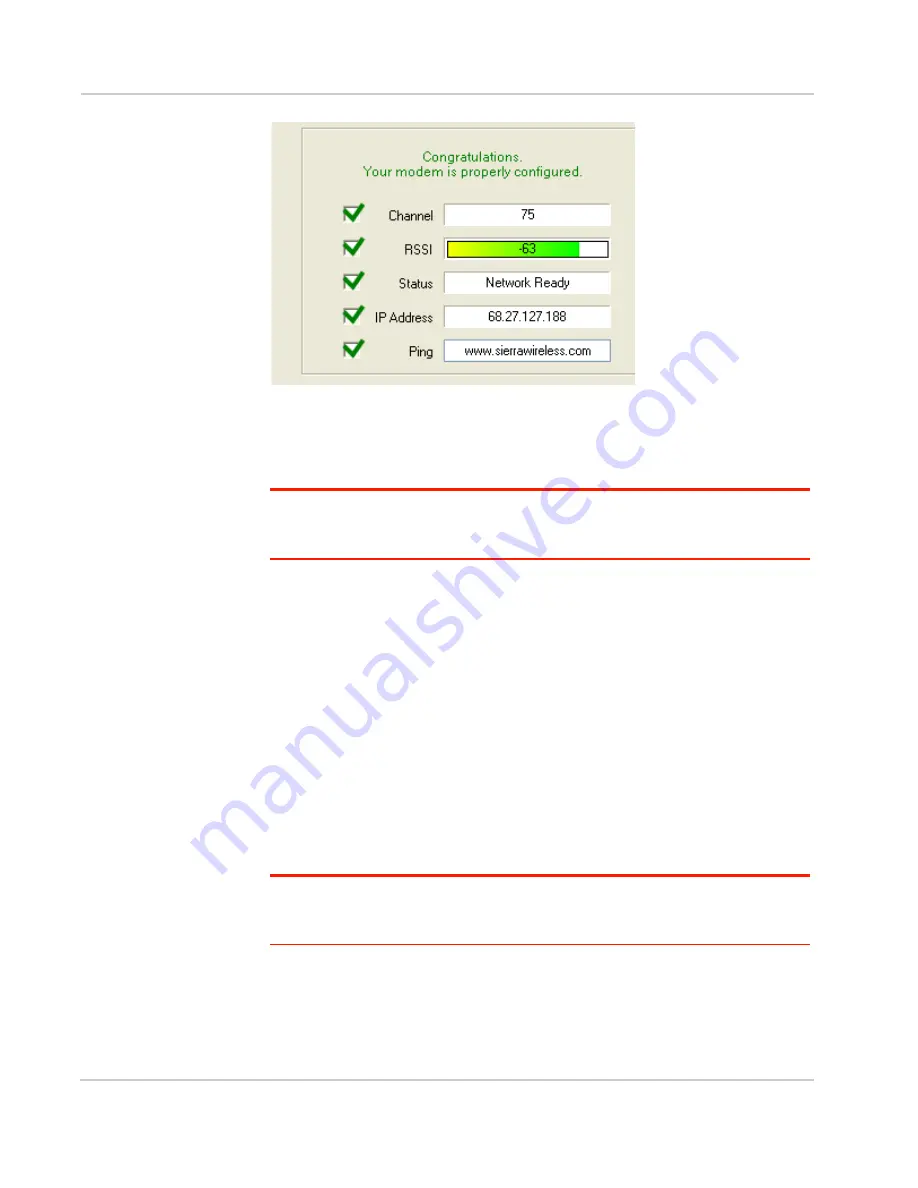
PinPoint X 1x/EV-DO
22
20070914
Figure 3-11: Setup Wizard: Connection Test
Green checks in the boxes indicate the tests were successful and your PinPoint X
is functioning properly. At this point your modem is configured and activated to
work on the Verizon network.
Note: These tests, depending on the strength of your signal, may take a few minutes.
Initially, while the tests are being performed, there may be red
X
s in the boxes. The Status
line will give an indication of the progress of the connection process.
If Test Modem Settings shows the status of your modem is “Data Connection
Failed - Waiting for Retry”, “No Service”, “No Carrier”, “Network Negotiation
Failed”, “Network Authentication Failed”, “Modem Not Registered”, or the Reg Net
light on the modem is not lit, double-check your device activation information and
return to the Activate Modem step to reconfigure your PinPoint X.
Private Networking Data Link is a special account configuration that provides a
more secure connection for your PinPoint X and often provides a static IP with
authentication on an exclusive server. Consult your Verizon representative for
details about Private Networking Data Link if it’s something you need for your
account.
Before you start the configuration for Private Networking, Data Link, the
connection to the network may be checked.
Caution:
Ensure the PinPoint X has been activated before you proceed with the Private
Networking Data Link steps. Configuring Private Networking Data Link before the PinPoint
X has been activated can prevent successful activation.
•
The Primary Home Agent (
Primary HA
) and Secondary Home Agent
(
Secondary HA
) are the network servers responsible for IP addressing and
routing. Fill in the information, as applicable.
Summary of Contents for AirLink PinPoint X
Page 2: ...PinPoint X for Verizon User Guide 20070914 Rev 2 0...
Page 3: ......
Page 7: ...PinPoint X 1x EV DO iv 20070914...
Page 11: ...PinPoint X 1x EV DO viii 20070914...
Page 21: ...PinPoint X 1x EV DO 10 20070914...
Page 45: ...PinPoint X 1x EV DO 34 20070914...
Page 51: ...PinPoint X 1x EV DO 40 20070914...
Page 61: ...PinPoint X 1x EV DO 50 20070914...
Page 62: ......
















































