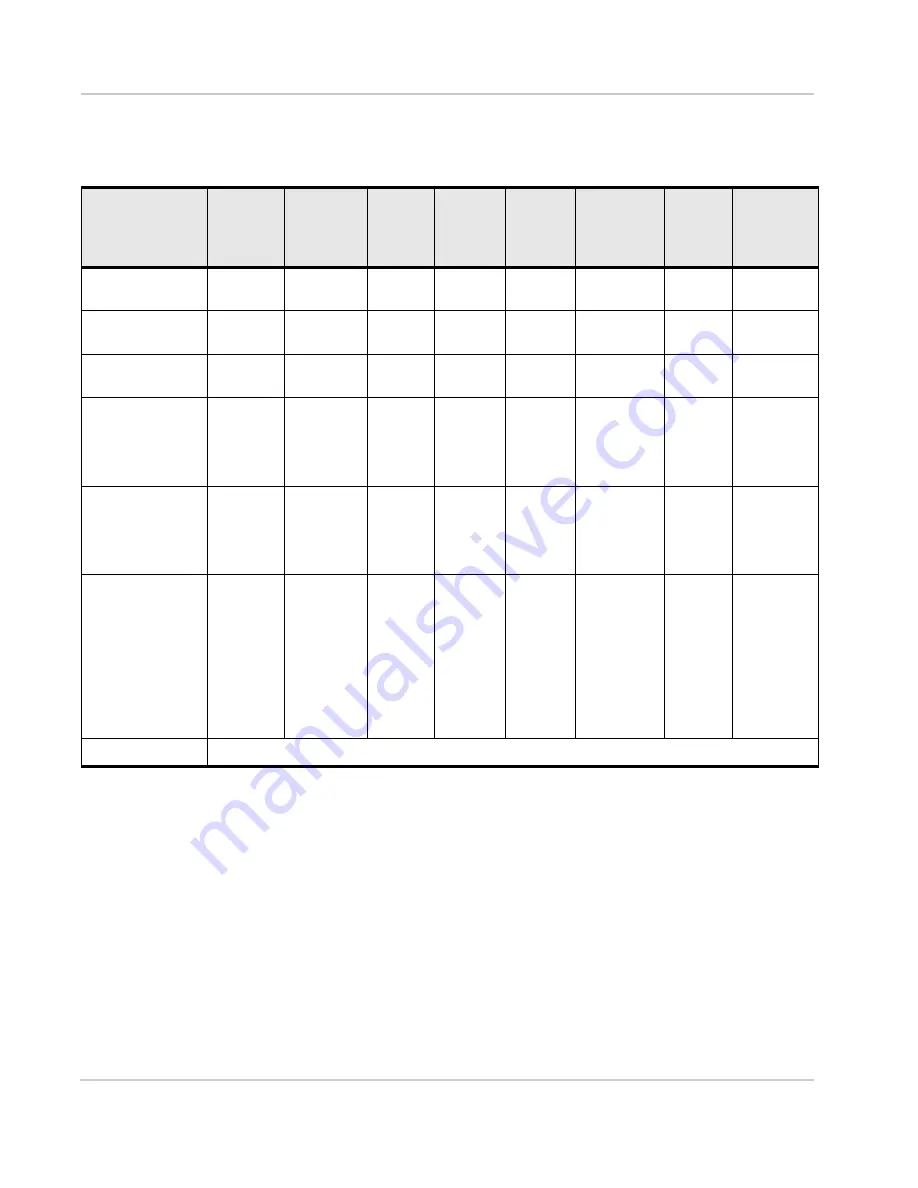
AirLink RV50 Series Hardware User Guide
16
4117313
Sample Power Consumption Scenarios
Dual SIM
The AirLink RV50 Series gateway has two SIM card slots. You can decide which
slot is the Primary SIM card. When the gateway is powered on or reboots, it
automatically connects to the network associated with the Primary SIM card. If no
card is present in that slot, it connects to the network associated with the
Secondary SIM card. If configured to do so, data usage is tracked independently
on both SIM cards. SIM PIN configuration is also available for both SIM cards.
This feature allows users to install SIM cards for two different network operators,
use one SIM card initially and later change network operators by configuring the
new SIM card to be the Primary SIM card.
Table 1-3: Power Consumption Scenarios
Scenario
Radio
Ethernet
Serial
USB
GNSS
Processor
Power
Saving
Mode
LED
Power
Saving
Mode
Power
a
Standby Mode
—
—
—
—
—
—
—
53 mW
(4.4 mA)
Low Power —
Serial
Idle
Attached
Disabled
Enabled
Disabled
Disabled
Enabled
Enabled
885 mW
(73.7 mA)
Low Power —
Ethernet
Idle
Attached
10 BaseT
Full duplex
Disabled Disabled
Disabled
Enabled
Enabled
900 mW
(75 mA)
Typical
without Power
Saving
Features
Attached
and
connected
(+20 dBm
LTE)
100 BaseT
Full duplex
Enabled
Idle
Enabled
Idle
Enabled
Active
antenna
Disabled
Disabled
3700 mW
(308.3 mA)
RV50X Only —
Maximum
without Power
Saving
Features
Attached
and
connected
(+23 dBm
LTE-A)
1000
BaseT Full
duplex
(maximum
throughput)
Enabled
Enabled
Enabled
Active
antenna
Disabled
Disabled
5500 mW
(458.3 mA)
RV50 Only —
Peak without
Power Saving
Features
b
Attached
and
connected
(+32 dBm
1 up/
1 down
GSM/
GPRS/
EDGE
bursts)
1000
BaseT Full
duplex
(maximum
throughput)
Enabled
Enabled
Enabled
Active
antenna
Disabled
Disabled
8000 mW
(666.6 mA)
Inrush Current
1.5 A @ 12 V (Averaged over 100
μ
s)
a. Power consumption was measured at 12 V.
b. Peak without power saving is similar to Maximum without power saving, but measured as a maximum burst over a limited time.
Summary of Contents for AirLink RV50 Series
Page 1: ...AirLink RV50 Series Hardware User Guide 4117313 Rev 3 ...
Page 2: ......
Page 6: ...AirLink RV50 Series Hardware User Guide 6 4117313 ...
Page 10: ...AirLink RV50 Series Hardware User Guide 10 4117313 ...
Page 18: ...AirLink RV50 Series Hardware User Guide 18 4117313 ...
Page 50: ...AirLink RV50 Series Hardware User Guide 50 4117313 ...
Page 62: ...AirLink RV50 Series Hardware User Guide 62 4112895 ...
Page 66: ...AirLink RV50 Series Hardware User Guide 66 4117313 ...
Page 77: ......
Page 78: ......















































