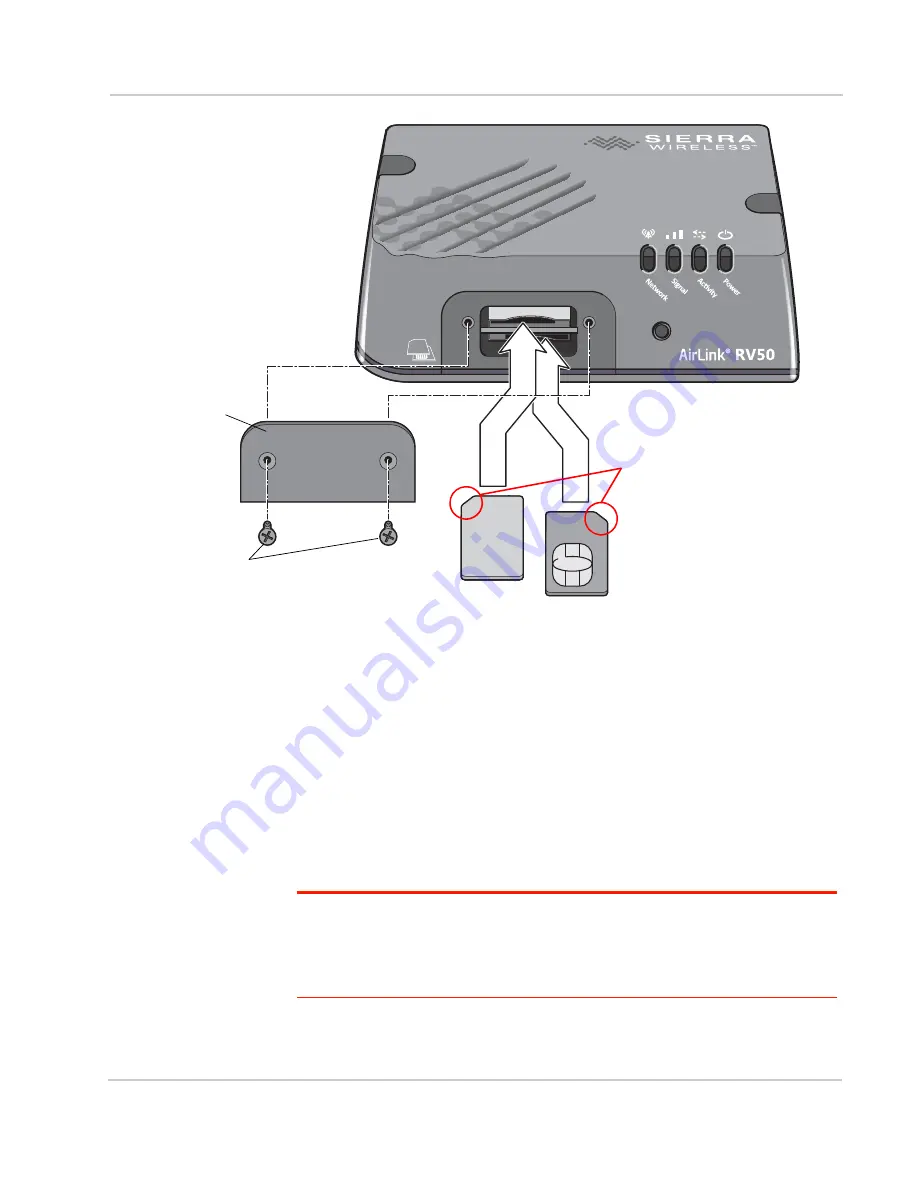
Installation and Startup
Rev 3 Dec.16
25
Figure 3-1: Installing the SIM Card
4.
Replace the SIM card cover.
Step 2 — Connect the Antennas
The RV50
Series gateway
has three SMA female antenna connectors:
•
Cellular antenna connector: Primary receive and transmit antenna connector
•
Rx Diversity antenna connector
•
GPS antenna connector
For regulatory requirements concerning antennas, see
Note: The antenna should not exceed the maximum gain specified in
page 63. In more complex installations (such as those requiring long lengths of cable and/
or multiple connections), you must follow the maximum dBi gain guidelines specified by the
radio communications regulations of the Federal Communications Commission (FCC),
Industry Canada, or your country’s regulatory body.
SIM Card
Reset
1
2
Note the orientation of notched corners
SIM card cover
#1 Phillips screws
Lower SIM card
Upper SIM card
for proper SIM card alignment.
(SIM Slot 1)
(SIM Slot 2)
Summary of Contents for AirLink RV50 Series
Page 1: ...AirLink RV50 Series Hardware User Guide 4117313 Rev 3 ...
Page 2: ......
Page 6: ...AirLink RV50 Series Hardware User Guide 6 4117313 ...
Page 10: ...AirLink RV50 Series Hardware User Guide 10 4117313 ...
Page 18: ...AirLink RV50 Series Hardware User Guide 18 4117313 ...
Page 50: ...AirLink RV50 Series Hardware User Guide 50 4117313 ...
Page 62: ...AirLink RV50 Series Hardware User Guide 62 4112895 ...
Page 66: ...AirLink RV50 Series Hardware User Guide 66 4117313 ...
Page 77: ......
Page 78: ......
















































