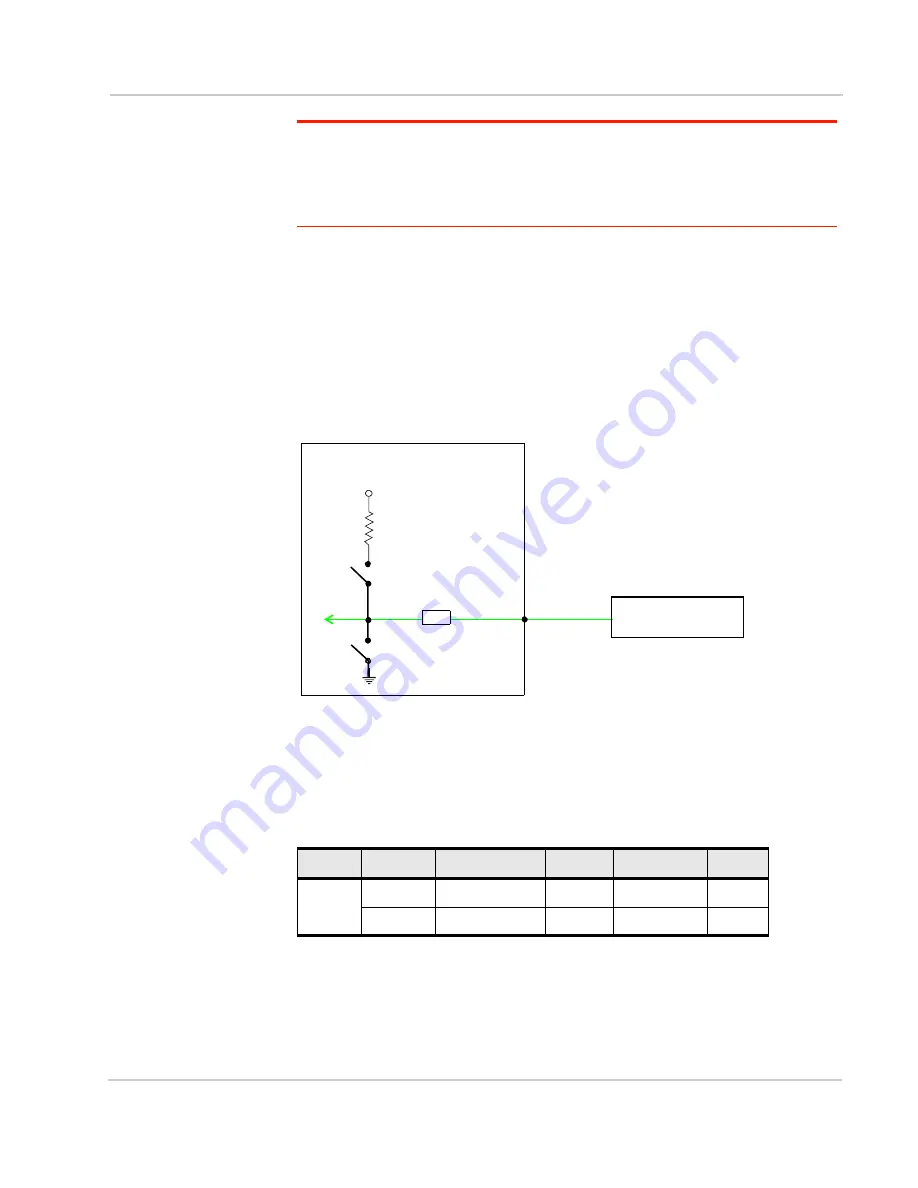
Installation and Startup
Rev 3 Dec.16
35
Note: You can configure the GPIO Pin 4 in ACEmanager or ALMS to trigger standby
mode, to sink current, or to pull up the voltage. If you are using the I / O line to trigger
standby mode, you cannot configure it to sink current or pull up the voltage. Likewise, if
you are using the I / O line to either sink current or pull up the voltage, you cannot use it to
trigger standby mode.
You can use Pin 4 in conjunction with events reporting to configure the RV50
Series gateway
to send a report when the state of the monitored gateway changes,
for example when a switch is opened or closed. For more information, refer to the
ALEOS Software Configuration User Guide (Events Reporting chapter).
Pulse Counter
You can use the green wire to connect Pin 4 to a pulse counter. The digital pulse
counter is not available in Standby mode.
Figure 3-9: Digital Input / Pulse Counter
Table 3-4: Pulse Counter
Pull-up
State
Minimum
Typical
Maximum
Units
Off
Low
—
—
1.0
V
High
2.7
—
Vin
V
Digital Pulse Generator
RV50
Series gateway
Pin 4
Off (default)*
Output Off (default)*
V
in
* Configurable on the ACEmanager I/O tab
Z
in
= 100 k
Ω
V
Low
≤
1.0 V
V
High
≥
2.7 V
Protection
circuitry
Internal Pull-up
Resistor
Maximum frequency = 140 Hz
Duty cycle:
- Minimum = 20%
- Maximum = 80%
Note: values may vary, depending on signal noise.
Summary of Contents for AirLink RV50 Series
Page 1: ...AirLink RV50 Series Hardware User Guide 4117313 Rev 3 ...
Page 2: ......
Page 6: ...AirLink RV50 Series Hardware User Guide 6 4117313 ...
Page 10: ...AirLink RV50 Series Hardware User Guide 10 4117313 ...
Page 18: ...AirLink RV50 Series Hardware User Guide 18 4117313 ...
Page 50: ...AirLink RV50 Series Hardware User Guide 50 4117313 ...
Page 62: ...AirLink RV50 Series Hardware User Guide 62 4112895 ...
Page 66: ...AirLink RV50 Series Hardware User Guide 66 4117313 ...
Page 77: ......
Page 78: ......
















































