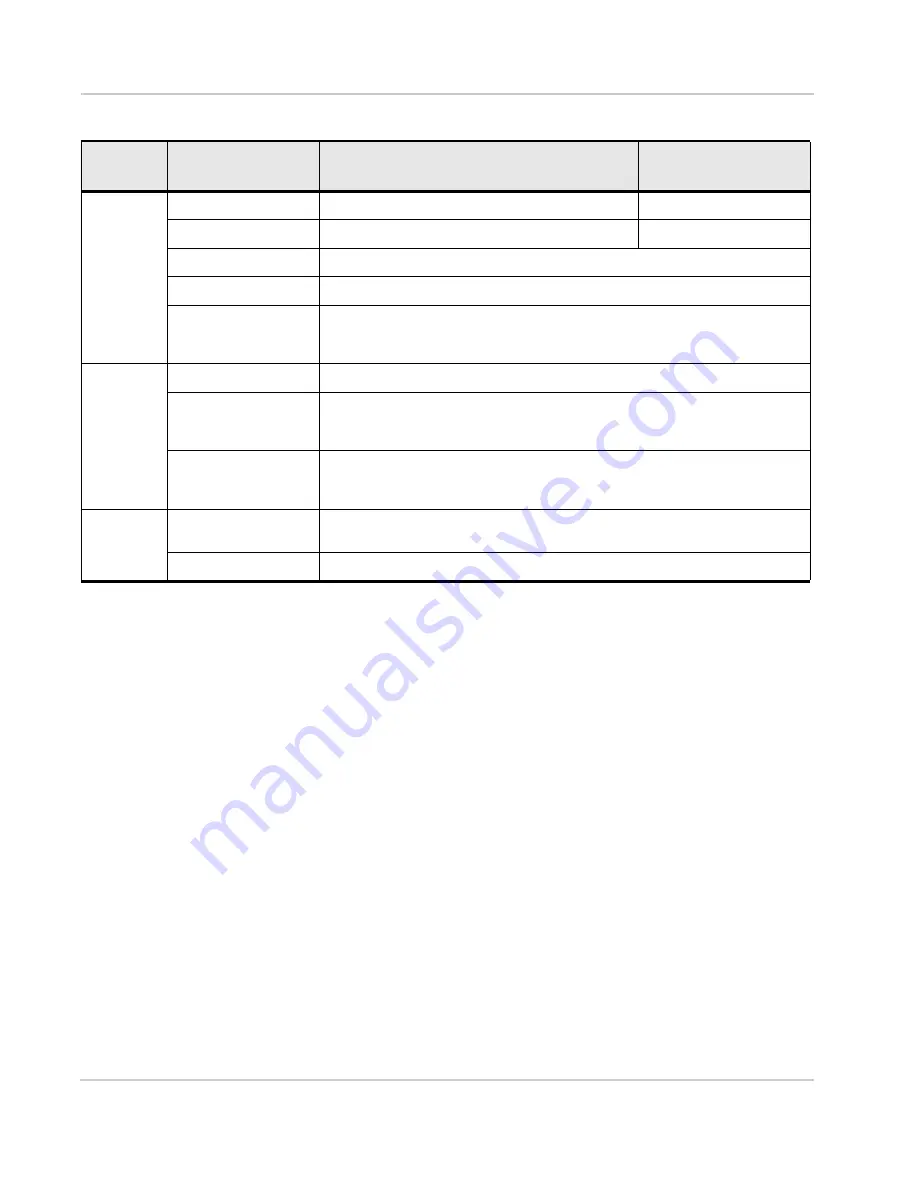
AirLink RV50 Series Hardware User Guide
42
4117313
Ethernet LEDs
The Ethernet connector has two LEDs that indicate speed and activity. When
looking into the connector:
•
Activity – The right LED is solid amber when a link is present and flashing
amber when there is activity.
•
Connection Speed – The left LED indicates the Ethernet connection speed:
·
Solid Green — 1000 Mbps
·
Solid Amber — 100 Mbps
·
Off — 10 Mbps
Step 6 — Startup and Software
Configuration
You can configure the ALEOS software on the RV50
Series gateway
using:
•
(browser-based application)
•
(cloud-based application)
•
(AMM)
•
Network
Solid Green
Connected to an LTE network
Off
Solid Amber
Connected to a 3G or 2G network
Off
Flashing Green
Connecting to the network
Flashing Red
No network available
Flashing Red /
Amber
Network Operator Switching is enabled, but the gateway is unable to locate the
required firmware. For more information, refer to the ALEOS Software
Configuration User Guide (Admin chapter).
Activity
Flashing Green
Traffic is being transmitted or received over the WAN interface.
Flashing Red
Traffic is being transmitted or received over the serial port. This behavior only
appears if the RV50 Series gateway is configured to display it. For more
information, refer to the ALEOS Software Configuration Guide (Serial chapter).
Flashing Amber
Traffic is being transmitted or received over both the WAN interface and the
serial port. This behavior only appears if the RV50 Series gateway is configured
to display it. Refer to the ALEOS Software Configuration Guide (Serial chapter).
ALL
Green LED chase
Radio module reconfiguration / firmware update or Network Operator Switching is
in progress.
Amber LED chase
ALEOS software update is in progress.
a. To configure LED Power Saving Mode, refer to the ALEOS Software Configuration User Guide (Services chapter).
Table 3-10: LED Behavior
LED
Color / Pattern
Description
LED Power Saving
Mode
a
Summary of Contents for AirLink RV50 Series
Page 1: ...AirLink RV50 Series Hardware User Guide 4117313 Rev 3 ...
Page 2: ......
Page 6: ...AirLink RV50 Series Hardware User Guide 6 4117313 ...
Page 10: ...AirLink RV50 Series Hardware User Guide 10 4117313 ...
Page 18: ...AirLink RV50 Series Hardware User Guide 18 4117313 ...
Page 50: ...AirLink RV50 Series Hardware User Guide 50 4117313 ...
Page 62: ...AirLink RV50 Series Hardware User Guide 62 4112895 ...
Page 66: ...AirLink RV50 Series Hardware User Guide 66 4117313 ...
Page 77: ......
Page 78: ......















































