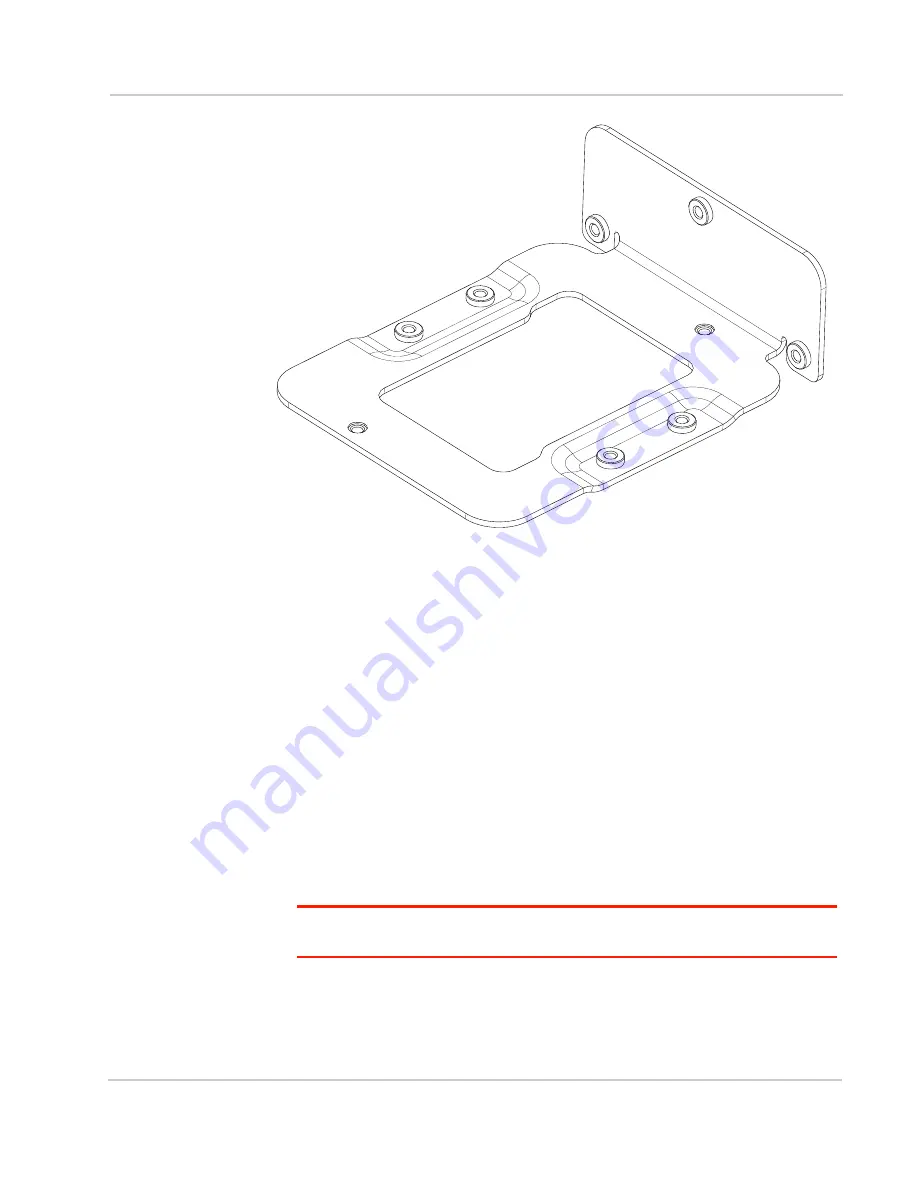
Installation and Startup
Rev 3 Dec.16
47
Figure 3-19: DIN Rail Mounting Bracket
To attach the RV50 Series gateway to a horizontally mounted DIN rail, in a variety
of orientations:
1.
Install the SIM card. (See
2.
Test the network connectivity.
Connect the RV50 Series gateway. Power it up and ensure that you have net-
work connectivity. (See
3.
Place the gateway on the DIN rail mounting bracket, lining up the mounting
holes on the underside of the gateway with the holes on the DIN rail mounting
bracket.
4.
Use the screws provided to attach the gateway to the bracket. Torque the
screws to a maximum of 1.1 N-m (10 in-lb.).
5.
Use the screws provided to attach the DIN rail clip to the bracket.
6.
Attach the DIN rail clip to a horizontal DIN rail, with the spring clip at the
bottom, taking into account the location information described in
Note: The DIN rail mounting bracket and clip in the kit Sierra Wireless kit should only be
used on horizontally-mounted DIN rail.
Summary of Contents for AirLink RV50 Series
Page 1: ...AirLink RV50 Series Hardware User Guide 4117313 Rev 3 ...
Page 2: ......
Page 6: ...AirLink RV50 Series Hardware User Guide 6 4117313 ...
Page 10: ...AirLink RV50 Series Hardware User Guide 10 4117313 ...
Page 18: ...AirLink RV50 Series Hardware User Guide 18 4117313 ...
Page 50: ...AirLink RV50 Series Hardware User Guide 50 4117313 ...
Page 62: ...AirLink RV50 Series Hardware User Guide 62 4112895 ...
Page 66: ...AirLink RV50 Series Hardware User Guide 66 4117313 ...
Page 77: ......
Page 78: ......
















































