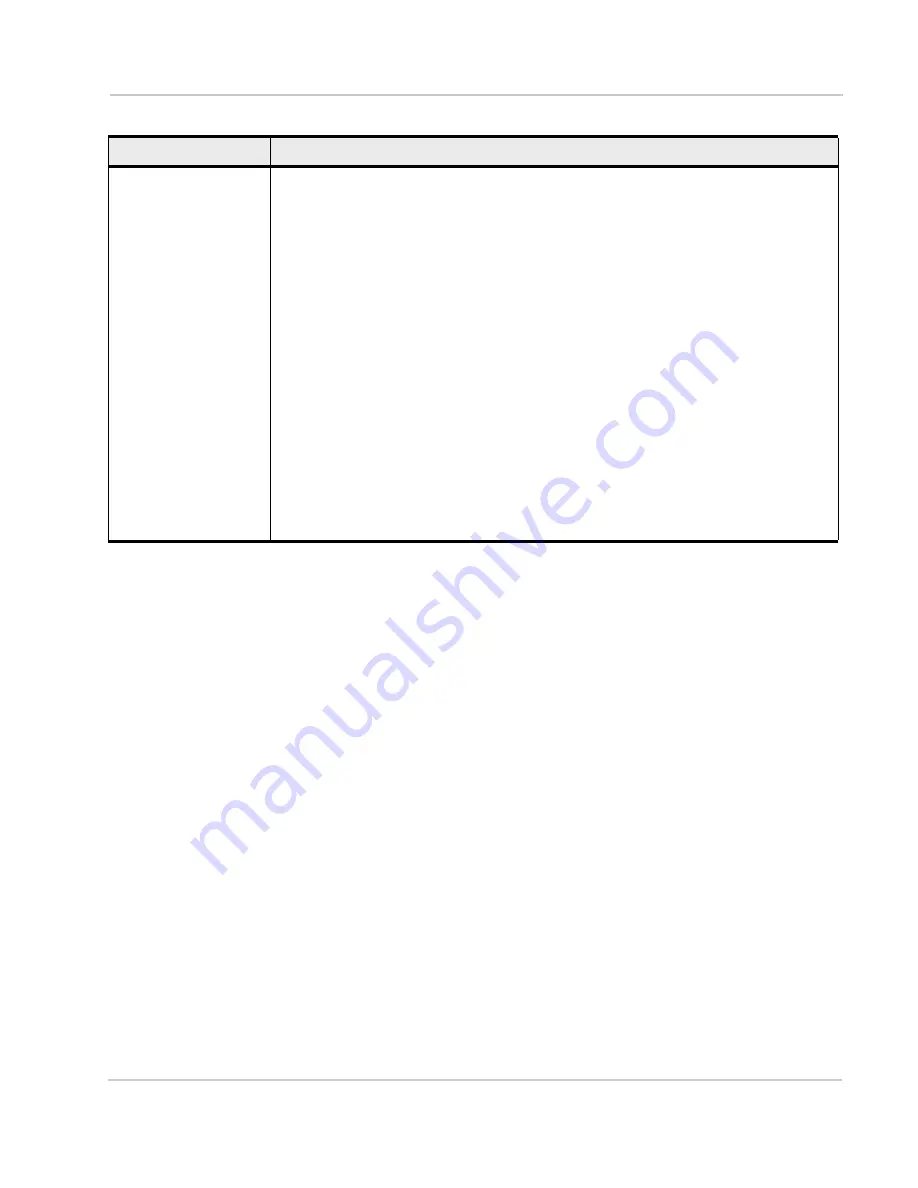
Modem Status, Customization, and Reset Commands
Rev.
6
Oct.18
Proprietary and Confidential - Contents subject to change
111
!UIMSTATUS
(notification)
UIM status change—Unsolicited notification
Unsolicited notification received when the UIM status changes.
To enable !UIMSTATUS (and other notifications), use AT+WUSLMSK. See
page 127 for details.
Notification format:
!UIMSTATUS: <uim_interface>,<uim_event>
Examples:
•
Notifications received:
!UIMSTATUS: 1,1
Embedded UIM is detected.
Parameters:
<uim_interface> (UIM interface that has a status change)
•
0—UIM1 (External UIM interface 1)
•
1—UIM2 (External UIM interface 2 or eSIM (embedded SIM). Depending on the
module, the interface may be exposed to an external SIM connector or may be
connected internally to an eSIM installed directly on the module.)
<uim_event> (Event causing status change)
•
0—SIM card deactivated (switched/removed)
•
1—SIM card activated (switched/inserted/detected)
Table 3-2: Modem Status Command Details (Continued)
Command
Description
















































