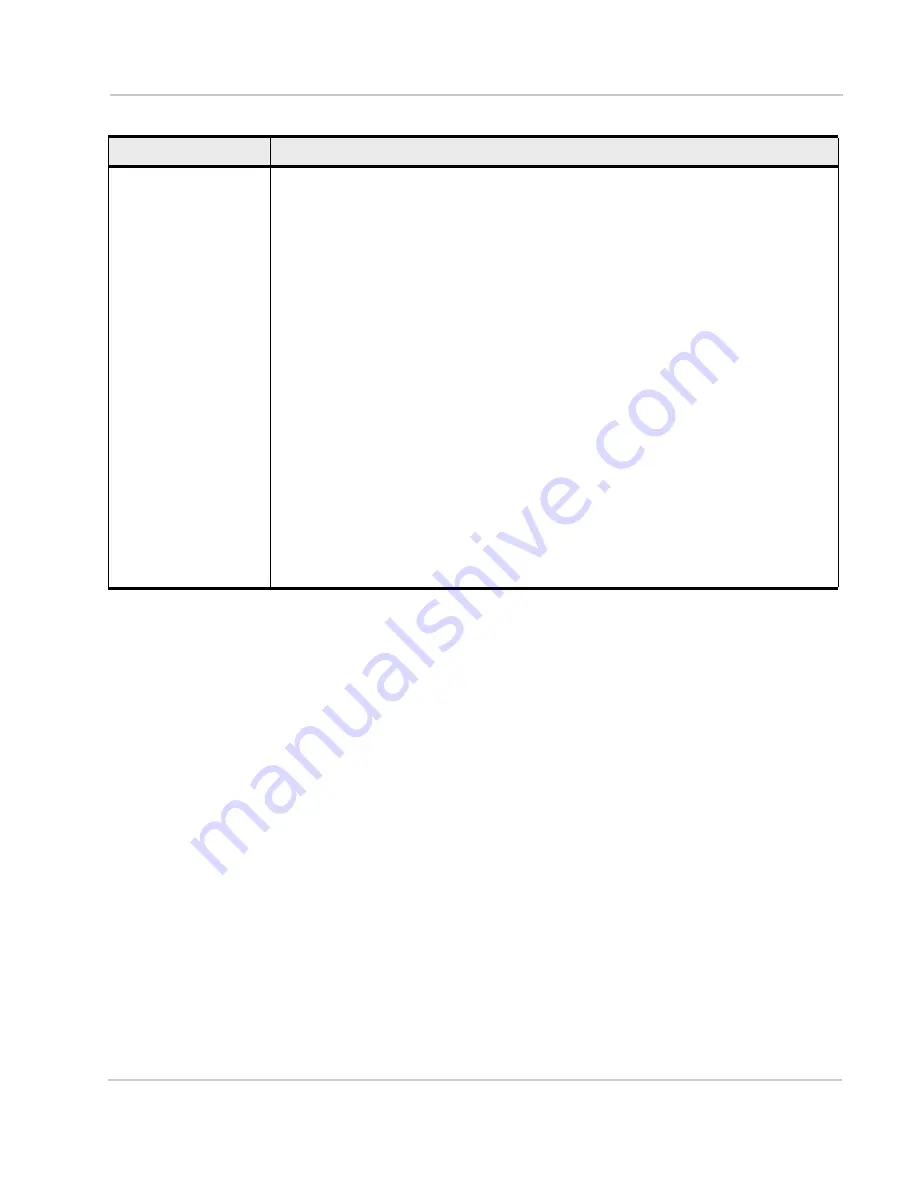
SIM Commands
Rev
6
Oct.18
Proprietary and Confidential - Contents subject to change
217
!UIMS
Select active UIM interface
On a module that supports multiple UIM interfaces, select the active UIM interface.
Password required:
No
Persistent across power cycles:
Yes, unless overridden by
=”UIMAUTOSWITCH”,
which, when enabled, sets the preferred UIM interface when the module boots.
Usage:
•
Execution:
AT!UIMS=<uim>
Response:
OK
Purpose:
Configure the module to use the selected UIM interface.
•
Query:
AT!UIMS?
Response:
!UIMS: <uim>
OK
Purpose:
Display the currently selected interface.
•
Query List:
AT!UIMS=?
Purpose:
Return the command format and the supported parameter values.
Parameters:
<uim> (SIM interface):
•
0=UIM1—External UIM interface #1
•
1=UIM2— External UIM interface #2 or eSIM (embedded SIM). Depending on the
module, the interface may be exposed to an external SIM connector or may be connected
internally to an eSIM installed directly on the module.
Table 9-2: SIM Command Details (Continued)
Command
Description
















































