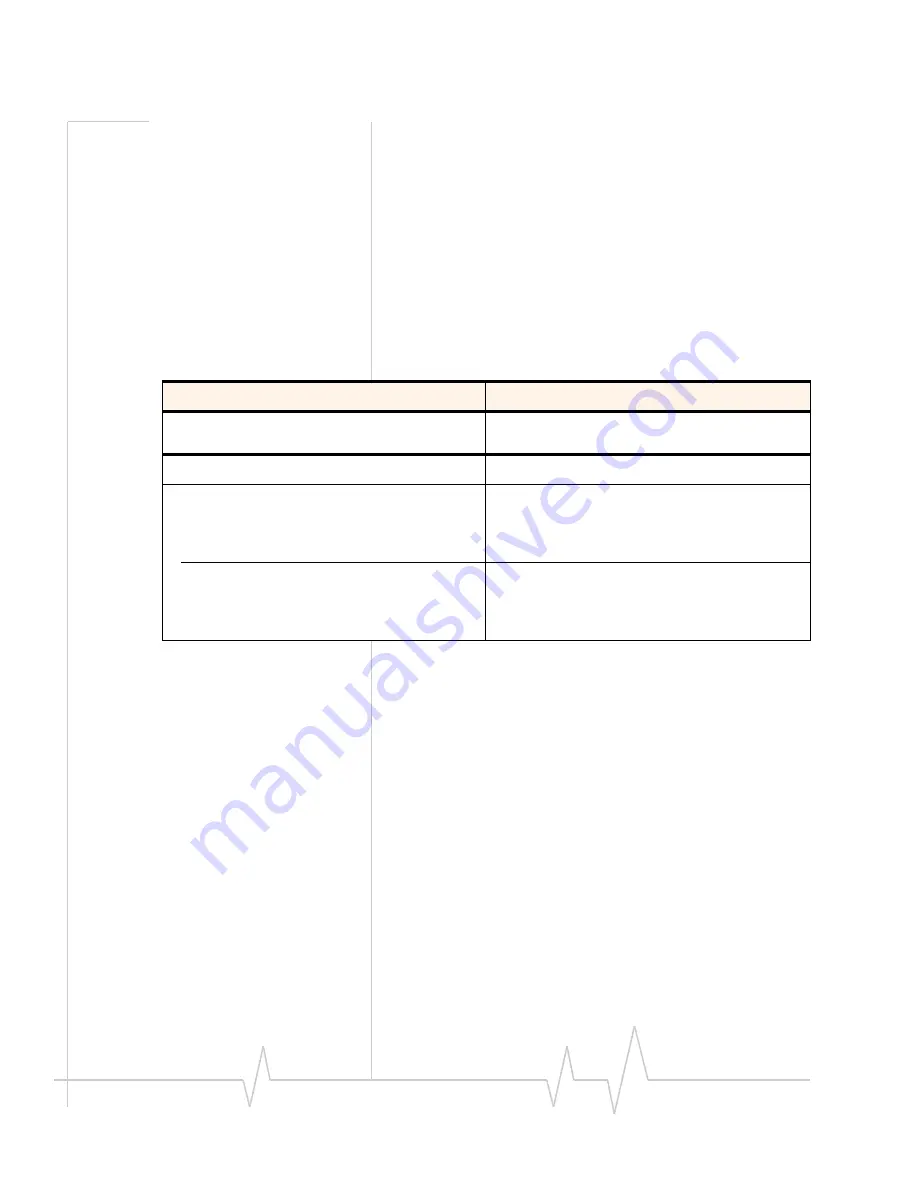
HSPA Modem Installation Guide
18
2130961
b.
Under
Devices
,
click
TRU
‐
Install
.
c.
Double
click
the
installer
package.
2.
Follow
the
on
‐
screen
instructions.
Connect to the network
(Windows only)
To
use
your
account
(and
connect
to
your
service
provider’s
network),
you
need
to
have
at
least
one
profile
set
up
on
your
modem.
Depending
on
how
your
modem
is
configured,
the
profile
may
already
be
set
up
or
you
may
need
to
create
one.
Once
the
software
is
successfully
installed
and
the
profile
is
set
up,
the
modem
is
ready
to
use.
Anytime
you
use
the
modem
with
the
same
computer,
TRU
‐
Install
verifies
that
the
correct
software
is
already
installed.
This
process
takes
a
few
seconds.
For
information
on
using
Watcher,
click
Help
to
view
the
Online
Help
that
comes
with
Watcher.
Scenario
Required action
Watcher automatically detects or creates a default
profile.
Click
Connect
a
.
Watcher prompts you to create a data profile.
1.
Click
Yes
, then....
•
If Watcher opens the Options window Profile
pane and pre-selects an appropriate profile
(normally the name of your service provider)
from the drop-down list...
a.
Click
OK
to accept that profile (or choose
another from the drop-down list).
b.
Click
Connect
a
.
•
If Watcher opens the Options window Profile
pane, the
Profile name
field is blank, and
your service provider is not included in the
drop-down list...
You need to create a profile manually. Refer to the
Watcher online help for details.
a.
The first time you insert the modem in the computer, it takes a few seconds for the modem to locate the net-
work. While it is scanning for a network, the Connect button is unavailable.
Summary of Contents for HSPA Modem
Page 1: ...2130961 Rev 1 3 HSPA Modem Installation Guide ...
Page 2: ......
Page 6: ...HSPA Modem Installation Guide 6 2130961 ...
Page 12: ...HSPA Modem Installation Guide 12 2130961 ...
Page 20: ...HSPA Modem Installation Guide 20 2130961 ...
Page 28: ...HSPA Modem Installation Guide 28 2130961 ...
Page 37: ......
Page 38: ......
















































