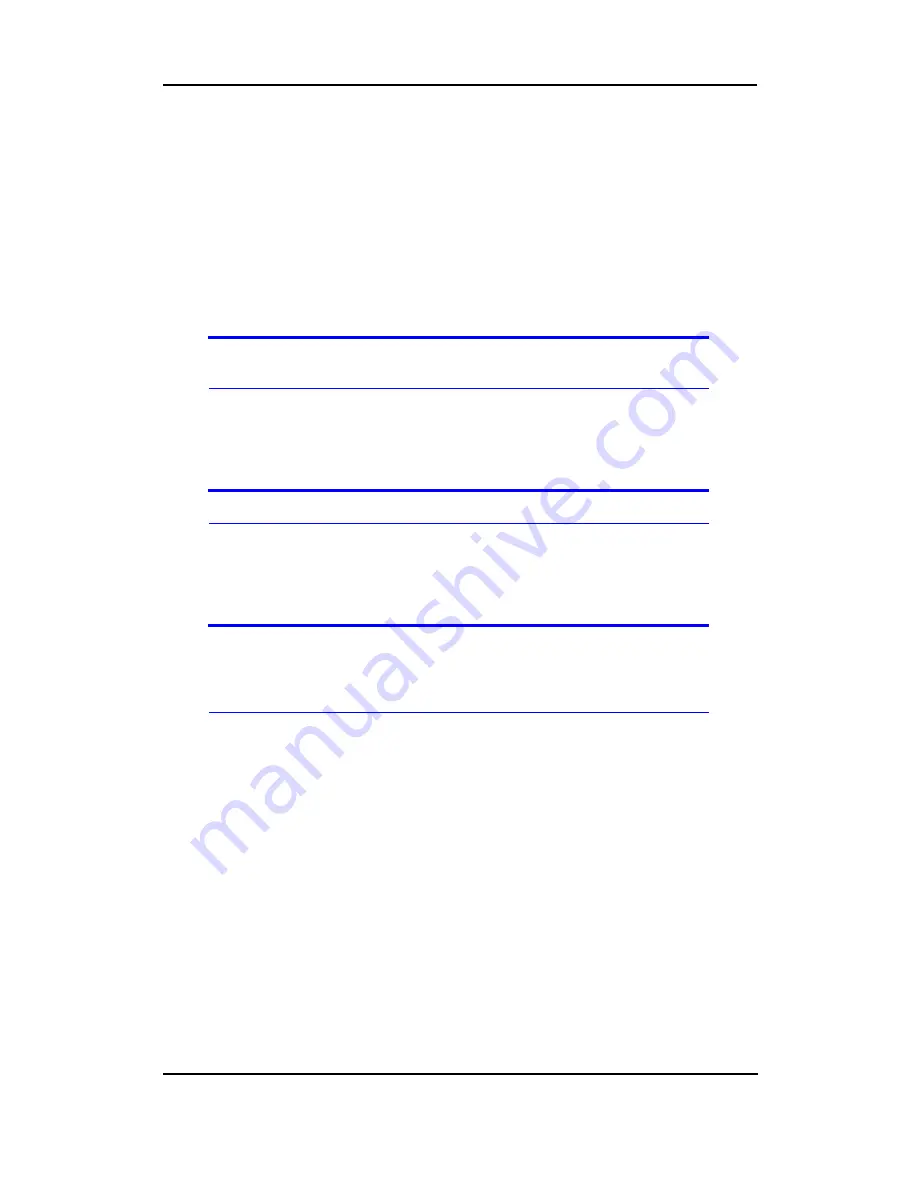
Introducing the PC3320 Wireless Network Card
Rev 1.0 Mar.04
11
Each PC3320 has been provisioned at the factory for use with a particular service
provider. This sets the PC3320 card to use particular radio channels and enables
services specific for that provider.
The process of setting up your account is called
activation
. Activation involves
action by the service provider and configuration of the PC3320.
The procedure to configure (activate) your PC3320 card is covered in “Activation”
on page 21.
The CDMA wireless network
Note: More information about CDMA networks is available on the CDMA Devel-
opment Group web site,
www.cdg.org
.
This is the worldwide infrastructure providing the radio coverage that allows you
to stay connected. Made up of radio towers, and a variety of network switches,
routers, and servers, the network is an interconnection of many service provider
companies.
Note: Most service providers have coverage maps on their web sites.
There are CDMA networks that operate in the frequency bands supported by the
PC3320 throughout North America and parts of Latin America, Asia, New
Zealand, and Australia. However, each service provider operates a network that
covers a limited geographical area within the overall CDMA coverage area.
Note: The fee for service is usually higher when you are roaming (connecting to a
network other than the one belonging to your service provider). The Call Guard
feature (subject to feature availability) can warn you before making or answering
calls while roaming.
Most service providers have “roaming” agreements with other service providers,
so that they can offer service outside of the coverage area of their own networks.
For example, assuming you live in Vancouver and travel frequently to Seattle, you
can obtain an account with a Vancouver service provider that has a roaming
agreement with a service provider in Seattle. You would then have local service in
Vancouver, and roaming service in Seattle. (Most service providers charge more
for roaming service than local service.)
Summary of Contents for PC3320
Page 1: ...PC3320 Wireless Network Card Installation Guide 2130361 Rev 1 0...
Page 2: ......
Page 6: ...Installation Guide 4 2130361...
Page 14: ...Installation Guide 12 2130361...
Page 16: ...Installation Guide 14 2130361...
Page 32: ...Installation Guide 30 2130361...
Page 38: ...Installation Guide 36 2130361...














































