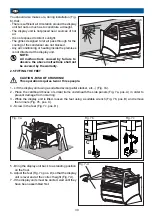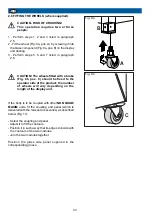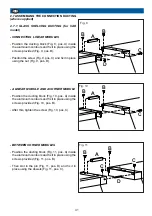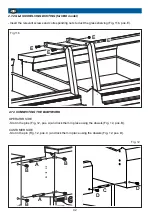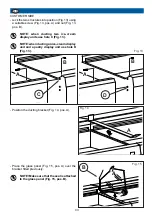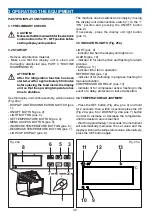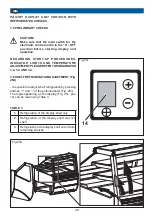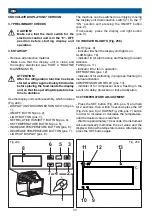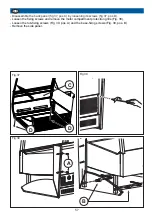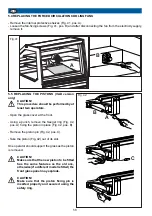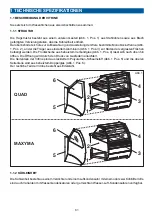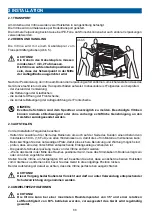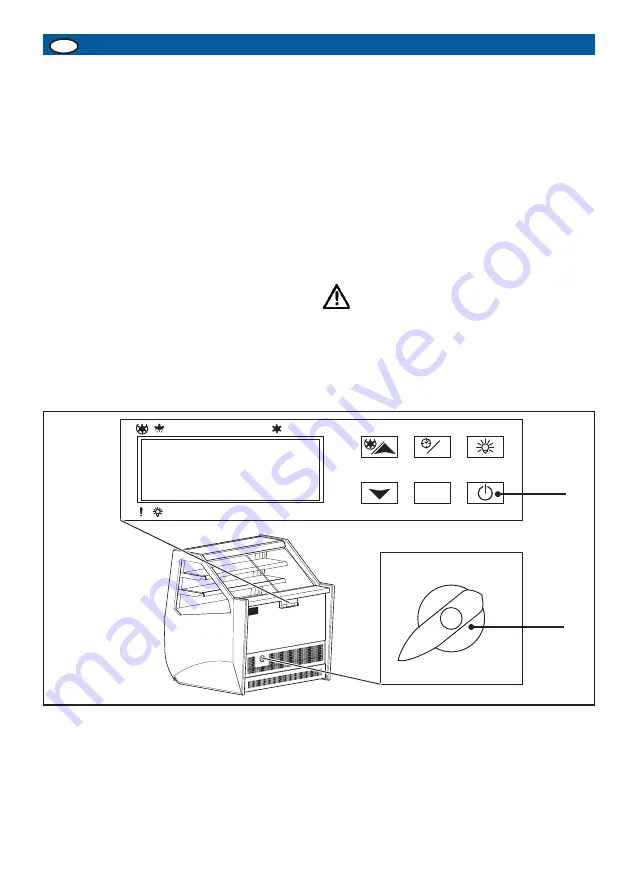
51
set
°C
(
(
(
(
(
(
0
1
M
Fig.26a
1
2
GB
3.11 ADJUSTING THE RELATIVE HUMIDITY
- Press the Set %RH button (Fig. 24b, pos. 4) and
hold for 2 seconds; then within 3 seconds press the
UP (Fig. 24b, pos. 6) or DOWN (Fig. 24b, pos. 7)
buttons to increase or decrease the relative humidity
so it reaches the desired value.
- Wait for 10 seconds; the instrument will memorise
the set value automatically.
3.12 AUTOMATIC DEFROSTING
This display unit is fitted with an automatic defrosting
system which is activated every 4 hours. Automatic
defrosting is designed to eliminate the ice which
forms on the evaporator tabs.
3.13 MANUAL DEFROSTING
Manual activation of the defrosting cycle is achieved
by pressing and holding the “UP” button (Fig. 24a-
b, pos. 6) for 5 seconds. If the conditions are not
suitable for the defrosting process (for example, if the
temperature of the evaporator sensor is higher than
the temperature at the end of the defrosting cycle),
the display will flash three times to indicate that the
process will not be performed.
3.14 SWITCHING THE APPLIANCE OFF
Press the ON/OFF button (Fig. 26a, pos. 2) to switch
the display unit off without using the disconnection
switch (Fig. 26a, pos. 1). By doing this, the display
unit remains connected to the power supply, which
means it can still be switched on or off.
CAUTION!
If there is a power cut which lasts for a long
period of time, check the condition of the
perishable products and move them to a
suitable place, if necessary.
Summary of Contents for - QUAD B-30
Page 153: ......