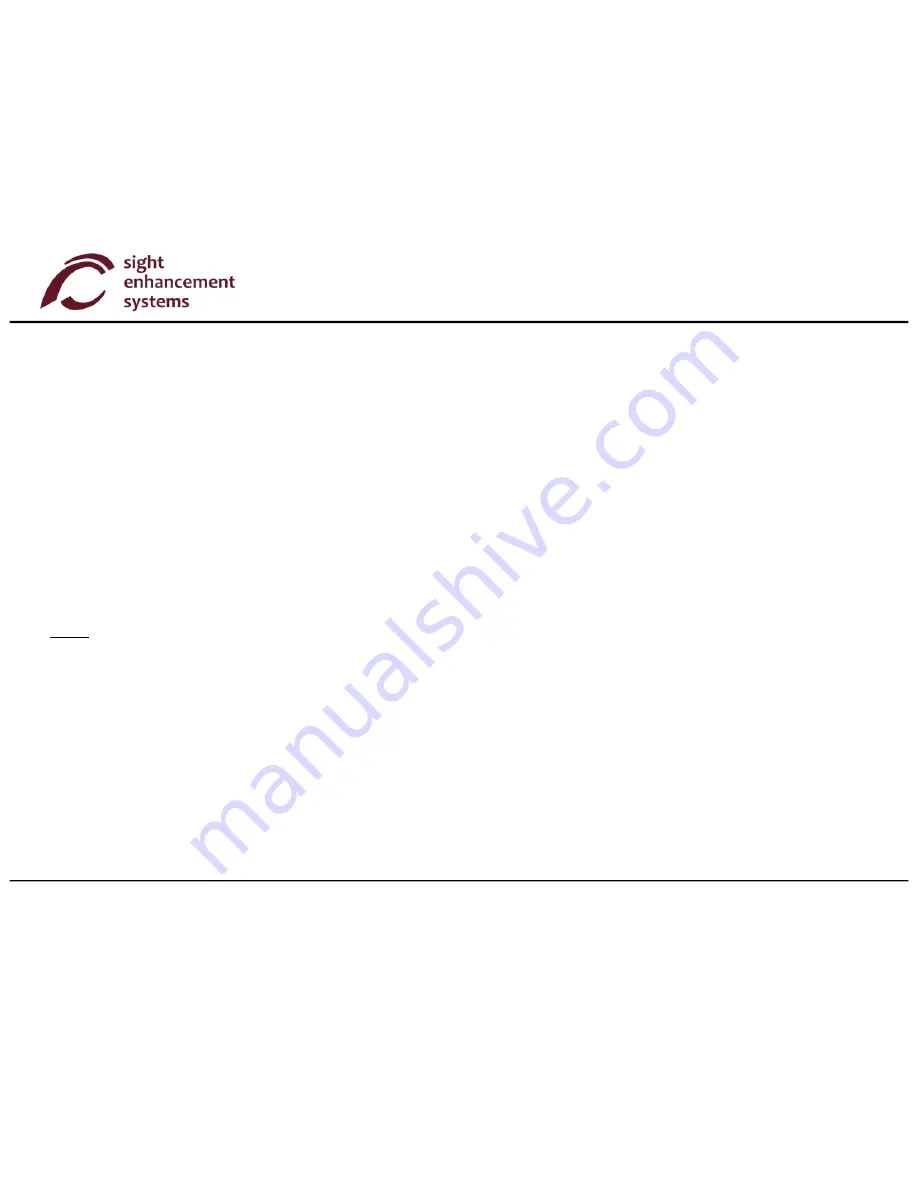
Page 2 of 23
version 1.6
Charging your SciPlus-2200
Charging the calculator is easy. Simply plug the USB wall charger into a regular outlet, and plug the USB
cable into the SciPlus-2200. The calculator will receive a good charge overnight. The SciPlus-2200 will
operate for many weeks between charges. Note that, if you regularly use the backlight, the battery will
deplete much more quickly. This is not a problem; just charge it up and you’re good to go. Your SciPlus-
2200 calculator includes a USB Wall Charger and cord. Please ensure that these items are in the box.
When the SciPlus-2200 is charging, you will notice the battery symbol is animated. The battery is
completely charged if, with the charger still plugged in, you turn on the battery and the animation shows
three bars.
Note:
If your SciPlus has been unused for a long time, you may need to charge it for a while before it will
even turn on. When this happens, make sure you “RESET” the SciPlus by carefully inserting a paperclip
into the hole on the back of the calculator. This restores factory settings to ensure proper operation.
Summary of Contents for SciPlus-2200
Page 1: ...User Guide...
Page 2: ......
Page 4: ...Errors 21 Troubleshooting 22 Service 23 Warranty 23...
Page 28: ......
Page 29: ......
Page 30: ...364 Huron Avenue South Ottawa Ontario K1Y 0W7 CANADA www sightenhancement com...







































