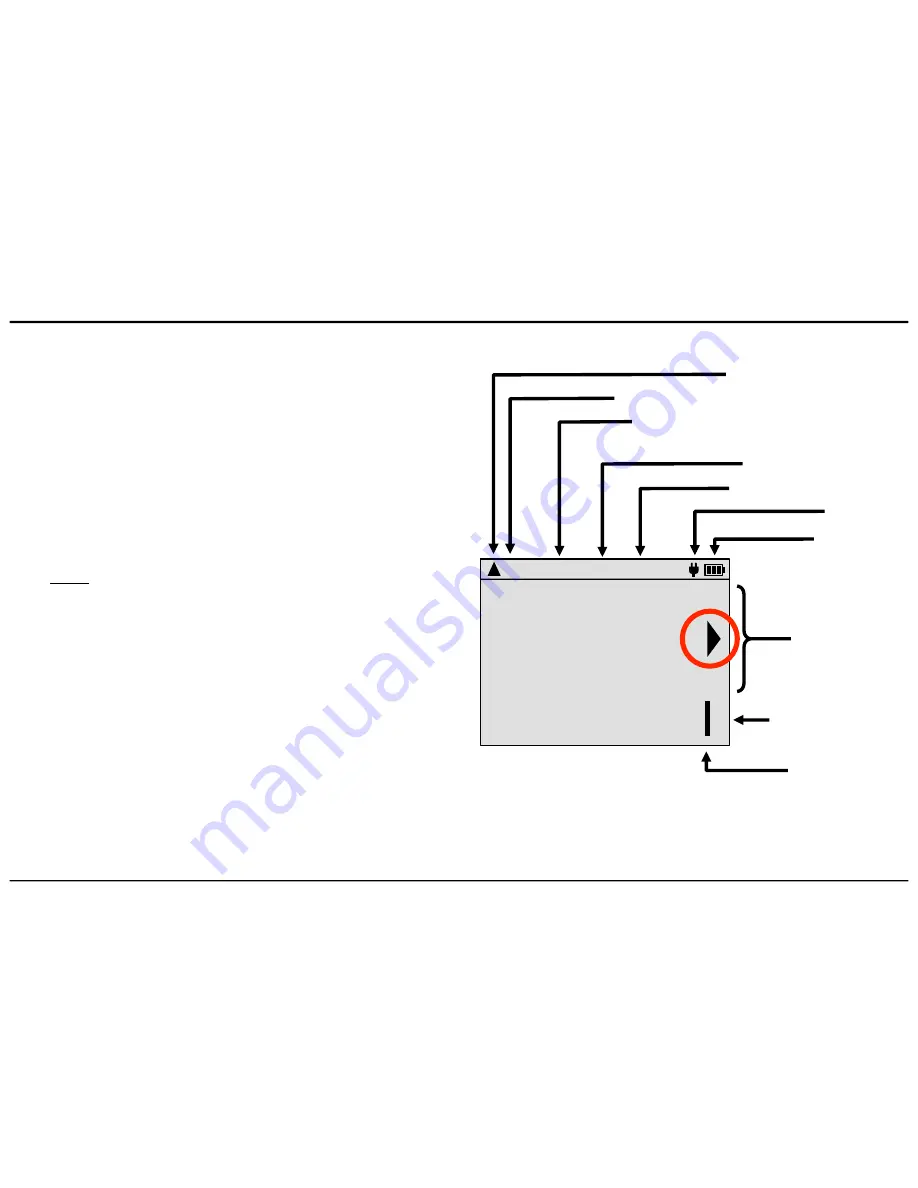
© 2016, Sight Enhancement Systems
Page 3 of 23
SciPlus-2200 Scientific Calculator – User Guide
The SciPlus-2200 Display
The SciPlus-2500 screen has four lines. The bottom
line is where you enter expressions. The other three
lines show the results of previous operations. Once
you press
↵
, an expression is evaluated and its
result is moved up a line, leaving the bottom line
empty to enter another expression.
Note:
As shown by the red circle, a right arrow
symbol indicates that a number that is wider than
the screen. BE CAREFUL: This number may have a
×10
n
component, so it may be a very small or very
large number! Use the
é
ê
ç
è
keys to view
the entire result.
The characters above the horizontal line at the
top of the screen show the
status line
of the
calculator. If the battery symbol is animated,
this indicates that the battery is being charged.
Some of the characters in the status line may not appear at all times. For example, if there is no entry in
memory, or if the statistics register is currently empty, these items will not appear in the status line.
current'expression'
'cursor'(flashing)'
previous'results'
battery'level'
plugged'in'
statistics'array'(2'entries)'
value'saved'in'memory'
display'notation:'''
;'Standard,'Fixed,'Engineering,'Scientific'
1.367
2.51278592
15
17+SIN(45)
angle'notation:'Degrees,'Radians,'Gradians'
2
nd
'function'(yellow'keys)'
D STD M
Σ
:2
Summary of Contents for SciPlus-2200
Page 1: ...User Guide...
Page 2: ......
Page 4: ...Errors 21 Troubleshooting 22 Service 23 Warranty 23...
Page 28: ......
Page 29: ......
Page 30: ...364 Huron Avenue South Ottawa Ontario K1Y 0W7 CANADA www sightenhancement com...








































