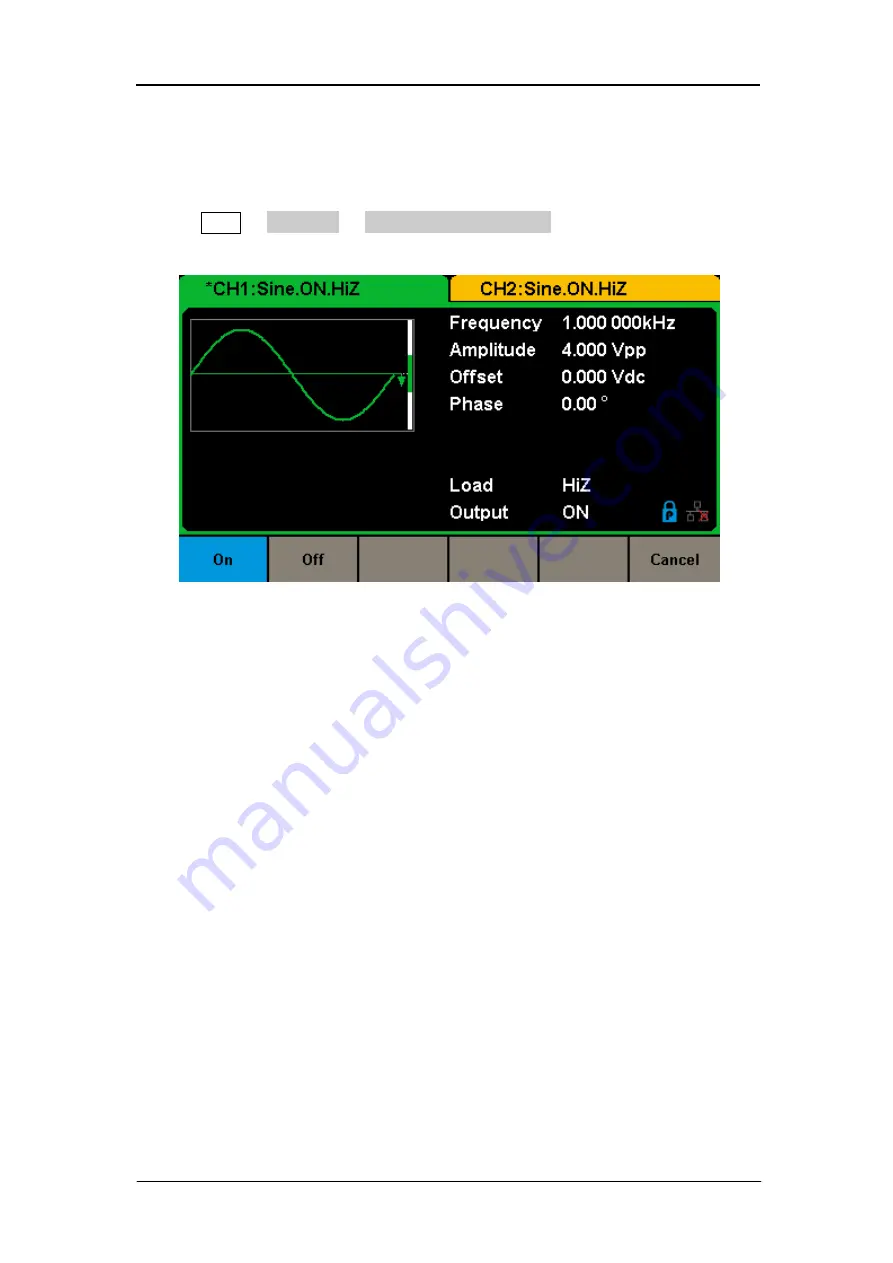
SIGLENT
SDG1000X User Manual
121
2.13.10 Overvoltage Protection
Choose Utility
→ Page 1/2 → OverVoltage Protection to turn on or off the function,
as shown in the following figure.
Figure 2-73 Overvoltage Protection Interface
If the state is set to ON, overvoltage protection of CH1 and CH2 will take effect
once any of the following conditions is met. When overvoltage protection
occurs, a message will be displayed and the output is disabled.
The absolute value of input voltage is higher than 11V±0.5V when the
amplitude of the generator is higher than or equal to 2Vpp or the DC offset
is higher than or equal to |3VDC|.
The absolute value of input voltage is higher than 4V±0.5V when the
amplitude of the generator is lower than 2Vpp or the DC offset is lower
than |3VDC|.
Summary of Contents for SDG1000X Series
Page 2: ......
Page 44: ...SIGLENT 34 SDG1000X User Manual Figure 2 15 Setting the Mean...
Page 119: ...SIGLENT SDG1000X User Manual 109 Figure 2 65 Phase Deviation Interface...
Page 134: ...SIGLENT 124 SDG1000X User Manual Figure 3 1 Generate a Sine Waveform...
Page 136: ...SIGLENT 126 SDG1000X User Manual Figure 3 2 Generate a Square Waveform...
Page 148: ...SIGLENT 138 SDG1000X User Manual Figure 3 9 Generate an AM Modulation Waveform...
Page 150: ...SIGLENT 140 SDG1000X User Manual Figure 3 10 Generate a FM Modulation Waveform...
Page 152: ...SIGLENT 142 SDG1000X User Manual Figure 3 11 Generate a PM Modulation Waveform...
Page 154: ...SIGLENT 144 SDG1000X User Manual Figure 3 12 Generate a FSK Modulation Waveform...
Page 156: ...SIGLENT 146 SDG1000X User Manual Figure 3 13 Figure 3 13 Generate an ASK Modulation Waveform...
Page 158: ...SIGLENT 148 SDG1000X User Manual Figure 3 14 Generate a PSK Modulation Waveform...
Page 160: ...SIGLENT 150 SDG1000X User Manual Figure 3 15 Generate a PWM Modulation Waveform...
Page 162: ...SIGLENT 152 SDG1000X User Manual Figure 3 16 Generate a DSB AM Modulation Waveform...
















































