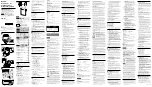SIGLENT
SDG1000X User Manual
153
4 Troubleshooting
4.1
General Inspecting
After receiving a new SDG1000X Series Function/Arbitrary Generator please
inspect the instrument as followed:
1. Inspect the shipping container for damage
.
Keep the damaged shipping container or cushioning material until the
contents of the shipment have been checked for completeness and the
instrument has been checked mechanically and electrically.
2. Inspect the entire instrument
.
In case there is any mechanical damage or defect, or the instrument does not
operate properly or fails in the performance tests, notify the SIGLENT sales
representative.
If the shipping container is damaged, or the cushioning materials show signs
of stress, notify the carrier as well as the SIGLENT sales department. Keep
the shipping materials for carrier‘s inspection.
3. Check the accessories
.
Accessories supplied with the instrument are listed in
―
Appendix A
‖. If the
contents are incomplete or damaged, notify the SIGLENT sales
representative.
Summary of Contents for SDG1000X Series
Page 2: ......
Page 44: ...SIGLENT 34 SDG1000X User Manual Figure 2 15 Setting the Mean...
Page 119: ...SIGLENT SDG1000X User Manual 109 Figure 2 65 Phase Deviation Interface...
Page 134: ...SIGLENT 124 SDG1000X User Manual Figure 3 1 Generate a Sine Waveform...
Page 136: ...SIGLENT 126 SDG1000X User Manual Figure 3 2 Generate a Square Waveform...
Page 148: ...SIGLENT 138 SDG1000X User Manual Figure 3 9 Generate an AM Modulation Waveform...
Page 150: ...SIGLENT 140 SDG1000X User Manual Figure 3 10 Generate a FM Modulation Waveform...
Page 152: ...SIGLENT 142 SDG1000X User Manual Figure 3 11 Generate a PM Modulation Waveform...
Page 154: ...SIGLENT 144 SDG1000X User Manual Figure 3 12 Generate a FSK Modulation Waveform...
Page 156: ...SIGLENT 146 SDG1000X User Manual Figure 3 13 Figure 3 13 Generate an ASK Modulation Waveform...
Page 158: ...SIGLENT 148 SDG1000X User Manual Figure 3 14 Generate a PSK Modulation Waveform...
Page 160: ...SIGLENT 150 SDG1000X User Manual Figure 3 15 Generate a PWM Modulation Waveform...
Page 162: ...SIGLENT 152 SDG1000X User Manual Figure 3 16 Generate a DSB AM Modulation Waveform...