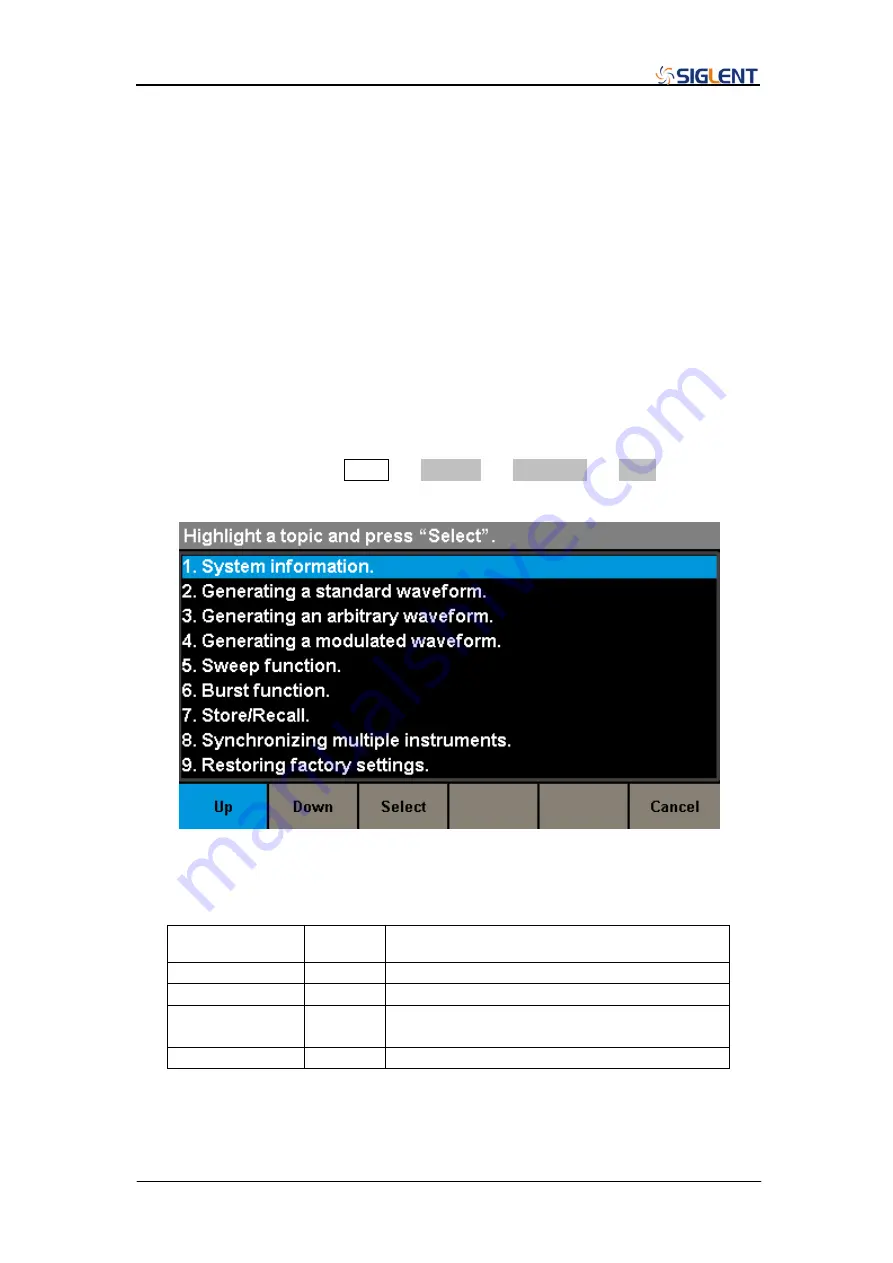
SDG6000X User Manual 115
Note
:
1. Don't cut off the power during the update
!
If you have any questions,
contact your local SIGLENT office.
2. A configuration file (*.CFG) may or may not be included with a given
firmware update. If a CFG file is not included with a firmware update then it
will not be required for that update.
2.8.1.9 Built-in Help System
The SDG6000X provides a built-in help system for basic assistance with
button functions. Press Utility
→ System → Page 1/2 → Help to enter the
following interface.
Figure 2-77 Help Menu
Table 2-36 Help Menu Explanations
Function
Menu
Settings
Explanation
UP
Cursor upward to select
Down
Cursor downward to select
Select
Read the currently selected help
information
Cancel
Exit the built-in help system
There are 10 topics in the help list. You can use the knob and/or operation
menus to select the help information that you want to read.
Summary of Contents for SDG6000X Series
Page 2: ......
Page 45: ...SDG6000X User Manual 35 Figure 2 16 Setting the Bandwidth...
Page 142: ...132 SDG6000X User Manual Figure 2 95 Phase Deviation Interface...
Page 160: ...150 SDG6000X User Manual Figure 3 1 Generate a Sine Waveform...
Page 162: ...152 SDG6000X User Manual Figure 3 2 Generate a Square Waveform...
Page 175: ...SDG6000X User Manual 165 Figure 3 9 Generate an AM Modulation Waveform...
Page 177: ...SDG6000X User Manual 167 Figure 3 10 Generate a FM Modulation Waveform...
Page 179: ...SDG6000X User Manual 169 Figure 3 11 Generate a PM Modulation Waveform...
Page 181: ...SDG6000X User Manual 171 Figure 3 12 Generate a FSK Modulation Waveform...
Page 183: ...SDG6000X User Manual 173 Figure 3 13 Generate an ASK Modulation Waveform...
Page 185: ...SDG6000X User Manual 175 Figure 3 14 Generate a PSK Modulation Waveform...
Page 187: ...SDG6000X User Manual 177 Figure 3 15 Generate a PWM Modulation Waveform...
Page 189: ...SDG6000X User Manual 179 Figure 3 16 Generate a DSB AM Modulation Waveform...
















































