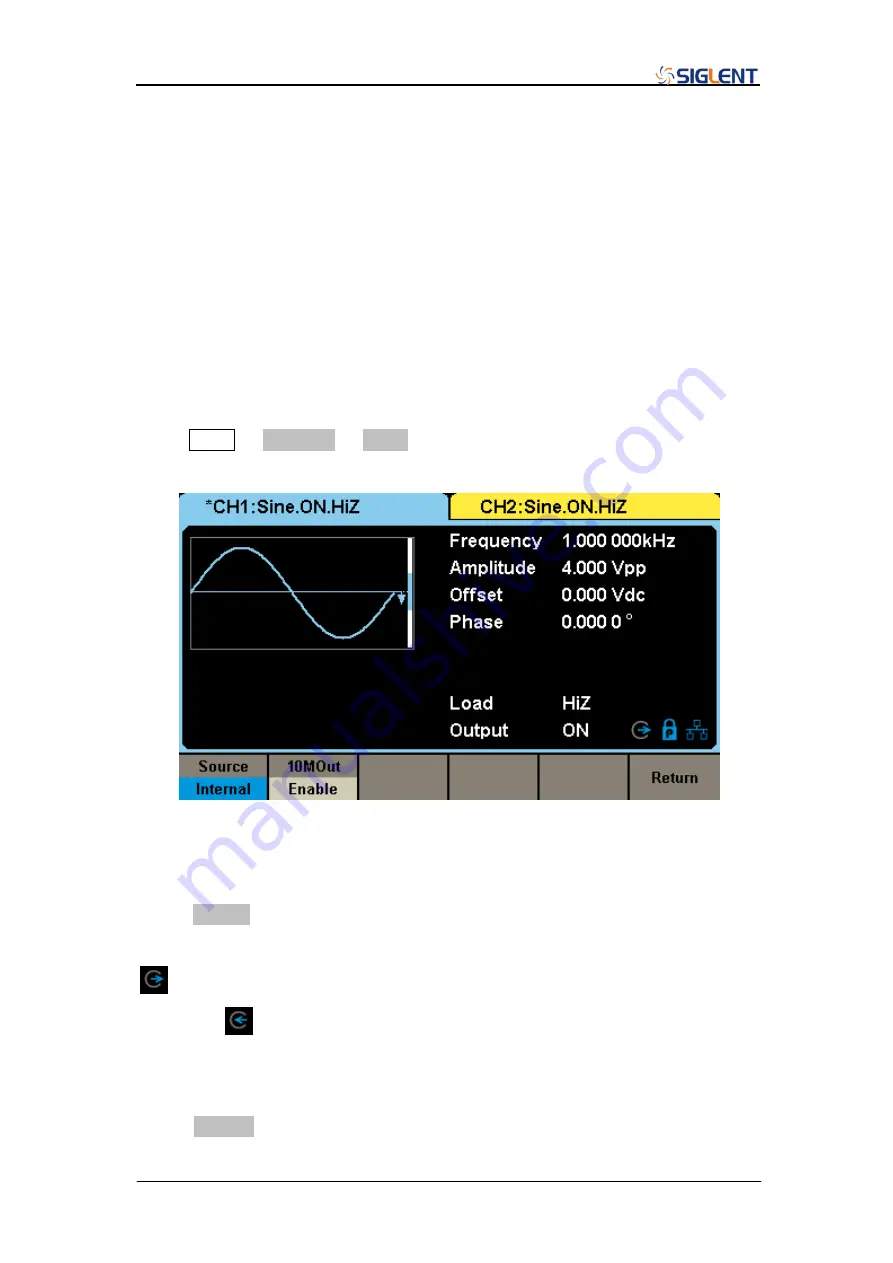
SDG6000X User Manual 141
2.8.8 Clock Source
The SDG6000X provides a 10 MHz internal clock source and also accepts
external clock source input from the [10MHz In] connector at the rear panel. It
can also output a 10 MHz clock source from the [10MHz Out] connector for
other device to use.
Note:
External clock source should be a signal with frequency equal-to 10
MHz and amplitude larger than 1.4 Vpp.
Press Utility
→ Page 1/3 → Clock to enter the following interface.
Figure 2-100 Clock Source Interface
Source
Press Source t
o select “Internal” or “External”. The default is “Internal”. If
"Internal" is selected, the clock source icon on the interface will be shown as
. If "external" is selected, the clock source icon on the interface will be
shown as
.
10MOut
Press 10Mout t
o select “Enable” or “Disable”. The default is “Enable”. If
Summary of Contents for SDG6000X Series
Page 2: ......
Page 45: ...SDG6000X User Manual 35 Figure 2 16 Setting the Bandwidth...
Page 142: ...132 SDG6000X User Manual Figure 2 95 Phase Deviation Interface...
Page 160: ...150 SDG6000X User Manual Figure 3 1 Generate a Sine Waveform...
Page 162: ...152 SDG6000X User Manual Figure 3 2 Generate a Square Waveform...
Page 175: ...SDG6000X User Manual 165 Figure 3 9 Generate an AM Modulation Waveform...
Page 177: ...SDG6000X User Manual 167 Figure 3 10 Generate a FM Modulation Waveform...
Page 179: ...SDG6000X User Manual 169 Figure 3 11 Generate a PM Modulation Waveform...
Page 181: ...SDG6000X User Manual 171 Figure 3 12 Generate a FSK Modulation Waveform...
Page 183: ...SDG6000X User Manual 173 Figure 3 13 Generate an ASK Modulation Waveform...
Page 185: ...SDG6000X User Manual 175 Figure 3 14 Generate a PSK Modulation Waveform...
Page 187: ...SDG6000X User Manual 177 Figure 3 15 Generate a PWM Modulation Waveform...
Page 189: ...SDG6000X User Manual 179 Figure 3 16 Generate a DSB AM Modulation Waveform...
















































