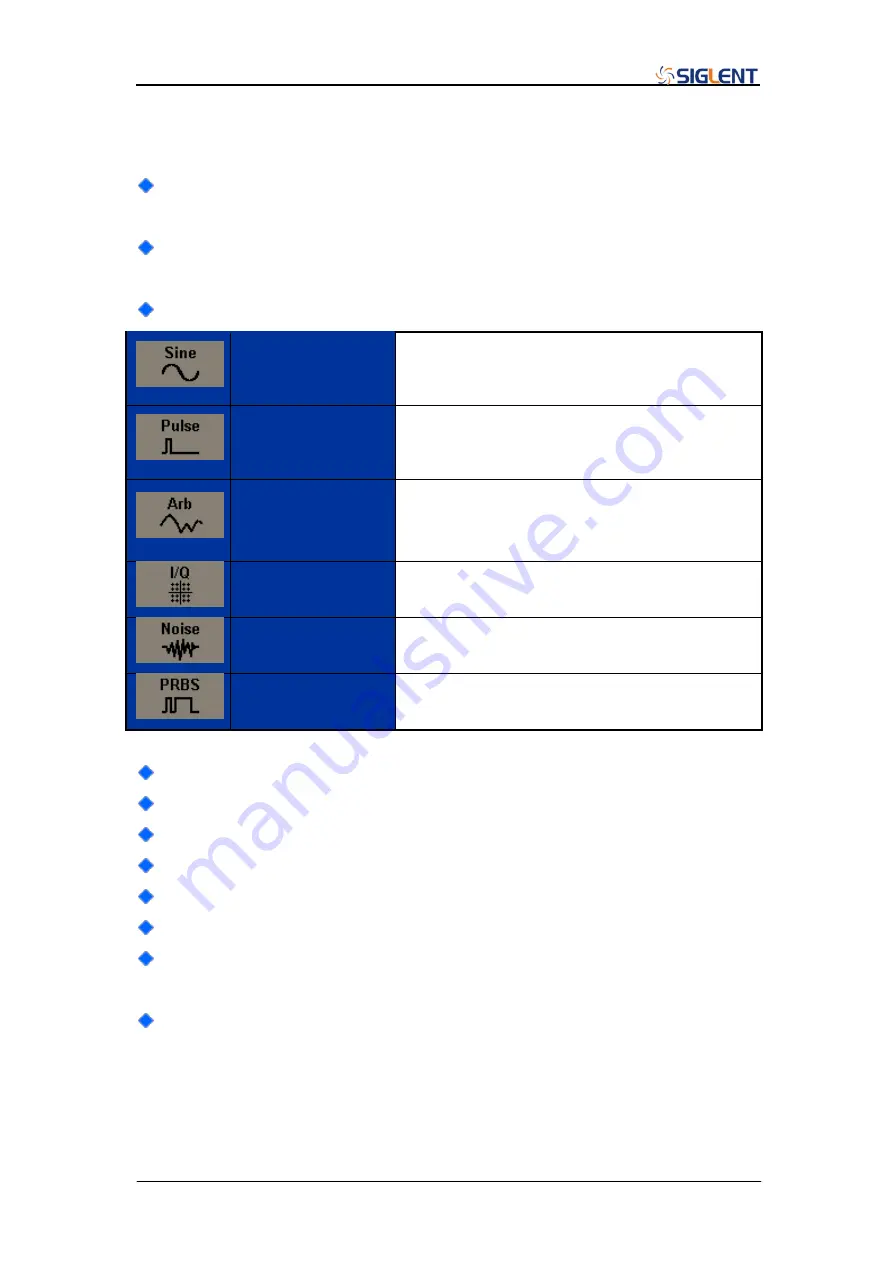
SDG6000X User Manual V
Key Features
Dual-Channel, 500 MHz maximum bandwidth, 20 Vpp maximum output
amplitude, high fidelity output with 80dB dynamic range
High-performance sampling system with 2.4 GSa/s maximum sampling
rate and 16-bit vertical resolution.
Multi-function signal generator that delivers:
Continuous Wave
Generator
Up to 500 MHz sine wave, supporting sweep and
user-defined harmonics.
Low cost replacement of RF signal generators
below 500 MHz.
Pulse Generator
Up to 150 MHz Pulse, with adjustable width, rising
edge and falling edge; 3.3 ns minimum width and
1 ns minimum edge across the full frequency
range
Function/Arbitrary
Waveform
Generator
Basic Function/Arbitrary Waveform Generator with
modulation, sweep, burst and waveform
combination functions.
IQ Signal Generator
(optional)
Base Band and IF IQ signal generation with
symbol rates between 250 Symb/s ~ 37.5
MSymb/s
Noise Generator
Up to 500 MHz bandwidth White Gaussian Noise
with adjustable bandwidth
PRBS Generator
Up to 300 Mbps PRBS3 ~ PRBS32 with bit rate
and edge adjustments
Sweep and Burst function
Harmonic function
Waveforms Combining function
Channel Coupling, Copy and Tracking function
High precision Frequency Counter
196 kinds of built-in arbitrary waveforms
Standard interfaces: USB Host, USB Device (USBTMC), LAN (VXI-11,
Socket, Telnet). Optional interface: GPIB
4.3” touch screen display for easier operation
Summary of Contents for SDG6000X Series
Page 2: ......
Page 45: ...SDG6000X User Manual 35 Figure 2 16 Setting the Bandwidth...
Page 142: ...132 SDG6000X User Manual Figure 2 95 Phase Deviation Interface...
Page 160: ...150 SDG6000X User Manual Figure 3 1 Generate a Sine Waveform...
Page 162: ...152 SDG6000X User Manual Figure 3 2 Generate a Square Waveform...
Page 175: ...SDG6000X User Manual 165 Figure 3 9 Generate an AM Modulation Waveform...
Page 177: ...SDG6000X User Manual 167 Figure 3 10 Generate a FM Modulation Waveform...
Page 179: ...SDG6000X User Manual 169 Figure 3 11 Generate a PM Modulation Waveform...
Page 181: ...SDG6000X User Manual 171 Figure 3 12 Generate a FSK Modulation Waveform...
Page 183: ...SDG6000X User Manual 173 Figure 3 13 Generate an ASK Modulation Waveform...
Page 185: ...SDG6000X User Manual 175 Figure 3 14 Generate a PSK Modulation Waveform...
Page 187: ...SDG6000X User Manual 177 Figure 3 15 Generate a PWM Modulation Waveform...
Page 189: ...SDG6000X User Manual 179 Figure 3 16 Generate a DSB AM Modulation Waveform...








































