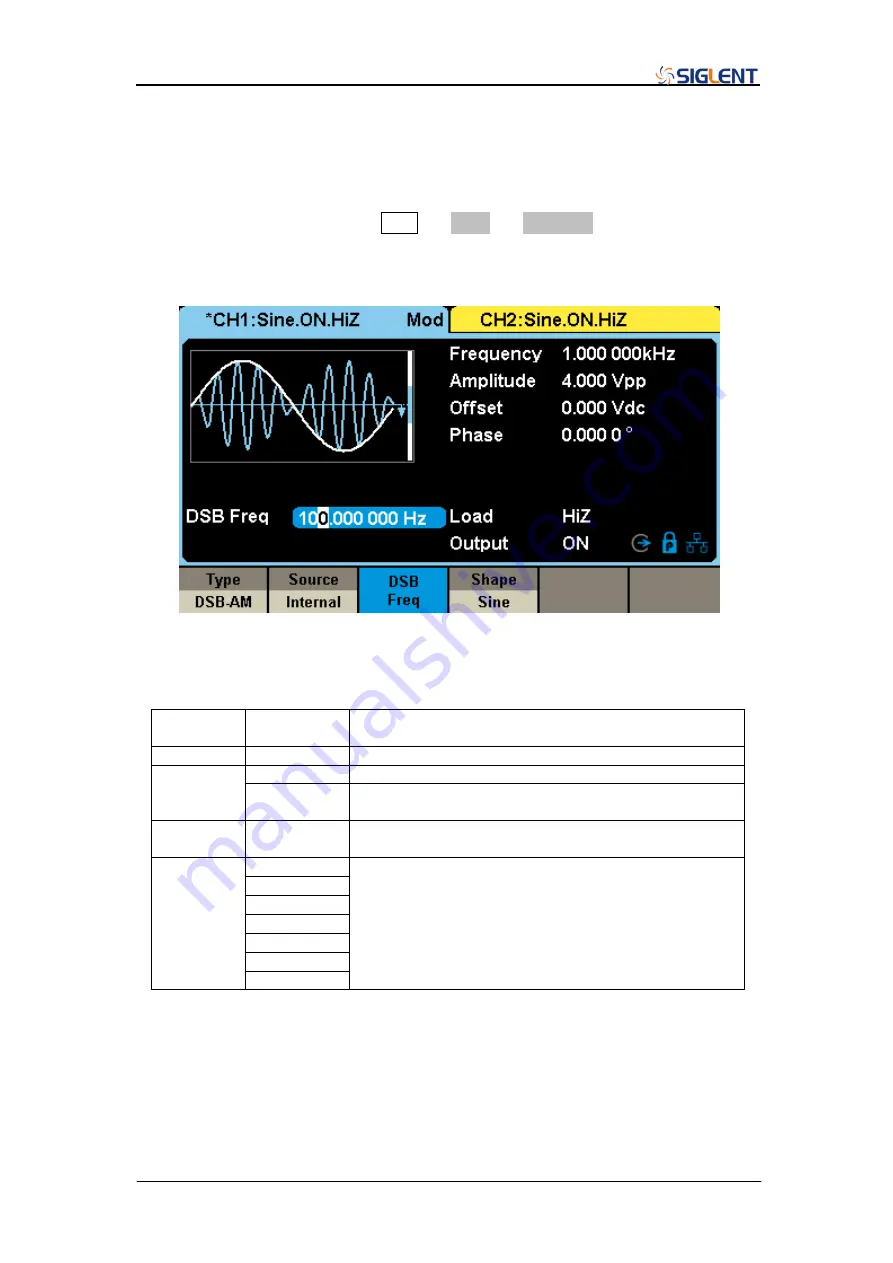
SDG6000X User Manual 75
2.4.2 DSB-AM
DSB-AM is an abbreviation for Double-SideBand Suppressed Carrier
–
Amplitude Modulation. Press Mod
→ Type → DSB-AM. The parameters of
DSB-AM modulation are shown in Figure 2-49.
Figure 2-49 Setting Interface of DSB-AM Modulation
Table 2-13 Menu Explanations of the DSB-AM Parameters
Function
Menu
Settings
Explanation
Type
DSB-AM
DSB Amplitude modulation
Source
Internal
The source is internal
External
The source is external signal from the [Aux In/Out]
connector at the rear panel
DSB Freq
Frequency of the modulating waveform.
Range: 1mHz~1MHz (internal source only)
Shape
Sine
The modulating waveform
Square
Triangle
UpRamp
DnRamp
Noise
Arb
Note:
The way of setting the parameters of a DSB-AM signal is similar to AM.
Summary of Contents for SDG6000X Series
Page 2: ......
Page 45: ...SDG6000X User Manual 35 Figure 2 16 Setting the Bandwidth...
Page 142: ...132 SDG6000X User Manual Figure 2 95 Phase Deviation Interface...
Page 160: ...150 SDG6000X User Manual Figure 3 1 Generate a Sine Waveform...
Page 162: ...152 SDG6000X User Manual Figure 3 2 Generate a Square Waveform...
Page 175: ...SDG6000X User Manual 165 Figure 3 9 Generate an AM Modulation Waveform...
Page 177: ...SDG6000X User Manual 167 Figure 3 10 Generate a FM Modulation Waveform...
Page 179: ...SDG6000X User Manual 169 Figure 3 11 Generate a PM Modulation Waveform...
Page 181: ...SDG6000X User Manual 171 Figure 3 12 Generate a FSK Modulation Waveform...
Page 183: ...SDG6000X User Manual 173 Figure 3 13 Generate an ASK Modulation Waveform...
Page 185: ...SDG6000X User Manual 175 Figure 3 14 Generate a PSK Modulation Waveform...
Page 187: ...SDG6000X User Manual 177 Figure 3 15 Generate a PWM Modulation Waveform...
Page 189: ...SDG6000X User Manual 179 Figure 3 16 Generate a DSB AM Modulation Waveform...
















































