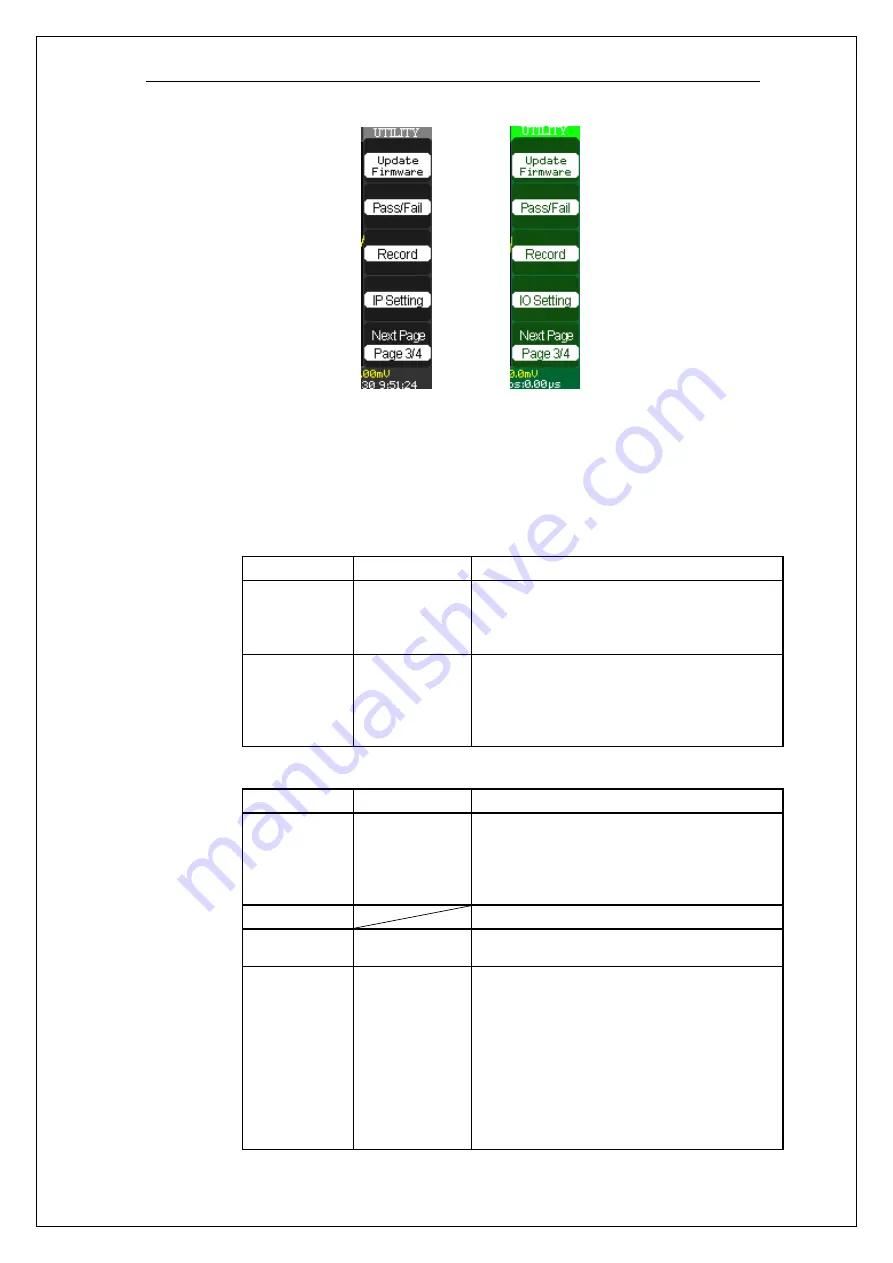
92
Four channels menu Two channels menu
Picture 2.13-4 SDS1000CF Series IP Setting
Table 2-50 Functional Menu of the Utility System 4(Support Two
channels)
:
Option Setting Introduction
Quick-Cal On
Off
Do Quick-Cal operation
End up Quick-Cal operation
(SDS1000CM/CE do not contain this
function)
Screen-saver
1min 2min
5min 10min
15min 30min
1hour 2hour
5hour Off
Set the time of Screen-saver
Table 2-50 Functional Menu of the Utility System 4(Support Four channels)
:
Option Setting Introduction
Screen-saver
1min 2min
5min 10min
15min 30min
1hour 2hour
5hour Off
Set the time of Screen-saver
Date/Time
Set Date/Time in this menu
Quick-Cal On
Off
Do Quick-Cal operation
End up Quick-Cal operation
USB Speed
Full Speed
High Speed
Bus clock is 12Mb/s, which have higher
stability.
Bus clock is 480Mb/s, which have higher
dataa transmission rate.
Note: The default setup is Full Speed, you can
swich to High Speed in order to reach higher
transmission rate.But High Speed have a
higher request to the cable , to electricity
characteristic of the port. When Higher Speed
connect fail, you can try to return to Full
Summary of Contents for SDS1000 Series
Page 146: ...138 Coupling DC...
















































