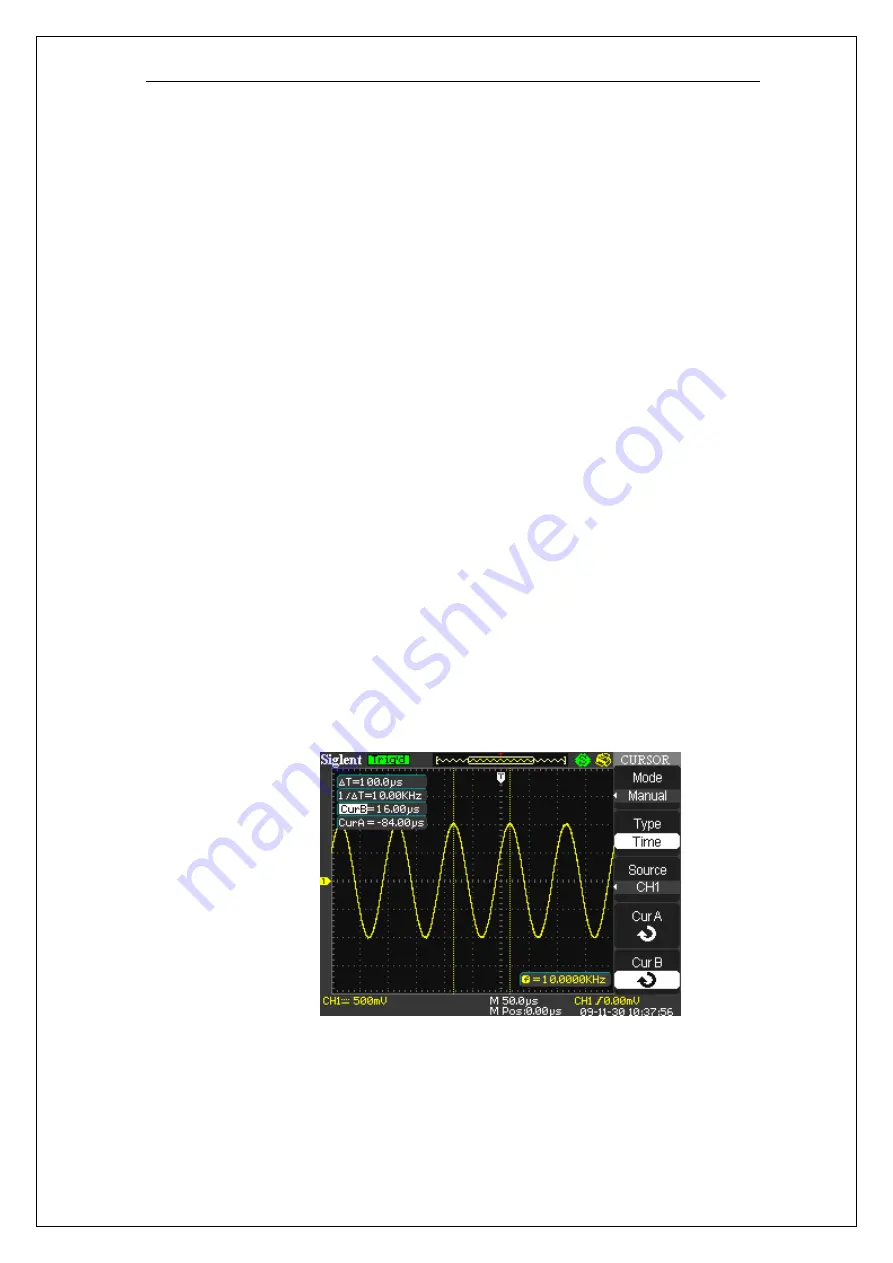
116
3.2 Taking Cursor Measurements
You can use the cursors to take time and voltage measurements of a waveform.
quickly
3.2.1 Measuring Ring Frequency
To measure the ring frequency at the rising edge of a signal, follow these steps:
1). Press the “CURSORS” button to see the “Cursor Menu”.
2). Press the “Mode” button to select “Manual”.
3). Press the “Type” option button and select “Time”.
4). Press the “Source” option button and select“CH1”.
5). Press the “CurA” button and turn the universal knob to place the cursor A on one
peak of the ring.
6). Press the “Cur B” button and turn the universal knob to place the cursor B on the
nearest peak of the ring.
You can see the delta time and frequency (the measured ring frequency) on the
top left of the screen.
Picture 3.2-1
Summary of Contents for SDS1000 Series
Page 146: ...138 Coupling DC...
















































