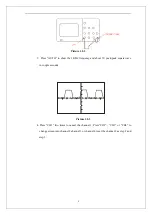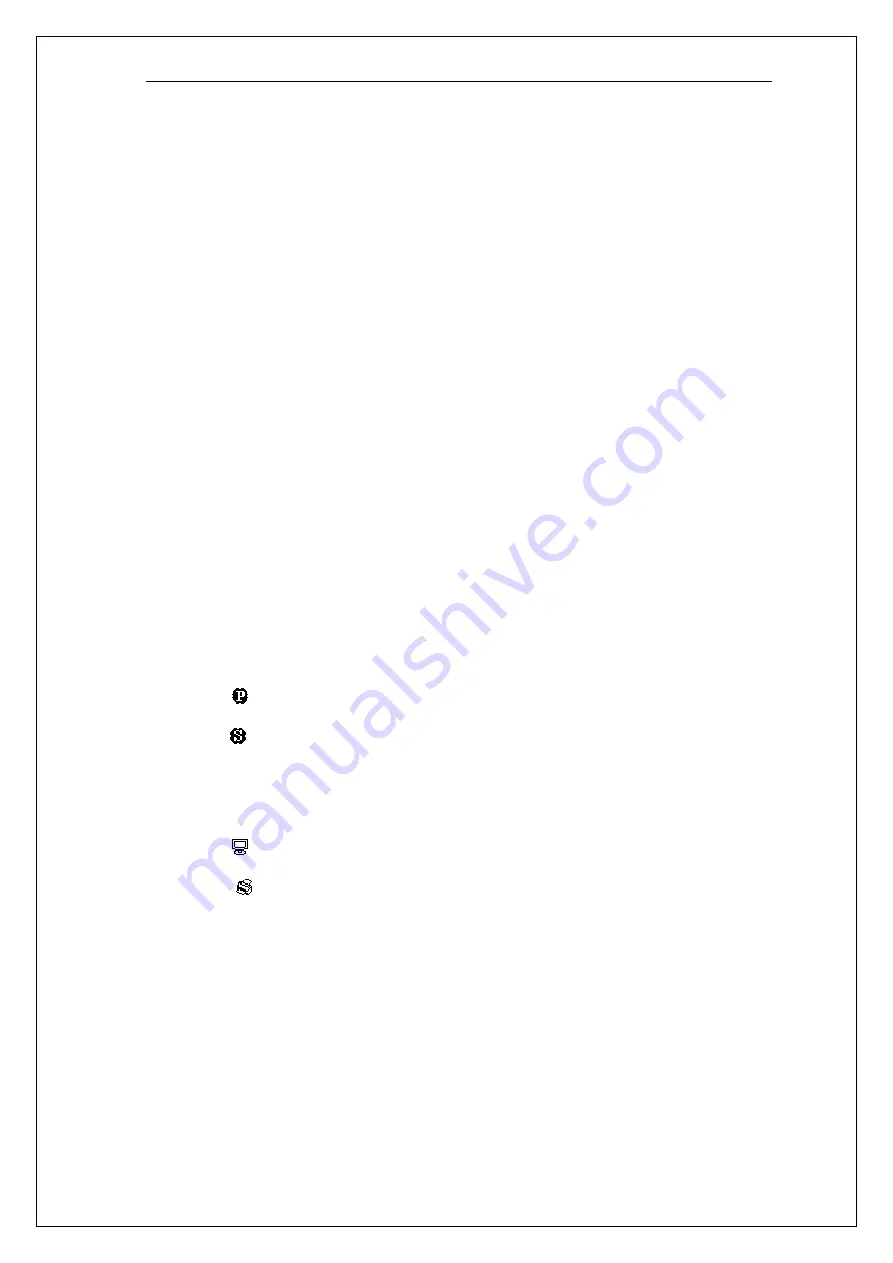
7
1. Trigger status
Armed. The oscilloscope is acquiring pre-trigger data. All triggers are ignored in
this state.
Ready. All pre-trigger data has been acquired and the oscilloscope is ready to accept
a trigger.
Trig’d. The oscilloscope has seen a trigger and is acquiring the posttrigger data.
Stop. The oscilloscope has stopped acquiring waveform data.
Auto. The oscilloscope is in auto mode and is acquiring waveforms in the absence of
triggers.
Scan. The oscilloscope is acquiring and displaying waveform data continuously in
scan mode.
2. Display the position of the present waveform window in internal memory.
3. Marker shows horizontal trigger position. Turn the HORIZONTAL POSITION
knob to adjust the position of the marker.
4 . Print Key-Indicates whether the Print Key option is set to Print Pictrure or Save
Picture.
“Print Key” option is set to “Print Picture”.
“Print Key” option is set to “Save Picture”.
5. Back USB-Indicates whether the Back USB option is set to Computer or
Printer.
“Back USB” option is set to “Computer”.
“Back USB” option is set to “Printer”.
6. Show the waveform’s channel symbol.
7. On-screen markers show the ground reference points of the displayed waveforms. If
there is no marker, the channel is not displayed.. Display signal source.
8. Signal Coupling symbol.
9. Readout shows the vertical scale factor of the channels.
10. Indicates whether the bandwidth limitiong filter is “On” or “Off”.The “B”
icon indicates the filter is On.
Summary of Contents for SDS1000 Series
Page 146: ...138 Coupling DC...