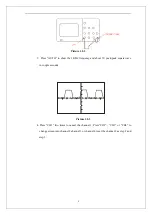11
Be sure that the attenuation switch on the probe matches the Probe option in the
oscilloscope. Switch settings are 1X and 10X.
1.3.3 Probe Compensation
As an alternative method to Probe Check, you can manually perform this
adjustment to match your probe to the input channel.
Picture1.3-2
1
.
Set the Probe option attenuation in the channel menu to 10X. Set the switch to 10X
on the probe and connect the probe to channel 1 on the oscilloscope. If you use the
probe hook-tip, ensure a proper connection by firmly inserting the tip onto the
probe.
2.
Attach the probe tip to the PROBE COMP
~
3V connector and the reference lead
to the PROBE COMP Ground connector. Display the channel and then push the
“AUTO” button.
3
. Check the shape of the displayed waveform.
Note
. When the attenuation switch is set to 1X, the probe limits the bandwidth of the
oscilloscope to 10MHz(according to Probe spec). To use the full bandwidth of the
oscilloscope, be sure to set the switch to 10X
Summary of Contents for SDS1000 Series
Page 146: ...138 Coupling DC...