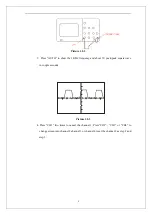17
2.3 Auto setup
The SDS1000 Series Digital Storage Oscilloscopes has a Auto Setup function
that identifies the waveform types and automatically adjusts controls to produce a
usable display of the input signal.
Press the AUTO front panel button, and then press the menu option button
adjacent to the desired waveform as follows:
Picture 2-3
Table 2-1 Auto Set function Menu:
Option Description
(
Multi-cycle sine
)
Auto set the screen and display several
cyc signal.
(
Single-cycle sine
)
Set the screen and auto display single
cyc signal.
(
Rising edge
)
Auto set and show the rising time.
(
Falling edge
)
Auto set and show the falling time.
(
Undo Setup
)
Causes the oscilloscope to recall the
previous setup.
Auto set determines the trigger source based on the following conditions:
●
If multiple channels have signals, channel with the lowest frequency signal.
●
No signals found, the lowest-numbered channel displayed when Auto set was
invoked
Summary of Contents for SDS1000 Series
Page 146: ...138 Coupling DC...