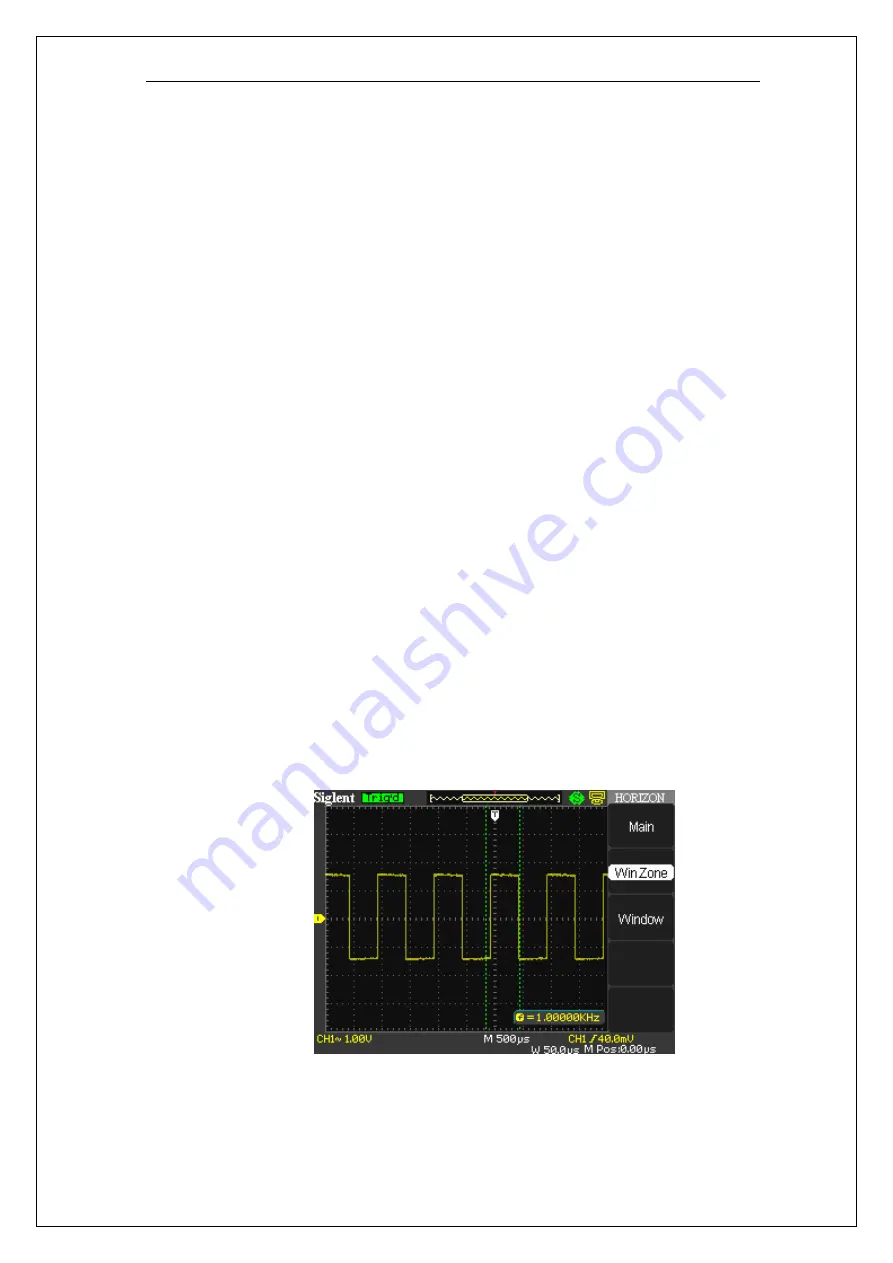
39
control of waveforms during scan mode.
2.7.2 Window Zone
Use the Window Zone option to define a segment of a waveform to see more
detail. The Window time base setting cannot be set slower than the Main time base
setting.
You can turn the Horizontal Position and SEC/DIV controls to enlarge or minish
waveforms in the Window Zone.
“M” Mean main time base, “W” mean window time base.. It is also a arrow on
the scale top to show the vertical position.
If you want to see a section of the waveform in detail, follow these steps:
SDS1000C/CE/CF series Operate steps:
1.
Press the “HORI MENU” button to enter the “Horizontal menu”.
2.
Press the “Win Zone” option button.
3.
Turn the “S/div” knob (adjust window’s size) and turn the “Horizontal
Position” knob (adjust window’s position) to select the window that your need
(see picture 2-27). The Window time base setting cannot be set slower than
the Main time base setting.
Picture 2.7-2
4.
Press the “Window” button. Now the window waveform has been expanded
Summary of Contents for SDS1000 Series
Page 146: ...138 Coupling DC...
















































