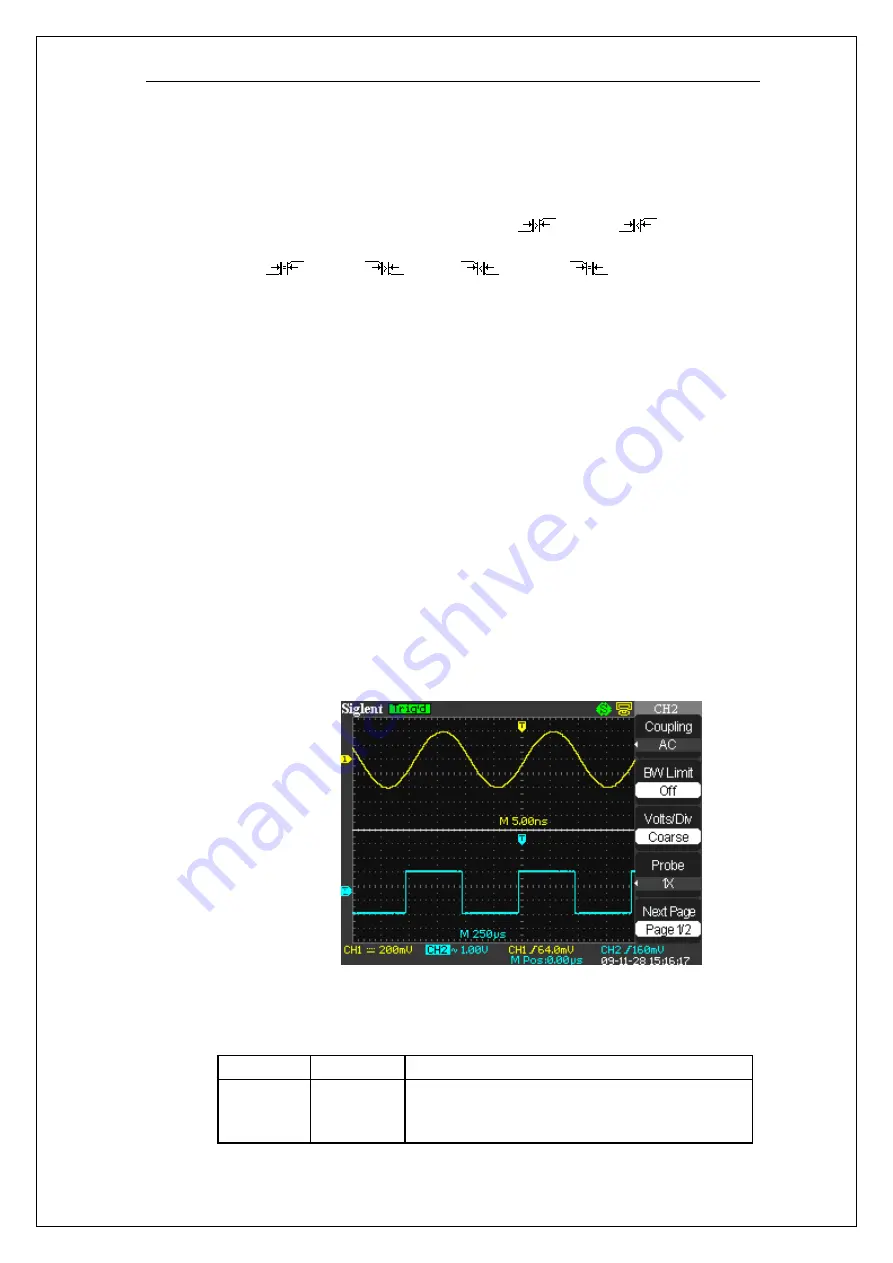
51
3.
Press the “TRIG MENU” button to enter “Trigger menu”.
4.
Press the “Type” option button to select “Slope”.
5.
Press the “Source” option button to select “CH1” ,“CH2”, “CH3” or “CH4”.
6.
Press the “When” option button to select “
”, “
”,
“
”, “
”,“
”或 “
”.
7. Press the “Time” button, turn the “Universal” knob to adjust slope time.
8. Press the “Next Page Page 1/2” option button to enter the second page of “Slope
trigger menu”.
9. Press the “Vertical” option button to select trigger level that can be adjusted.
10. Turn the “LEVEL” knob.
■
Alternative trigger
The trigger signal comes from two vertical channels when you use alternative
trigger. In this mode, you can observe two irrelative signals at the same time. You
can select different trigger types for two vertical signals, and selected types cover
edge, pulse, video and slope trigger. Trigger information of two channel signals
display on the bottom right of the screen.
Picture 2.8-9
Table 2-21 Set trigger mode to edge trigger function menu 1:
Option Setting Instruction
Type
Alternative
The trigger signal comes from two vertical channels
when you use alternative trigger. In this mode, you
can observe two irrelative signals at the same time.
Summary of Contents for SDS1000 Series
Page 146: ...138 Coupling DC...
















































