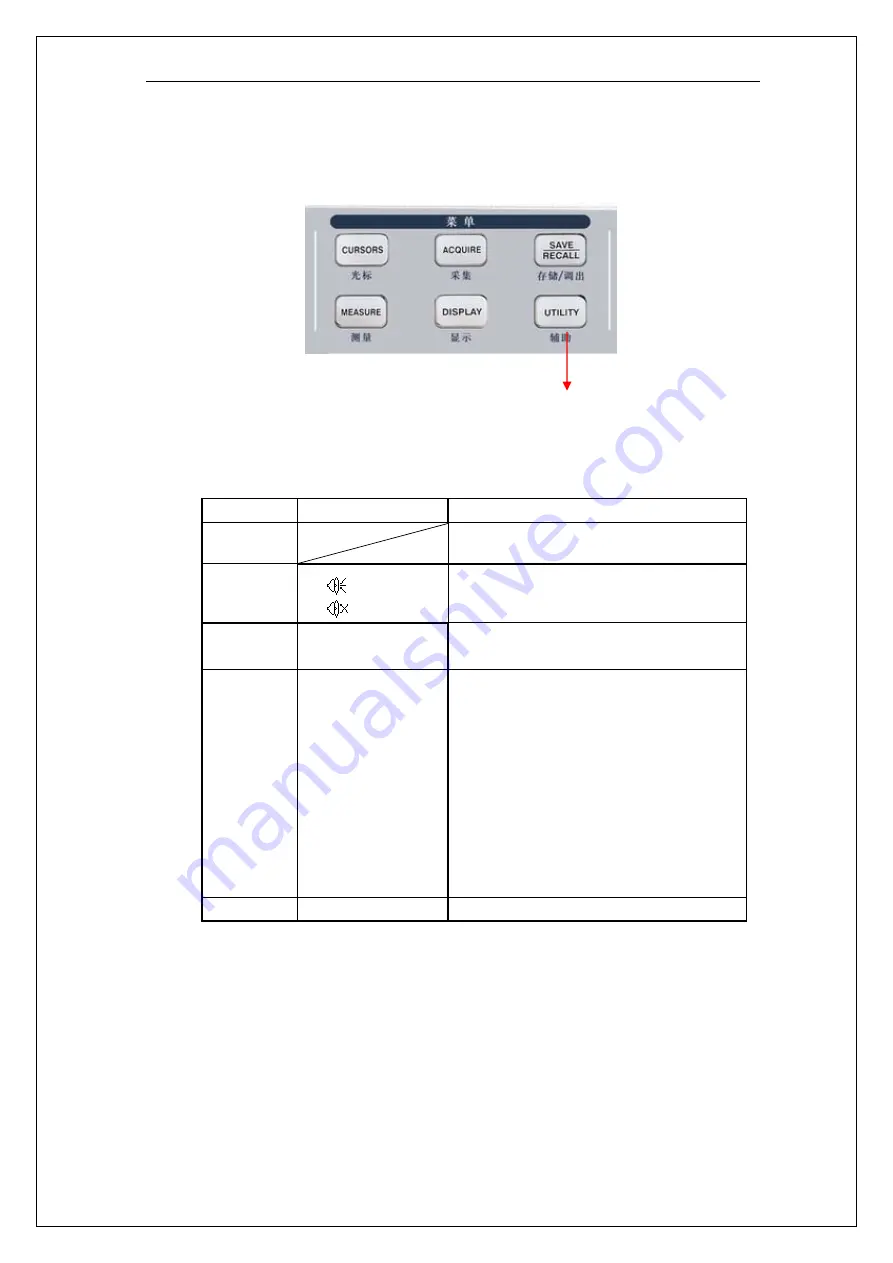
89
2.13 Utility System
“UTILITY”: The Utility System Button.
Utility Setup button
Picture 2.13-1
Table 2-48 Utility System function menu 1:
Option Setting
Introduction
System
Status
Displays summaries of the oscilloscope
settings.
Sound
Open the key-press voice.
Close the key-press voice.
Counter On
Off
Turn on Frequency Counter
Turn off Frequency Counter.
Language
简体中文
繁體中文
English
ﺔﻴﺑﺮﻌﻟا
Français
Deutsch
Русский
Español
Português
日本語
한국어
Italian
Simplified Chinese
Traditional Chinese
English
Arabic
French
German
Russian
Spanish
Portuguese
Japanese
Korean
Italian
Next Page
Page 1/4
Press this button to enter second page.
Summary of Contents for SDS1000 Series
Page 146: ...138 Coupling DC...
















































