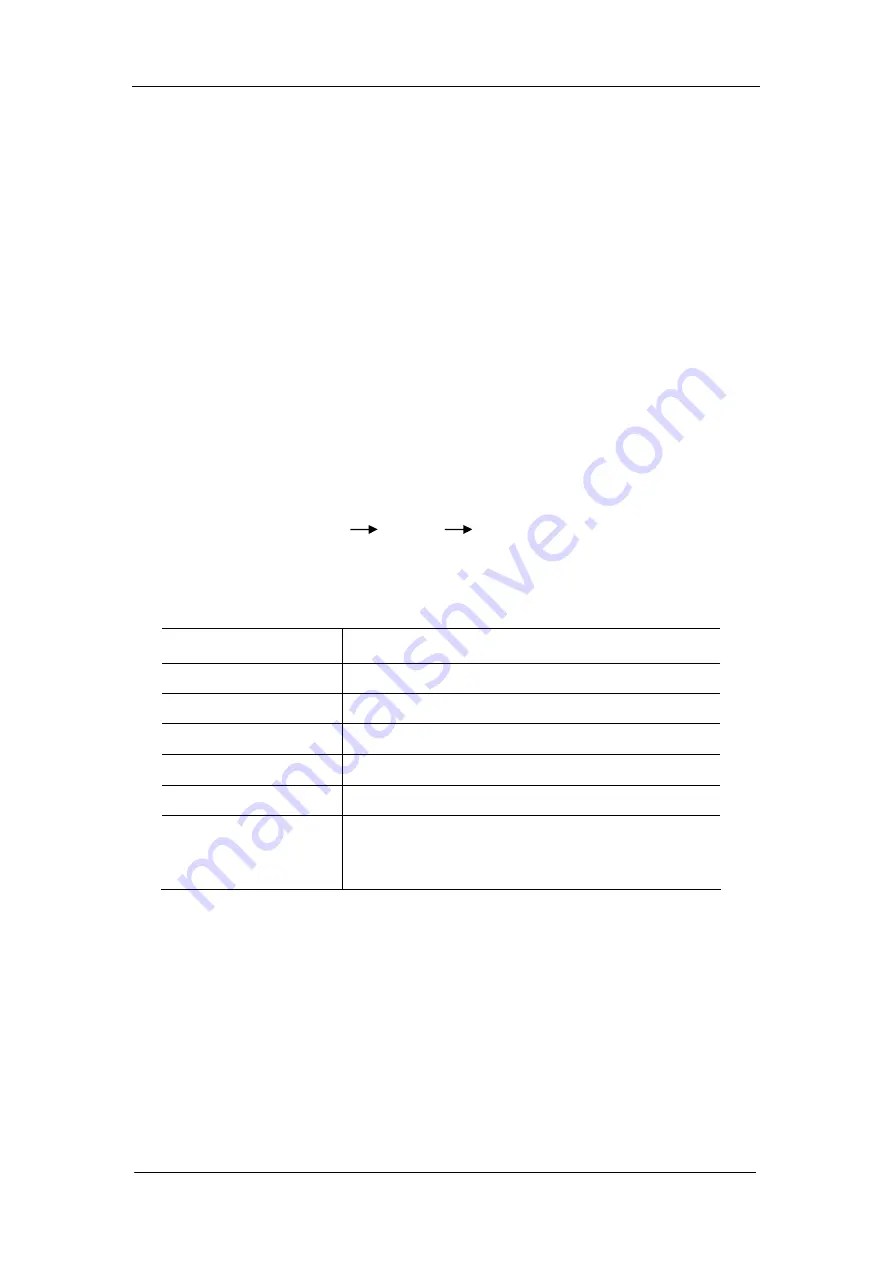
SIGLENT
18 SDS1000CFL Service Manual
Pass/Fail out Test
To test if the Pass/Fail interface works normally connected with another
oscilloscope.
Tools
:
A SDS1000CFL Oscilloscope
Another Scope
Two BNC cables
An arbitrary waveform Generator
Steps
:
1. Turn on the SDS1000CFL oscilloscope.
2. Input 1 KHz Sine signal to CH1 using the waveform Generator through a
BNC cable, then press AUTO on the front panel of the Oscilloscope.
3. Press “UTILITY” button page3/4 Pass/Fail, set the submenu items
under Pass/Fail menu as below:
Table 2-3 Pass/Fail submenu items
Submenu
Setting
Enable Test
On
Source
CH1
Msg Display
On
Output
Pass
Stop On Output
Off
Mask setting
X Mask
Y Mask
0.24div (arbitrary)
0.24div (arbitrary)
Note:
remember to press “Create Mask” to complete Mask setting after x mask
setting and y mask setting.
















































