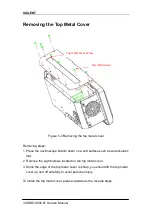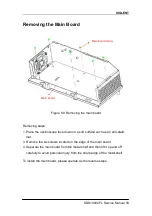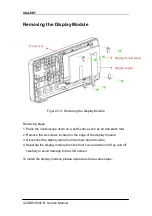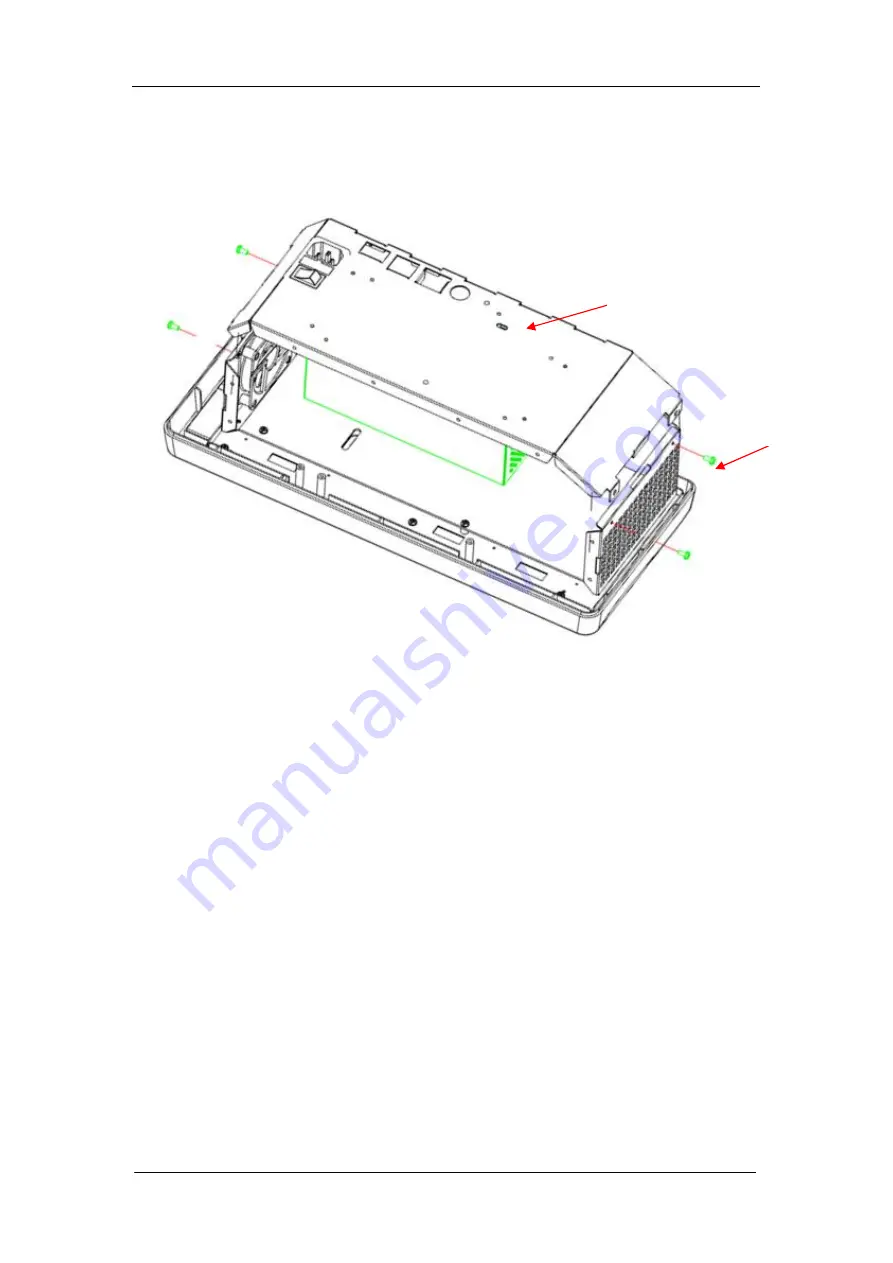
SIGLENT
SDS1000CFL Service Manual 35
Removing the Rear Metal Cover
Figure 5-4 Removing the rear metal cover
Removing steps
:
1. Place the oscilloscope face down on a soft surface such as an anti-static
mat.
2. Remove the
four screws located on the rear metal cover.
3. Disconnect the display cable connected to display module and the power
cable connected to main board module from power supply module.
4. Since the edge of the rear metal cover is sharp, you should lift the rear metal
cover up and off carefully to avoid personal injury.
To install the rear metal cover, please operate as the reverse steps.
Rear metal cover
Rear metal cover screw