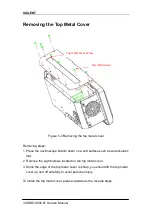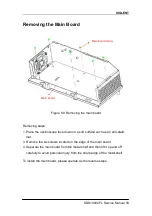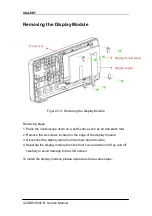SIGLENT
SDS1000CFL Service Manual 45
Troubleshooting the Hardware Failures
This section provides information and procedures to help you deal with general
hardware failures you encounter while operating the oscilloscope. When
troubleshooting these failures, it is essential for you to take into consideration
of the following notices:
1. Please disconnect the power if you find a measured voltage value is
different with the standard while measuring the voltage value.
2. Before disconnecting the cables connected to main board or display module,
please turn off the oscilloscope and cut the power cord.
3. While performing any internal testing of the oscilloscope, please take some
precautions to avoid damaging internal components or modules results from
electrostatic discharge (ESD).
ESD Precautions
While performing any internal testing of the oscilloscope, please refer to the
following precautions to avoid damages to internal modules or components
result from ESD.
Touch circuit boards by the edges as possible as you can.
Reduce handling of static-sensitive modules when necessary
.
Wear a grounded antistatic wrist strap to insulate the static voltage from
your body while touching these modules.
Operate static-sensitive modules only at static-free areas. Avoid handling
modules in areas that allow anything capable of generating or holding a
static charge.
Required Equipments
The equipments listed in the table are required to troubleshoot the
oscilloscope.
Table 6-1 Required equipments
Equipment
Critical Specifications Example
Digital Multimeter
Accuracy ±0.05%
1 mV resolution
Agilent 34401A
Oscilloscope
300MHz BW
1MΩ/50 MΩ impedance
SDS1304CFL