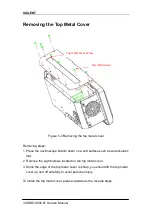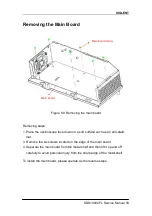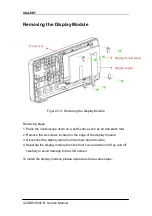SIGLENT
48 SDS1000CFL Service Manual
Check the Power Supply
Before performing the power supply testing procedure, please make sure that
the oscilloscope is grounded through the protective lead of the power cord.
take care not to touch or even disassemble the power supply module without
any safety precautions, or you may probably suffer from electric shock or burn.
Here are procedures for testing the power supply:
1. Disconnect the power cord of the oscilloscope and then check whether the
fuse has been burnt out.
2. Remove metallic cover of the power supply module using a driver, and then
connect the power cord.
3. Focus at the Power Connector which contains 12 pins from Pin1 to Pin12 on
the main board. You can test voltages provided by power supply at these
points to check whether they are within the specified range using a digital
multimeter. The corresponding voltage parameters to be tested are listed in
table below:
Table 6-2 Voltage parameters of the power supply module
Voltage value
Pin
Error
0V
Pin1, Pin5, Pin8, Pin12
NULL
-10V
Pin4
20%
6.5V
Pin6, Pin7, Pin9, Pin10
10%
15V
Pin11
5%
If each tested voltage value is within the spec range referring to the table
above, then the power supply works normally. Otherwise, go to the next
step.
4. Disconnect the cable connected to the main board, and then perform the
testing procedures as above again:
If each tested voltage value is within the spec range referring to the table
above, then it is the abnormal of the load that leads to problematic power
supply. Continuous checking or even replacing the main board is required
for further test.
If there is at least one voltage value beyond the spec range, then the power
supply module proves problematic, you need replace a new one. For safety,
please do not disassemble the power supply module by yourself.