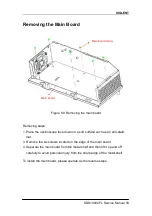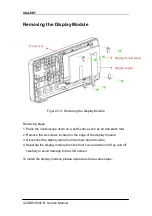SIGLENT
50 SDS1000CFL Service Manual
Check the Display Module
Here are procedures for testing the Display Module:
1. Disconnect the power cord to make sure the display module cable and the
backlight inverter cable are correctly connected.
2. Connect the power cord and turn on the oscilloscope. If the screen remains
dark, then go to test the voltage value of the backlight inverter cable.
If the measurement is within the range of -11V ~ -9V, please reconnect the
backlight inverter cable to make sure its correct connecting. However, if the
screen remains dark in this consequence, a new LCD is required.
If the measurement is beyond the range of -11V ~ -9V, you need to replace a
new power supply module.
3. If the screen gets bright displaying abnormal, then go to test the Clock
located on the main board.
If the Clock tested is 30M, then the failure may come from the main board, a
new one is required necessary.
Otherwise, the failure may come from the display module, you need to return
the oscilloscope to manufacturer to have it repaired by qualified personnel.