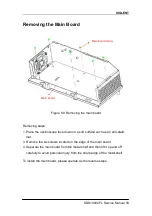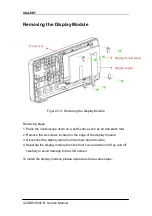SIGLENT
SDS1000CFL Service Manual 51
Handling General Hardware Failures
The general hardware failures are listed in the table below. Reading the
following information can help you quickly handle some easy hardware failures
with more convenience
Table 6-3 Troubleshooting general failures
General hardware failures
Method to deal with
No start-up after pressing the ON/OFF
button
Check if the power cord is correctly
connected, if the power button is ok
and if the fuse is damaged.
No displaying after power on
Check if the backlight inverter cable is
correctly connected.
No response after pressing any button
in condition that the other parts work
normally
Check if the keypad cable is correctly
connected to the main board.
Every time the oscilloscope is turned
on, the Time displays at the lower
right corner restores to its initial value.
Check and replace the button battery
on the main board.
The USB interface works abnormally
Check if the back USB cable is
correctly connected.
The LAN interface works abnormally
Restore the internet access to its
initial setting.