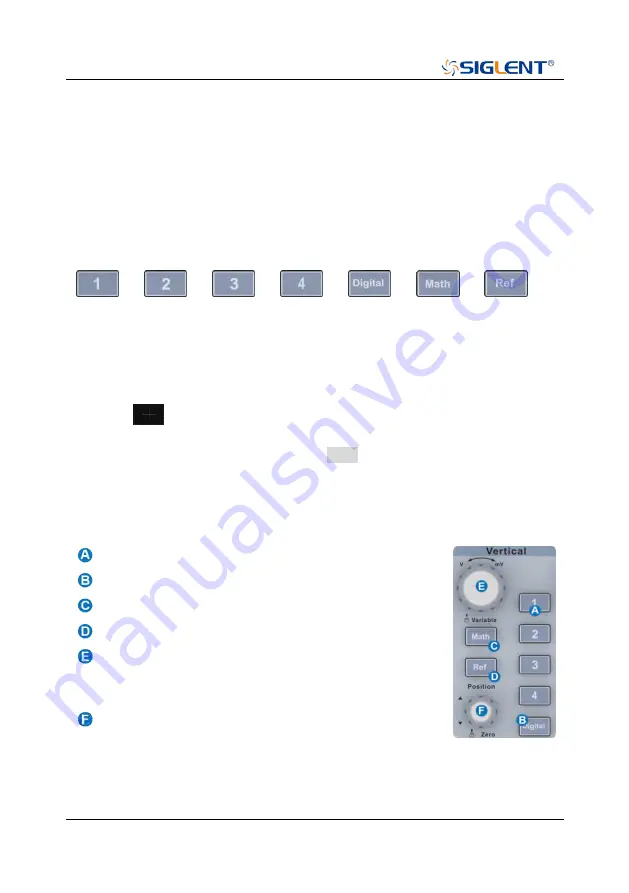
SDS2000X HD Quick Start 17
Basic Operations
Turn On / Disable a Channel
From the Front Panel
Push the channel button ( 1-4, Digital, Math, Ref ) to turn on the corresponding
channel. Its channel descriptor box and dialog box will appear on the display.
If a channel is already on but not activated, push the button to activate it. If a channel
is already on and activated, push the same button again to disable the channel.
From the Touch Screen
Touch the
button and then select the expected channel to turn it on, and its
channel descriptor box and the dialog box will appear on the display. Touch the
channel descriptor box and then touch the Off button to disable it.
Vertical System
Analog channel on/off
Digital channels on/off
Math on/off
Reference on/off
Rotate the knob to adjust the vertical scale
(volts/div). Push to switch to alternate between
coarse and fine adjustments
Rotate the knob to adjust the DC offset or vertical
position of the channel. Push to set the offset to zero
















































