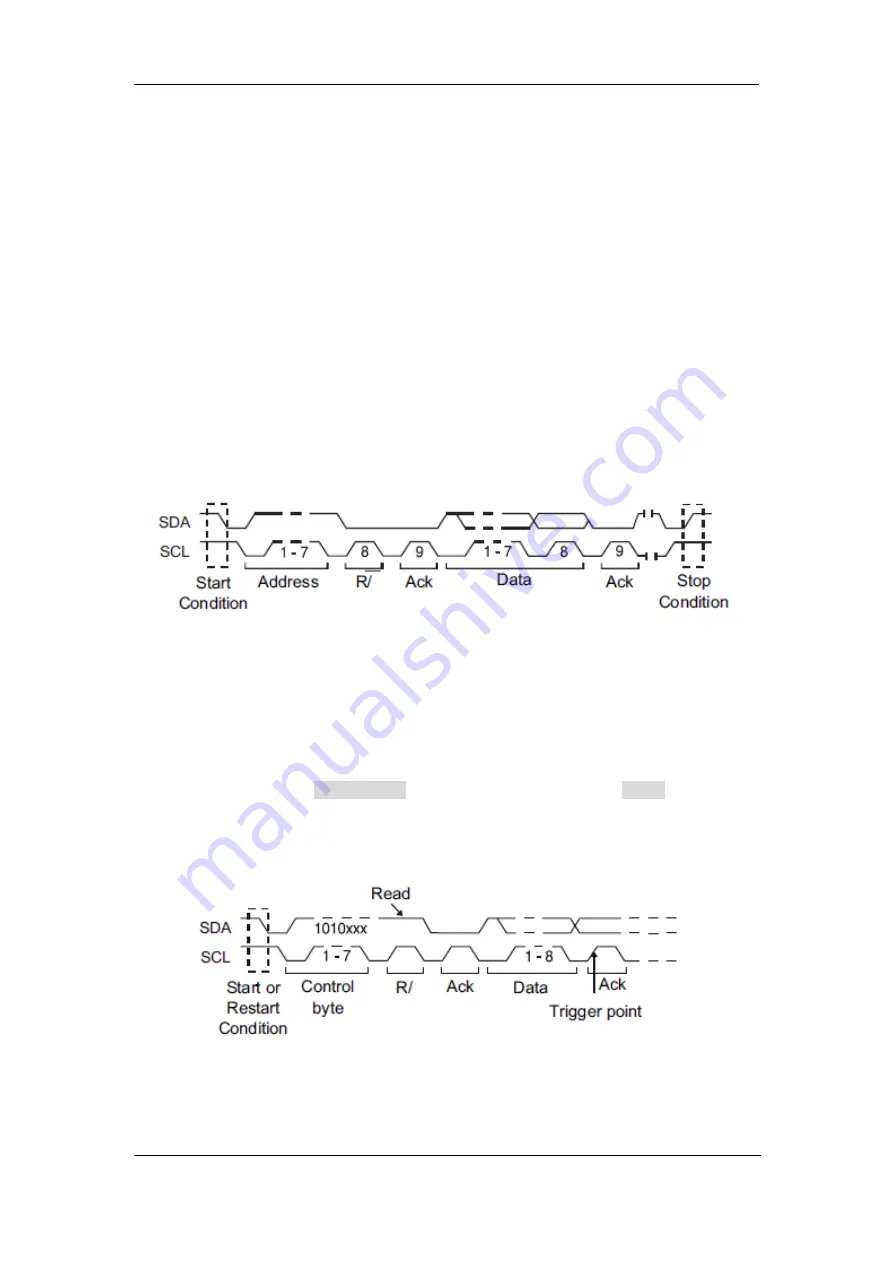
SIG
L
ENT
84
SDS2000X-E
User Manual
I2C Trigger
This part introduces the eight kinds of trigger conditions (Start, Stop, Restart, No Ack,
EEPROM, 7 Addr&Data, 10 Addr&Data and Data Length) and the methods of setting
them.
Trigger conditions:
Start Condition
— The oscilloscope will be triggered when the SDA signal
transitions from high to low while the SCL clock is high. If it is chosen as the
condition of trigger (including frame triggers), a restart will be treated as a “Start
condition”.
Stop Condition
— The oscilloscope will be triggered when SDA transitions from
low to high while the SCL is high.
Restart
— The oscilloscope will be triggered when another “Start condition”
occurs before a “Stop condition”
.
No Ack
— The oscilloscope will be triggered when SDA data is high during any
SCL’s ACK bit.
EEPROM
— The trigger searches for the EEPROM control byte (the value is
1010xxx) on the SDA bus. And there is a Read bit and an ACK bit behind the
EEPROM. Using
Limit Range
softkey to set the qualifier and
Data1
softkey to set
the data’s value. If EEPROM’s data is greater (less, equal) than Data1, the
oscilloscope will be triggered at the edge of ACK bit behind the Data byte. It’s
unnecessary that the Data byte musts follow the EEPROM.
7 Address & Data
— The oscilloscope will be triggered when the following
conditions are satisfied.
The address’s length must be 7 bits and the address’s value is the same as
set value.
Summary of Contents for SDS2000X-E Series
Page 1: ...User Manual SDS2000X E Series Digital Oscilloscope UM0102E E01A SIGLENT TECHNOLOGIES CO LTD...
Page 14: ......
Page 69: ...SIGLENT SDS2000X E User Manual 43 Figure 13 x Interpolation Figure 14 Sin x x Interpolation...
Page 98: ...SIGLENT 72 SDS2000X E User Manual Figure 29 Relative Window Trigger...
Page 100: ...SIGLENT 74 SDS2000X E User Manual Figure 30 Interval Trigger...
Page 103: ...SIGLENT SDS2000X E User Manual 77 Figure 32 State Dropout Trigger...
Page 105: ...SIGLENT SDS2000X E User Manual 79 Figure 33 Runt Trigger...
Page 125: ...SIGLENT SDS2000X E User Manual 99 Figure 49 CAN Trigger...
Page 129: ...SIGLENT SDS2000X E User Manual 103 Figure 51 LIN Trigger...
Page 162: ...SIGLENT 136 SDS2000X E User Manual...
Page 200: ...SIGLENT 174 SDS2000X E User Manual Figure 95 Built in Arb interface...
Page 206: ...SIGLENT 180 SDS2000X E User Manual Figure 100 WiFi setting menu...
Page 215: ...SIGLENT SDS2000X E User Manual 189 Figure 108 Option Information...
















































