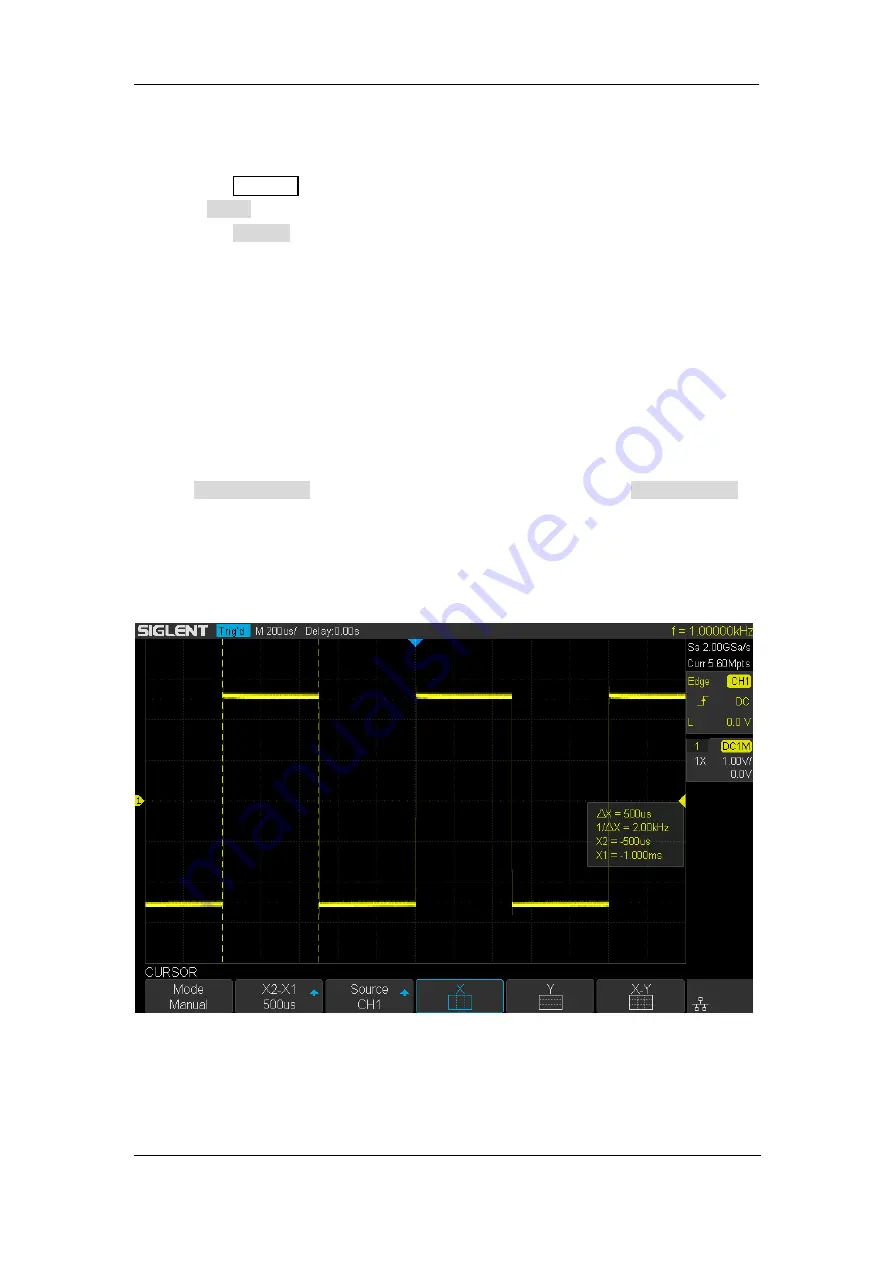
SIG
L
ENT
120
SDS2000X-E
User Manual
Make Cursor Measurements
1. Press the
Cursors
button on the front panel to enter the CURSOR function menu.
2. Press
Mode
to select Manual or Track mode.
3. Press the
Source
softkey, and then use the
Universal Knob
to select the desired
source. Only analog channels, math waveforms and reference waveforms that are
displayed are available for cursors.
4. To make cursor measurements:
To measure the horizontal time, use the
Universal Knob
to move the X1 and X2
cursors to desired place. If necessary, set the cursor type to X2-X1 to move both
the X1 and X2 cursors together.
To measure vertical voltage or current, use the
Universal Knob
to move the Y1
and Y2 cursors to desired place. If necessary, set the cursor type to Y2-Y1 to
move Y1 and Y2 cursors together.
To adjust the transparence of the cursors message box, press the
Display/Persist
softkey and go to the second page, press the
Transparence
(20% to 80%) softkey and then turn the
Universal Knob
to adjust the
transparence to the desired value.
Cursor examples:
Use cursors to measure pulse width:
Figure 61 Measure Pulse Width
Summary of Contents for SDS2000X-E Series
Page 1: ...User Manual SDS2000X E Series Digital Oscilloscope UM0102E E01A SIGLENT TECHNOLOGIES CO LTD...
Page 14: ......
Page 69: ...SIGLENT SDS2000X E User Manual 43 Figure 13 x Interpolation Figure 14 Sin x x Interpolation...
Page 98: ...SIGLENT 72 SDS2000X E User Manual Figure 29 Relative Window Trigger...
Page 100: ...SIGLENT 74 SDS2000X E User Manual Figure 30 Interval Trigger...
Page 103: ...SIGLENT SDS2000X E User Manual 77 Figure 32 State Dropout Trigger...
Page 105: ...SIGLENT SDS2000X E User Manual 79 Figure 33 Runt Trigger...
Page 125: ...SIGLENT SDS2000X E User Manual 99 Figure 49 CAN Trigger...
Page 129: ...SIGLENT SDS2000X E User Manual 103 Figure 51 LIN Trigger...
Page 162: ...SIGLENT 136 SDS2000X E User Manual...
Page 200: ...SIGLENT 174 SDS2000X E User Manual Figure 95 Built in Arb interface...
Page 206: ...SIGLENT 180 SDS2000X E User Manual Figure 100 WiFi setting menu...
Page 215: ...SIGLENT SDS2000X E User Manual 189 Figure 108 Option Information...
















































