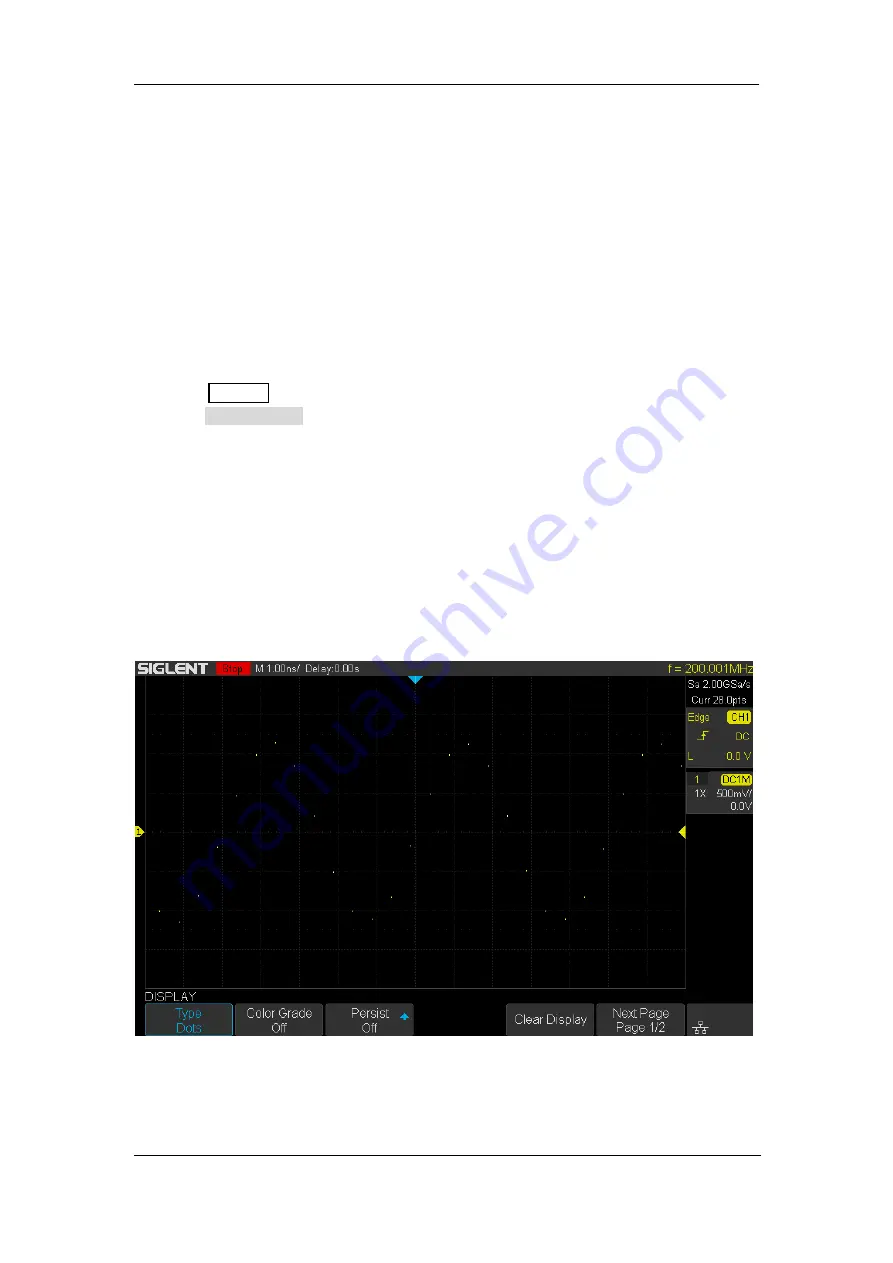
SIG
L
ENT
42
SDS2000X-E
User Manual
Interpolation Method
Under real-time sampling, the oscilloscope acquires the discrete sample values of the
waveform being displayed. In general, a waveform of dots display type is very difficult to
observe. In order to increase the visibility of the signal, the digital oscilloscope usually
uses interpolation to “connect the dots” on the displayed waveform.
Interpolation is a processing method to “connect all the sampling points” to reconstruct an
accurate waveform, the interpolation method can fill out the gaps between points.
Press the
Acquire
button on the front panel to enter the ACQUIRE Function menu; then
press the
Interpolation
softkey to select
Sinx/x
or
X
.
X:
The adjacent sample points are directly connected on a straight line. This method
is only confined to rebuild on the edge of signals, such as square wave.
Sinx/x:
Connecting the sampling points with curves has better versatility. Sin(x)/x
interpolation method uses mathematical processing to calculate results in the actual
sample interval. This method more closely replicates more realistic shapes than pure
square waves and pulses. When the sampling rate is 3 to 5 times the bandwidth of
the signal, sinx/x is the recommended interpolation method.
Figure 12 Display in Dots
Summary of Contents for SDS2000X-E Series
Page 1: ...User Manual SDS2000X E Series Digital Oscilloscope UM0102E E01A SIGLENT TECHNOLOGIES CO LTD...
Page 14: ......
Page 69: ...SIGLENT SDS2000X E User Manual 43 Figure 13 x Interpolation Figure 14 Sin x x Interpolation...
Page 98: ...SIGLENT 72 SDS2000X E User Manual Figure 29 Relative Window Trigger...
Page 100: ...SIGLENT 74 SDS2000X E User Manual Figure 30 Interval Trigger...
Page 103: ...SIGLENT SDS2000X E User Manual 77 Figure 32 State Dropout Trigger...
Page 105: ...SIGLENT SDS2000X E User Manual 79 Figure 33 Runt Trigger...
Page 125: ...SIGLENT SDS2000X E User Manual 99 Figure 49 CAN Trigger...
Page 129: ...SIGLENT SDS2000X E User Manual 103 Figure 51 LIN Trigger...
Page 162: ...SIGLENT 136 SDS2000X E User Manual...
Page 200: ...SIGLENT 174 SDS2000X E User Manual Figure 95 Built in Arb interface...
Page 206: ...SIGLENT 180 SDS2000X E User Manual Figure 100 WiFi setting menu...
Page 215: ...SIGLENT SDS2000X E User Manual 189 Figure 108 Option Information...
















































