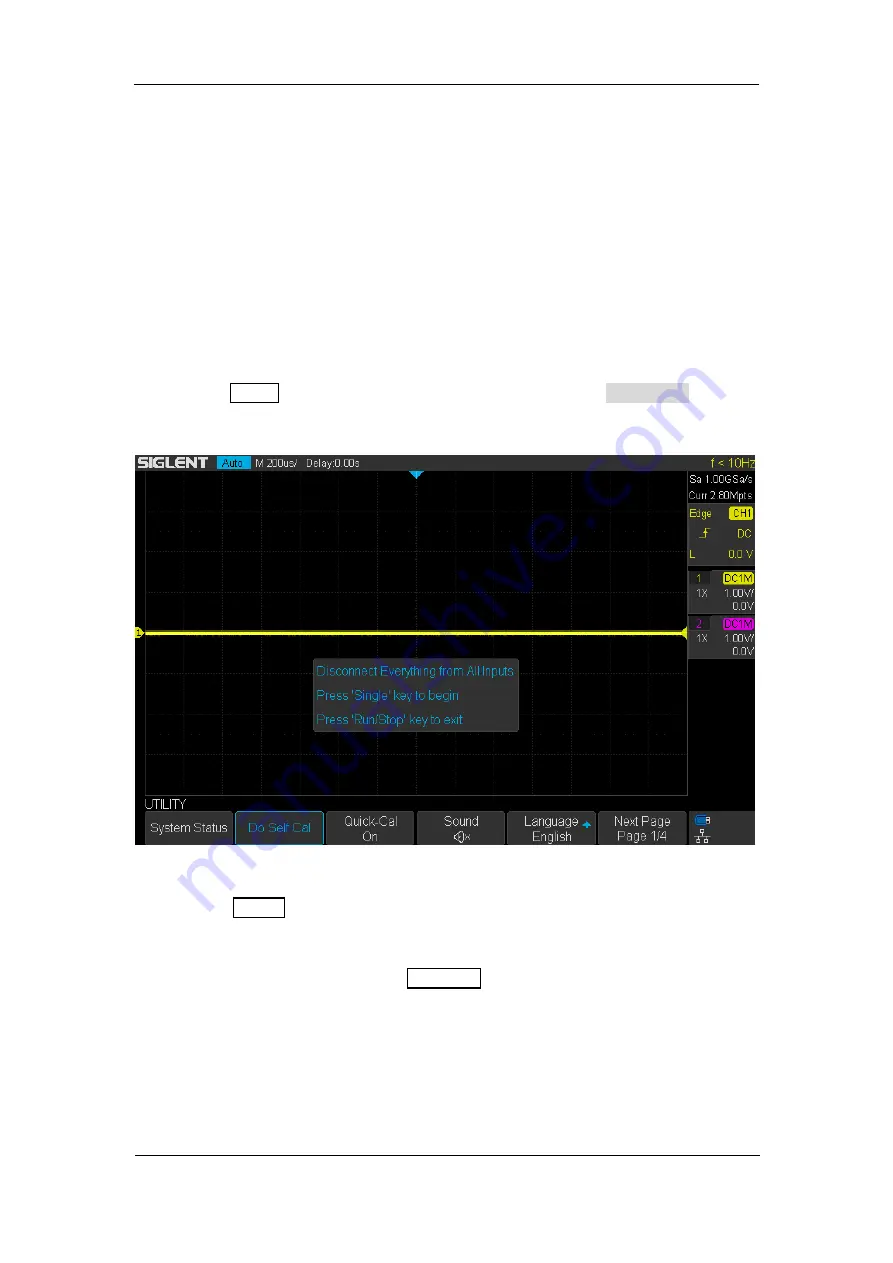
SIG
L
ENT
SDS2000X-E User Manual
165
Perform Self Cal
The self-calibration program can quickly make the oscilloscope reach the best working
state to get the most precise measurement values. You can perform self-calibration at any
time especially when the change of the environment temperature is up to or more than
5
℃
. Make sure that the oscilloscope has been warmed up or operated for more than 30
minutes before performing a self-calibration.
Do the following steps to do self-calibration:
1. Disconnect all the input channels.
2. Press the
Utility
button on the front panel
,
and then press the
Do Self Cal
softkey,
and the oscilloscope will pop-out the message box shown as below:
Figure 91 Do Self Cal
3. Press the
Single
button on the front panel to perform the self-calibration program.
During the calibration, most of the keys are disabled.
4. When the self-calibration program is finished, it will pop-out the message “
press
'Run/Stop' key to exit
”. Press the
Run/Stop
button on the front panel to exit the
calibration interface.
Summary of Contents for SDS2000X-E Series
Page 1: ...User Manual SDS2000X E Series Digital Oscilloscope UM0102E E01A SIGLENT TECHNOLOGIES CO LTD...
Page 14: ......
Page 69: ...SIGLENT SDS2000X E User Manual 43 Figure 13 x Interpolation Figure 14 Sin x x Interpolation...
Page 98: ...SIGLENT 72 SDS2000X E User Manual Figure 29 Relative Window Trigger...
Page 100: ...SIGLENT 74 SDS2000X E User Manual Figure 30 Interval Trigger...
Page 103: ...SIGLENT SDS2000X E User Manual 77 Figure 32 State Dropout Trigger...
Page 105: ...SIGLENT SDS2000X E User Manual 79 Figure 33 Runt Trigger...
Page 125: ...SIGLENT SDS2000X E User Manual 99 Figure 49 CAN Trigger...
Page 129: ...SIGLENT SDS2000X E User Manual 103 Figure 51 LIN Trigger...
Page 162: ...SIGLENT 136 SDS2000X E User Manual...
Page 200: ...SIGLENT 174 SDS2000X E User Manual Figure 95 Built in Arb interface...
Page 206: ...SIGLENT 180 SDS2000X E User Manual Figure 100 WiFi setting menu...
Page 215: ...SIGLENT SDS2000X E User Manual 189 Figure 108 Option Information...
















































