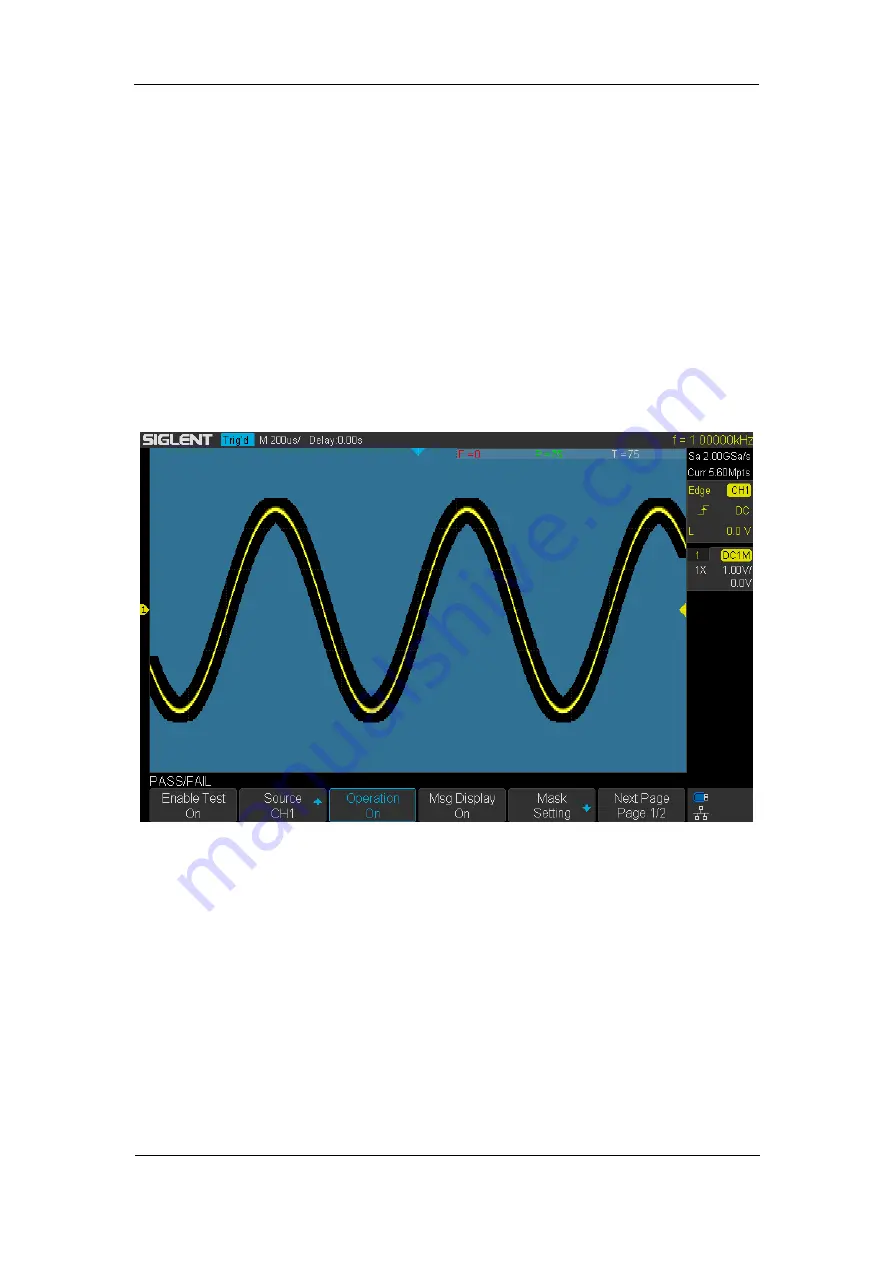
SIG
L
ENT
SDS2000X-E User Manual
167
Pass/Fail Test
One way to verify a waveform's compliance to a particular set of parameters is to use
pass/fail testing. A pass/fail defines a region of the oscilloscope's display in which the
waveform must remain in order to comply with chosen parameters. Compliance to the
mask is verified point- by- point across the display.
The test results can be displayed on the screen as well as be declared through the system
sound or the pulse signal output from the
[TRIG OUT]
connector at the rear panel.
Pass/Fail test operates on displayed analog channels; it does not operate on channels
that are not displayed.
Figure 92 Pass/Fail Test
Summary of Contents for SDS2000X-E Series
Page 1: ...User Manual SDS2000X E Series Digital Oscilloscope UM0102E E01A SIGLENT TECHNOLOGIES CO LTD...
Page 14: ......
Page 69: ...SIGLENT SDS2000X E User Manual 43 Figure 13 x Interpolation Figure 14 Sin x x Interpolation...
Page 98: ...SIGLENT 72 SDS2000X E User Manual Figure 29 Relative Window Trigger...
Page 100: ...SIGLENT 74 SDS2000X E User Manual Figure 30 Interval Trigger...
Page 103: ...SIGLENT SDS2000X E User Manual 77 Figure 32 State Dropout Trigger...
Page 105: ...SIGLENT SDS2000X E User Manual 79 Figure 33 Runt Trigger...
Page 125: ...SIGLENT SDS2000X E User Manual 99 Figure 49 CAN Trigger...
Page 129: ...SIGLENT SDS2000X E User Manual 103 Figure 51 LIN Trigger...
Page 162: ...SIGLENT 136 SDS2000X E User Manual...
Page 200: ...SIGLENT 174 SDS2000X E User Manual Figure 95 Built in Arb interface...
Page 206: ...SIGLENT 180 SDS2000X E User Manual Figure 100 WiFi setting menu...
Page 215: ...SIGLENT SDS2000X E User Manual 189 Figure 108 Option Information...
















































