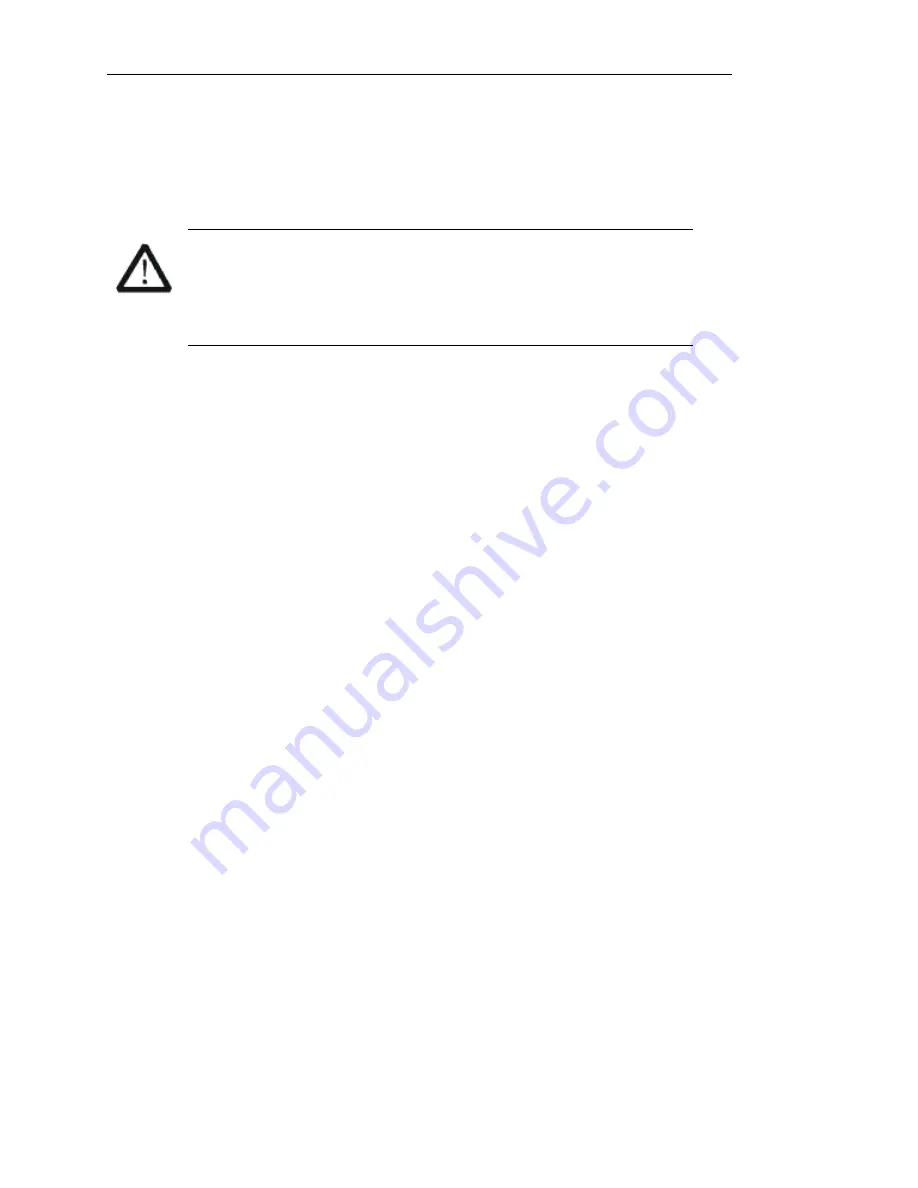
SIG
L
ENT
6
SDS2000X-E User Manual
Measurement Category
Measurement Categories
This oscilloscope can make measurements in other circuits that are not directly connected to mains.
WARNING
This oscilloscope can only be used for measurements within its specified
measurement categories.
Not to use the product for measurements within other measurement
categories, such as CAT II, CAT III, CAT IV.
Do not use the equipment for measurements on mains circuits.
Measurement Category Definitions
Measurement category II is for measurements performed on circuits directly connected to the low
voltage installation. Examples are measurements on household appliances, portable tools and similar
equipment.
Measurement category III is for measurements performed in the building installation. Examples are
measurements on distribution boards, circuit-breakers, wiring, including cables, bus-bars, junction
boxes, switches, socket-outlets in the fixed installation, and equipment for industrial use and some
other equipment, for example. Stationary motors with permanent connection to the fixed installation.
Measurement category IV is for measurements performed at the source of the low-voltage installation.
Examples are electricity meters and measurements on primary over current protection devices and
ripple control units.
Summary of Contents for SDS2000X-E Series
Page 1: ...User Manual SDS2000X E Series Digital Oscilloscope UM0102E E01A SIGLENT TECHNOLOGIES CO LTD...
Page 14: ......
Page 69: ...SIGLENT SDS2000X E User Manual 43 Figure 13 x Interpolation Figure 14 Sin x x Interpolation...
Page 98: ...SIGLENT 72 SDS2000X E User Manual Figure 29 Relative Window Trigger...
Page 100: ...SIGLENT 74 SDS2000X E User Manual Figure 30 Interval Trigger...
Page 103: ...SIGLENT SDS2000X E User Manual 77 Figure 32 State Dropout Trigger...
Page 105: ...SIGLENT SDS2000X E User Manual 79 Figure 33 Runt Trigger...
Page 125: ...SIGLENT SDS2000X E User Manual 99 Figure 49 CAN Trigger...
Page 129: ...SIGLENT SDS2000X E User Manual 103 Figure 51 LIN Trigger...
Page 162: ...SIGLENT 136 SDS2000X E User Manual...
Page 200: ...SIGLENT 174 SDS2000X E User Manual Figure 95 Built in Arb interface...
Page 206: ...SIGLENT 180 SDS2000X E User Manual Figure 100 WiFi setting menu...
Page 215: ...SIGLENT SDS2000X E User Manual 189 Figure 108 Option Information...







































