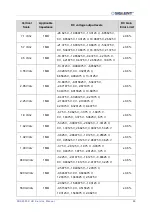SDS2000 X HD Ser vice Manual
19
4.2.2 USB Device Test
To test if the USB Device interface is operating correctly.
Tools:
A computer with a USB interface
A standard USB cable ( Type AB )
National Instruments NI-Max software
Steps:
1. Set up National Instruments Measurement and Automation Explorer ( NI-Max ) software on a
computer and install the driver step by step following the instructions.
2. Connect the oscilloscope to the computer using a USB cable.
3. Run NI-MAX
software. Click “ Device and Interface ” at the upper left corner of the NI software
interface and immediately the “ USBTMC ” device symbol is displayed.
4.
Click “ Open VISA Test Panel ” option button, and then the following Interface will appear. Next,
click the “ Input/Output ” option button and click the “ Query ” option button to view the Read
operation information.