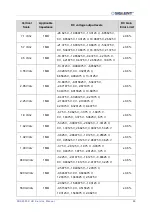22
SDS2000X HD Service Manual
4.2.4 Pass/Fail out Test
To test the Mask Test function and signal output by viewing on another oscilloscope.
Tools:
A second oscilloscope
Two BNC cables
Steps:
1. Turn on the SDS2000X HD oscilloscope.
2. Enable Channel 1.
3. Perform Analysis > Mask Test to open the Mask Test dialog box, and touch Mask
Setup > Create Mask to set the mask. Set the items as below: