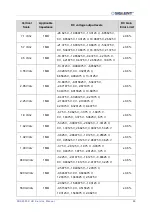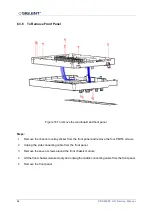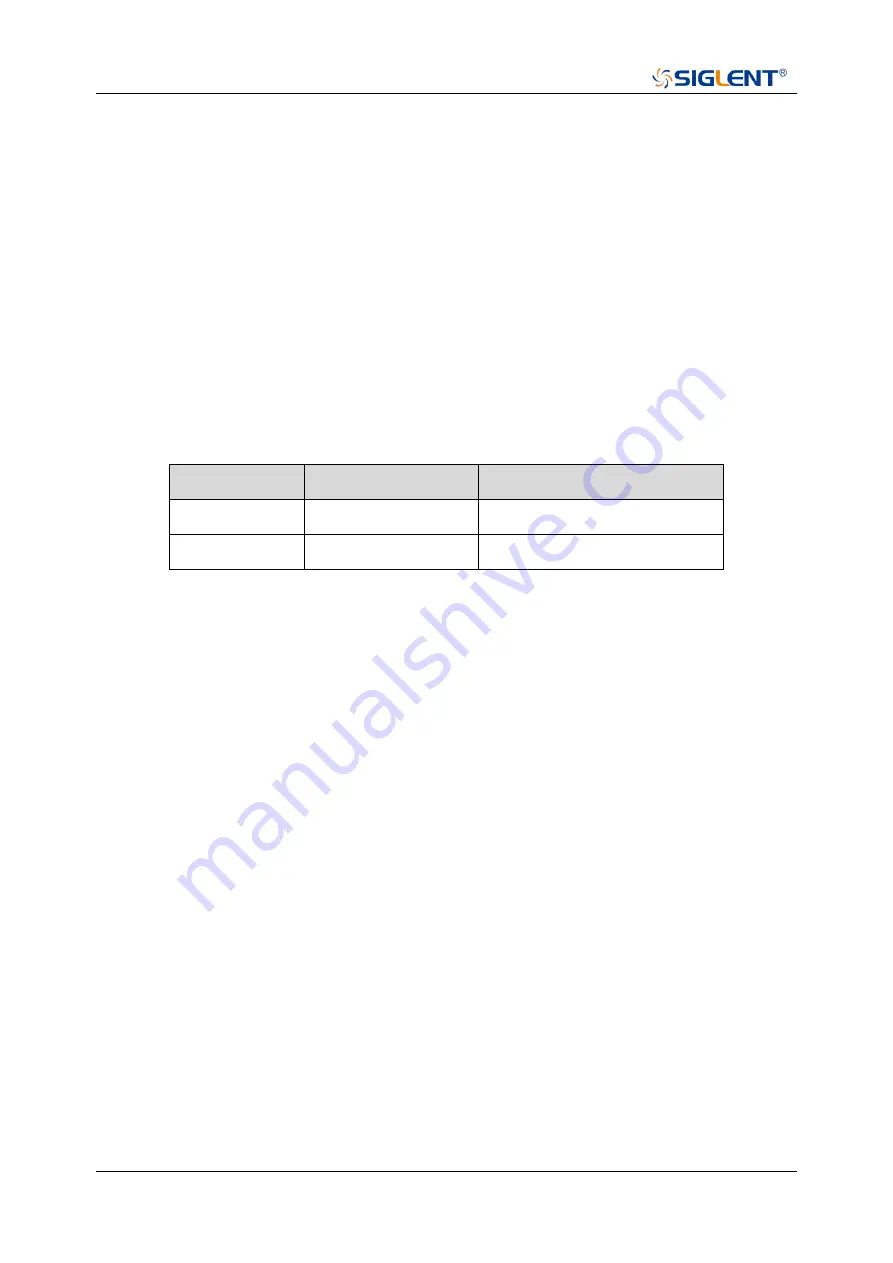
SDS2000 X HD Ser vice Manual
43
16.
Set the trigger level to 0mV and -1035 mV, and repeat step 13 to step 15 in turn.
17.
Set trigger slope to negative, and repeat step 13 to step 16.
18.
Disconnect the test connection.
5.8
To Verify Trigger Sensitivity
This test checks trigger sensitivity at the frequency of 10 MHz and also at the bandwidth frequency.
In the test, the impedance of 9500B should be set to 50 Ω.
Table 14 Trigger sensitivity data
Vertical Scale
Frequency
Frequency measured
100 mV/div
10 MHz
≥ 9.9 MHz
100 mV/div
Bandwidth frequency
≥ 99% * Bandwidth frequency
Steps:
1.
Connect the selected channel of the oscilloscope to the 9500B, as shown in
2.
Set the selected channel vertical scale of the oscilloscope to 100 mV/div, timebase to 50 ns/div,
and coupling mode to AC, and
impedance to 50 Ω.
3.
Set the
impedance of the 9500B to 50 Ω, frequency to 10 MHz, waveform to sine, and output
to 50 mV which is measured by the oscilloscope.
4.
Set trigger slope of the oscilloscope to Positive.
5.
Press the Trigger Level knob to set the level to the center of the waveform.
6.
Adjust the trigger level within the waveform range and observe the ( hardware-measured )
frequency which is on the top right of the screen ( as shown in Figure 10), and check if a level
can be found to satisfy the frequency measured in Table 14.
7.
Set the oscilloscope trigger slope to Negative, repeat steps 5 to 6.
8.
Set frequency of the 9500B to the bandwidth frequency of the oscilloscope, and adjust the
output
whose “ amplitude ” measured by the oscilloscope to 50 mV. Set the timebase of the
oscilloscope to 2 ns/div, and then repeat steps 4 to 7.
9.
Check the other channels in the same way as steps 1 to 8.
10.
Disconnect the test connection.