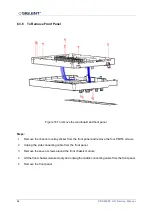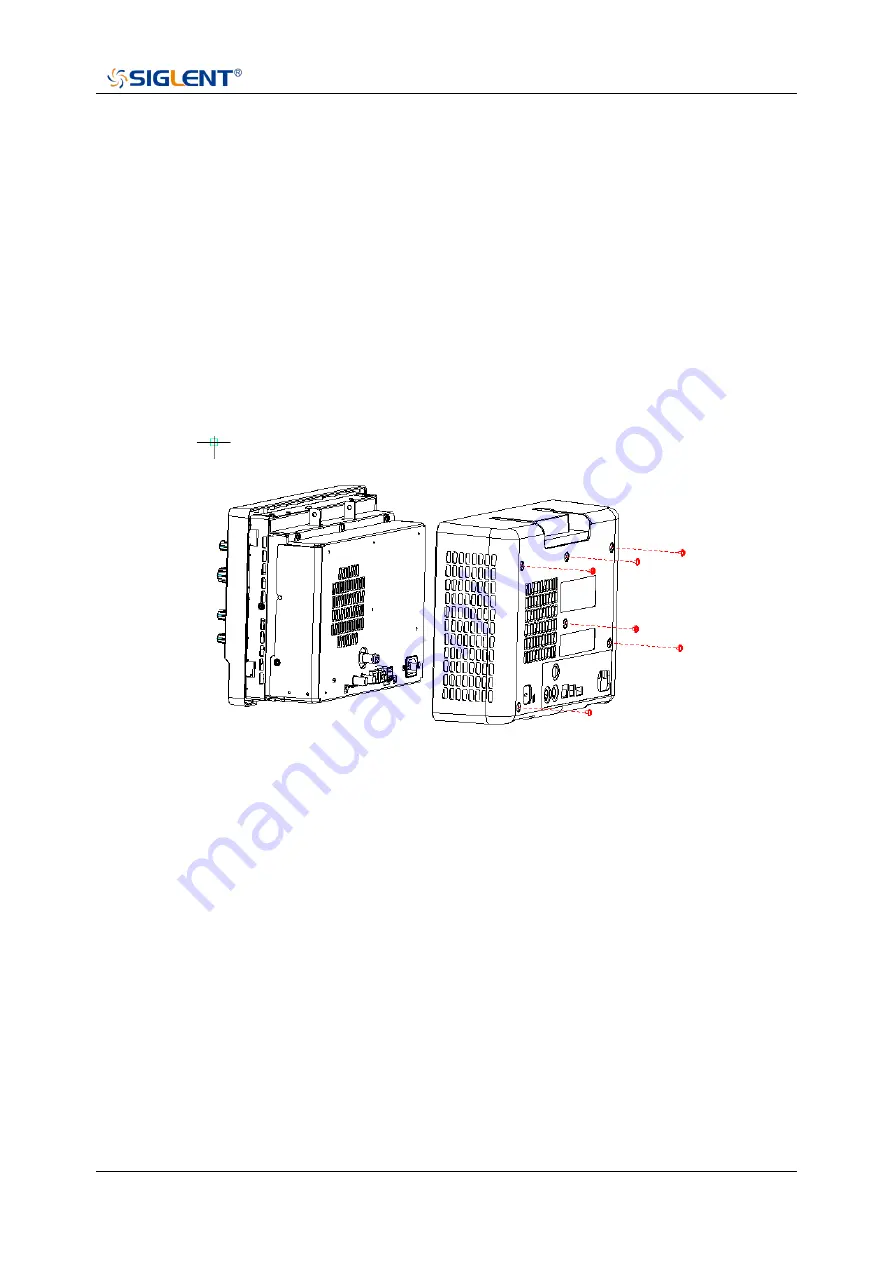
50
SDS2000X HD Service Manual
Steps:
1.
Lift the handle and remove the two PM4*8 screws on the rear-cover of the handle. Then push
the two part of handle to different direction to remove the handle.
2.
Remove the four PWM3*8 screws from the bottom of each foot, then remove the two feet.
6.3.2 To Remove the Rear Cover
Figure 12 To remove the rear cover
Steps:
1.
Remove the six screws ( PWM3*6 ) on the rear cover.
2.
Lift the rear cover up and off carefully.