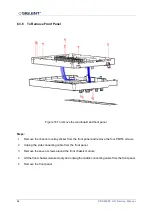58
SDS2000X HD Service Manual
channel connector ).
Check whether the probe is correctly connected to the item to be tested.
Check whether there are signals generated from the item to be tested.
Check the
Trace
option of the associated channel is
Visible
, not
Hidden
.
Check the acquisition is running and trigger status is
Trig’d
or
Auto
.
Check the horizontal time/division setting is reasonable and the acquisition time is short
enough for fast display.
Disconnect associated channel input and recall the default setup following the procedures
in the User Manual.
Turn on the associated channel again and press the Auto Setup key.
If there is still no trace displayed, contact
SIGLENT
for further instructions.
4.
The baseline trace drifts out of specification
Check that the fan is running.
Check that the vertical position setting is working.
Perform self-calibration following the procedures in the User Manual.
If self-calibration does not work, contact
SIGLENT
for further instructions.
5.
There is an unexpected trace when no input is connected to channel input
Power cycle the oscilloscope.
Upgrade to the latest firmware.
Contact
SIGLENT
for further instructions.
6.
The tested voltage amplitude is greater or lower than the actual value ( Note that this problem
usually occurs when the probe is used ):
Check whether the attenuation coefficient of the channel complies with the attenuation ratio
of the physical probe.
Disconnect the oscilloscope from the external signal and do a self-cal.
7.
There is a waveform display but not stable: