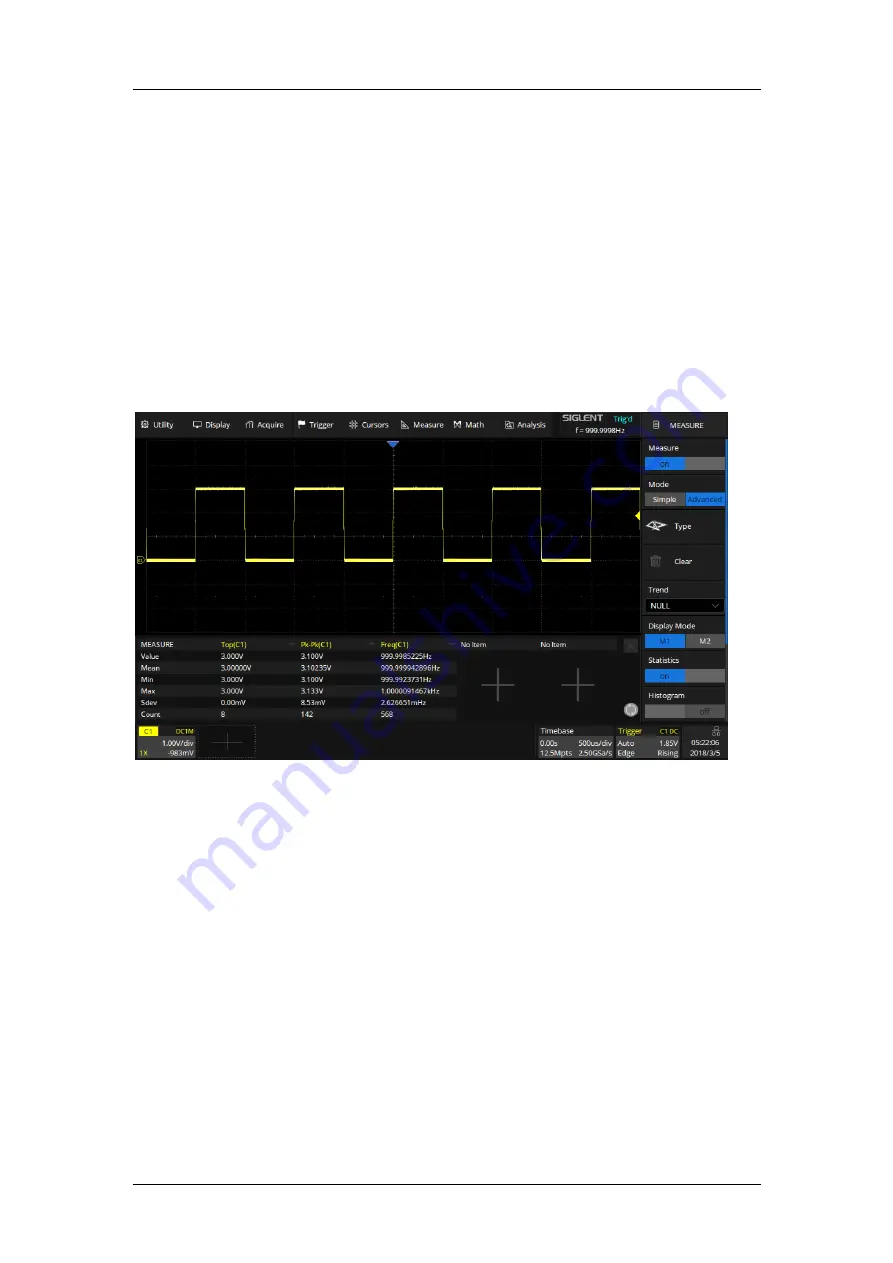
SDS5000X Series Digital Oscilloscope User Manual
208
WWW.SIGLENT.COM
18.5
Display Mode
In advanced measurement mode, two display modes are supported: M1 and
M2.
In M1 mode, up to 5 parameter measurements are displayed at a time. When
statistics are enabled, they are listed under the measurement items. Touch a
column to add or replace a measurement.
In M2 mode, up to 12 parameter measurements are displayed at a time. When
statistics are enabled, they are distributed on the right side of the measurement
item. Touch a row to add or replace a measurement.
Summary of Contents for SDS2000X Plus
Page 1: ...SDS5000X Series Digital Oscilloscope User Manual UM0105X E01E...
Page 2: ......
Page 158: ...SDS5000X Series Digital Oscilloscope User Manual 156 WWW SIGLENT COM Ack Acknowledge bit...
Page 165: ...SDS5000X Series Digital Oscilloscope User Manual WWW SIGLENT COM 163...
Page 240: ...SDS5000X Series Digital Oscilloscope User Manual 238 WWW SIGLENT COM...
Page 248: ...SDS5000X Series Digital Oscilloscope User Manual 246 WWW SIGLENT COM...
Page 361: ...SDS5000X Series Digital Oscilloscope User Manual WWW SIGLENT COM 359...
















































