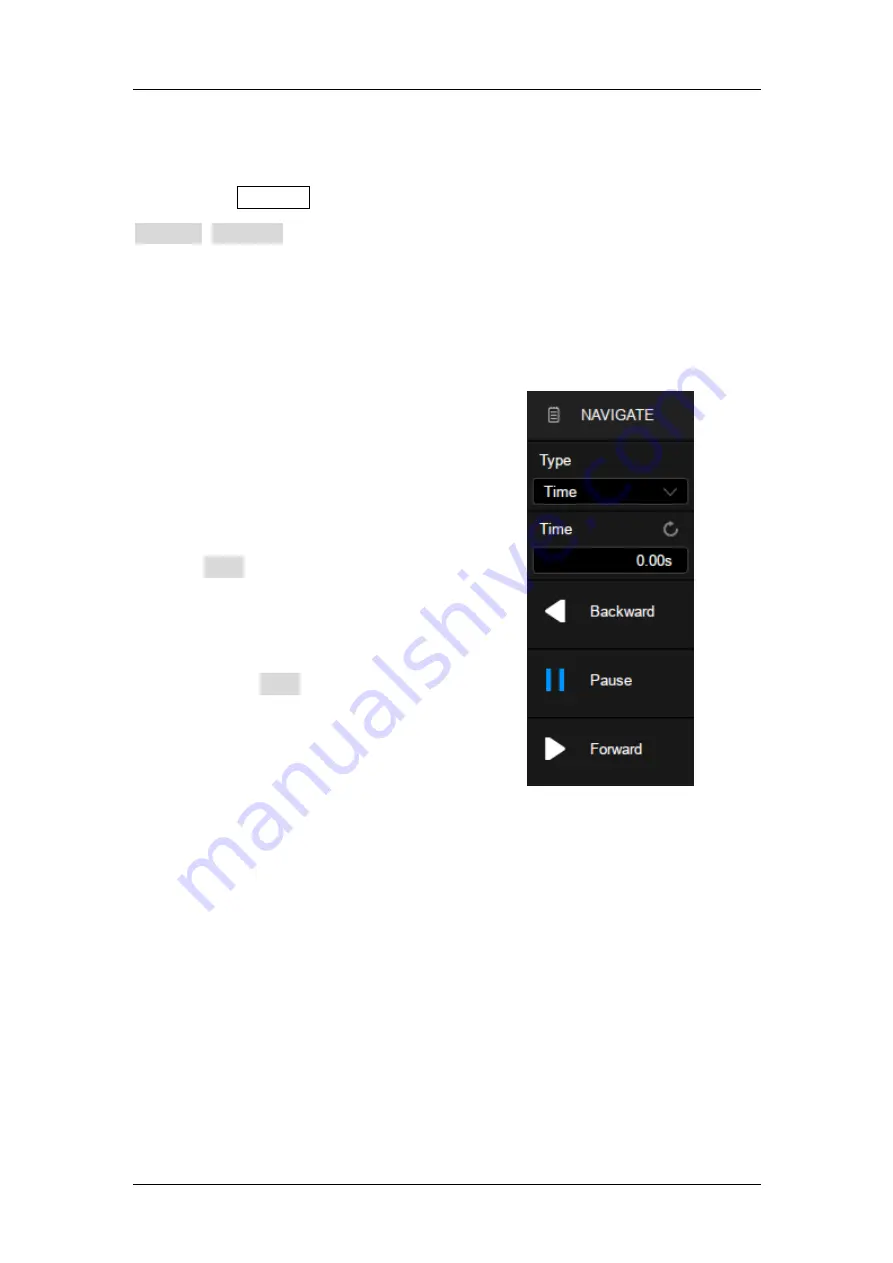
SDS5000X Series Digital Oscilloscope User Manual
244
WWW.SIGLENT.COM
22
Navigate
Press the Navigate button on the front panel or touch the menu
Analysis
>
Navigate
to recall the navigate dialog box. The SDS5000X provides
three navigate types: Search Event, Time and History Frame.
Navigate by Time
The oscilloscope automatically adjusts the
trigger delay according to the direction set by
the user.
Touch
Type
in the navigate dialog box to
select the navigate type as “Time”. There are
two ways to navigate by time:
Touch the
Time
area to set the time value
by the universal knob or the virtual keypad.
Press the navigation buttons
◀
■
▶
on the
front panel to play backward, stop, or play
forward the waveform. Press the
◀
or
▶
buttons multiple times to speed up the
playing. Three speed levels are supported:
Low Speed, Medium Speed and High
Speed.
Summary of Contents for SDS2000X Plus
Page 1: ...SDS5000X Series Digital Oscilloscope User Manual UM0105X E01E...
Page 2: ......
Page 158: ...SDS5000X Series Digital Oscilloscope User Manual 156 WWW SIGLENT COM Ack Acknowledge bit...
Page 165: ...SDS5000X Series Digital Oscilloscope User Manual WWW SIGLENT COM 163...
Page 240: ...SDS5000X Series Digital Oscilloscope User Manual 238 WWW SIGLENT COM...
Page 248: ...SDS5000X Series Digital Oscilloscope User Manual 246 WWW SIGLENT COM...
Page 361: ...SDS5000X Series Digital Oscilloscope User Manual WWW SIGLENT COM 359...
















































