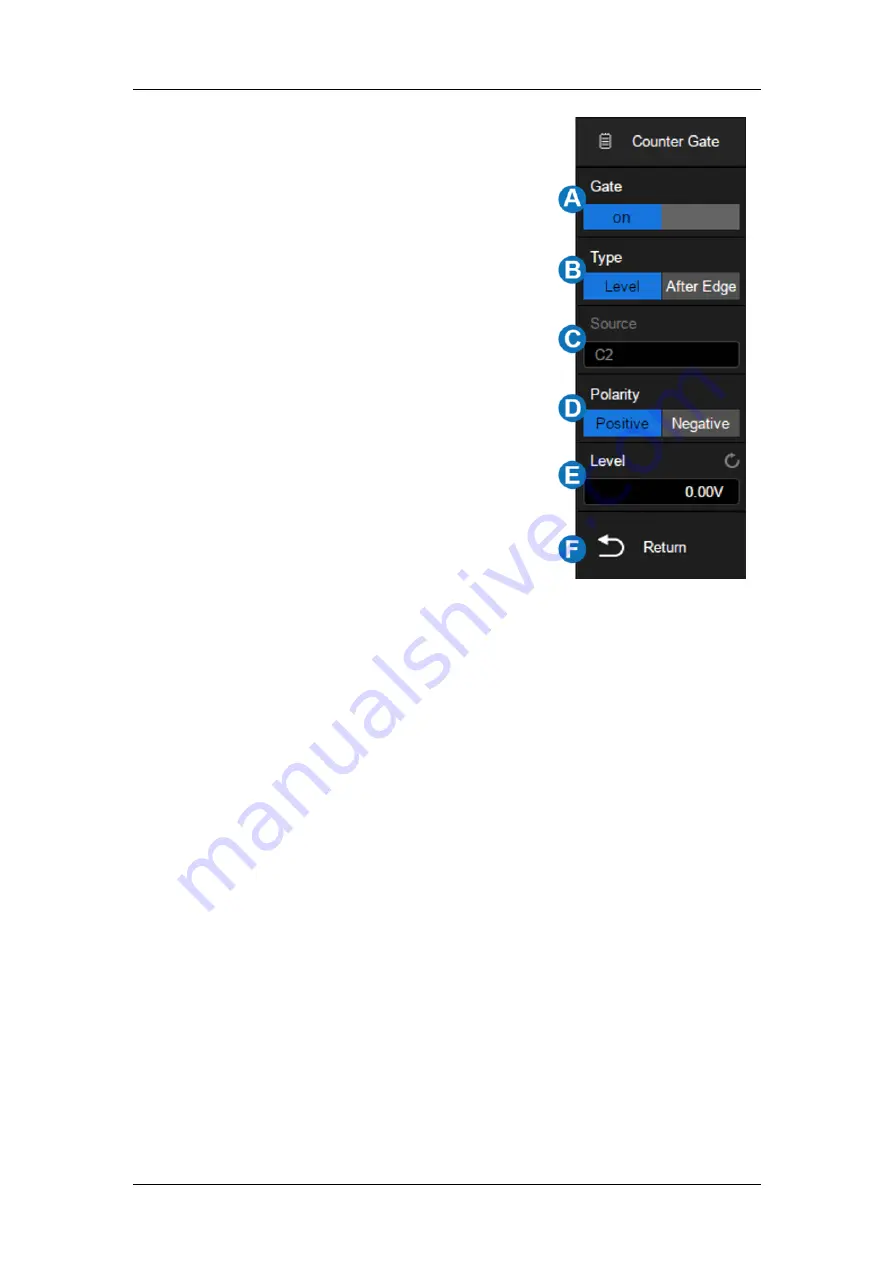
SDS5000X Series Digital Oscilloscope User Manual
WWW.SIGLENT.COM
269
A. Turn on or off the gate
B. Select the gate type: Level or After Edge
C. Gate source display area. C1 and C2 are
gate sources of each other, C3 and C4
are gate sources of each other
D. When the gate type is level, set the
polarity (Positive or Negative) of the gate
source. When the gate type is edge, set
the slope (Rising or Falling edge) of the
gate source.
E. Set the gate level
F. Return to previous menu
Summary of Contents for SDS2000X Plus
Page 1: ...SDS5000X Series Digital Oscilloscope User Manual UM0105X E01E...
Page 2: ......
Page 158: ...SDS5000X Series Digital Oscilloscope User Manual 156 WWW SIGLENT COM Ack Acknowledge bit...
Page 165: ...SDS5000X Series Digital Oscilloscope User Manual WWW SIGLENT COM 163...
Page 240: ...SDS5000X Series Digital Oscilloscope User Manual 238 WWW SIGLENT COM...
Page 248: ...SDS5000X Series Digital Oscilloscope User Manual 246 WWW SIGLENT COM...
Page 361: ...SDS5000X Series Digital Oscilloscope User Manual WWW SIGLENT COM 359...
















































