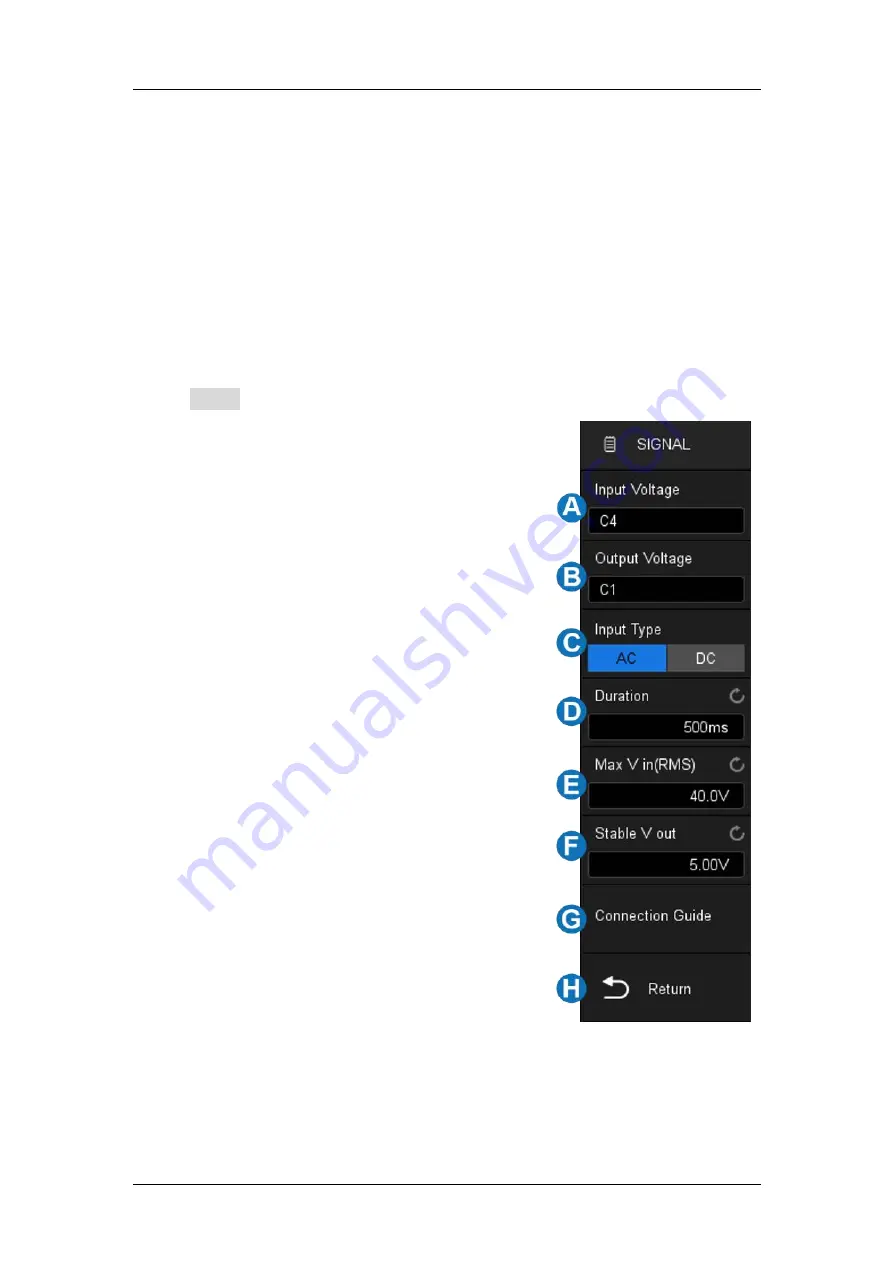
SDS5000X Series Digital Oscilloscope User Manual
WWW.SIGLENT.COM
289
27.9
Turn On/Turn Off
Turn on analysis determines the time taken for the power supply to reach 90%
of its steady state output. Turn off analysis determines the time taken for the
power supply to fall to 10% of its maximum output voltage.
Signal Settings
Touch
Signal
to recall signal settings dialog box:
A. Set the input voltage source
B. Set the output voltage source
C. Set the input type (AC or DC)
D. Set the duration, the range is 5 ns ~
20 s. The oscilloscope will set the
timebase according to the value
(duration / 10)
E. Set the maximum effective input
voltage Vrms, the range is 1 V ~ 1
kV. The oscilloscope will set the
vertical scale of the voltage channel
to maximum input voltage / 7 and the
trigger level to maximum input
voltage / 10.
F. Set the stable output voltage value,
the range is -30 V ~ 30 V. The
oscilloscope will set the vertical scale
of the output voltage channel to
Summary of Contents for SDS2000X Plus
Page 1: ...SDS5000X Series Digital Oscilloscope User Manual UM0105X E01E...
Page 2: ......
Page 158: ...SDS5000X Series Digital Oscilloscope User Manual 156 WWW SIGLENT COM Ack Acknowledge bit...
Page 165: ...SDS5000X Series Digital Oscilloscope User Manual WWW SIGLENT COM 163...
Page 240: ...SDS5000X Series Digital Oscilloscope User Manual 238 WWW SIGLENT COM...
Page 248: ...SDS5000X Series Digital Oscilloscope User Manual 246 WWW SIGLENT COM...
Page 361: ...SDS5000X Series Digital Oscilloscope User Manual WWW SIGLENT COM 359...
















































