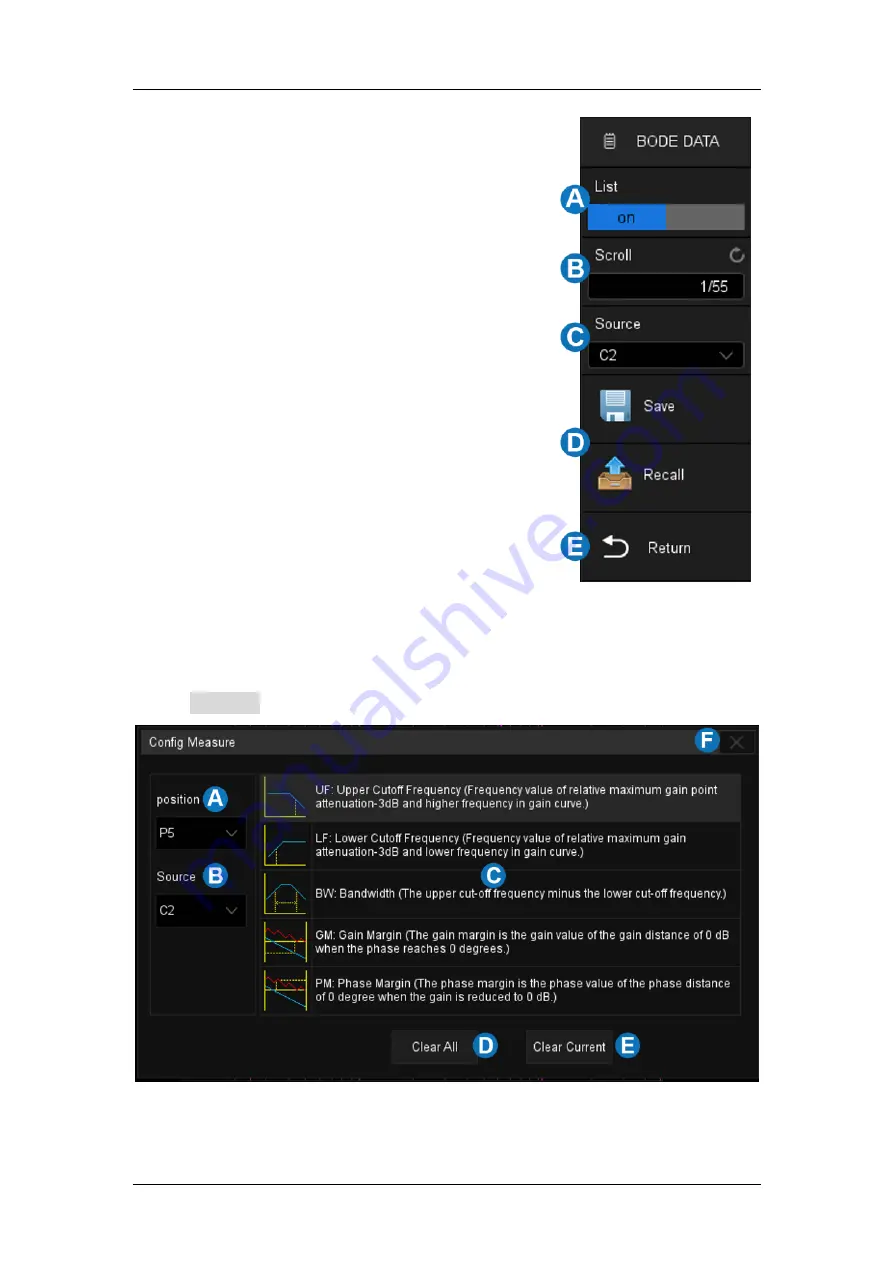
SDS5000X Series Digital Oscilloscope User Manual
WWW.SIGLENT.COM
305
A. Turn on/off the data list
B. Set the selected row in the list. Adjust the
universal knob to set, or directly touch the
list display area to select a specific line.
C. Set the data source
D. Save/Recall the data. Saving and
recalling bode plot data (*.csv) is similar
to the operation of setup files, see the
chapter "Save/Recall" for details
E. Return to previous menu
Measure
Touch
Measure
to recall the measure setting dialog box:
A. Set the position of measurement items, and support 5 measurement
Summary of Contents for SDS2000X Plus
Page 1: ...SDS5000X Series Digital Oscilloscope User Manual UM0105X E01E...
Page 2: ......
Page 158: ...SDS5000X Series Digital Oscilloscope User Manual 156 WWW SIGLENT COM Ack Acknowledge bit...
Page 165: ...SDS5000X Series Digital Oscilloscope User Manual WWW SIGLENT COM 163...
Page 240: ...SDS5000X Series Digital Oscilloscope User Manual 238 WWW SIGLENT COM...
Page 248: ...SDS5000X Series Digital Oscilloscope User Manual 246 WWW SIGLENT COM...
Page 361: ...SDS5000X Series Digital Oscilloscope User Manual WWW SIGLENT COM 359...
















































